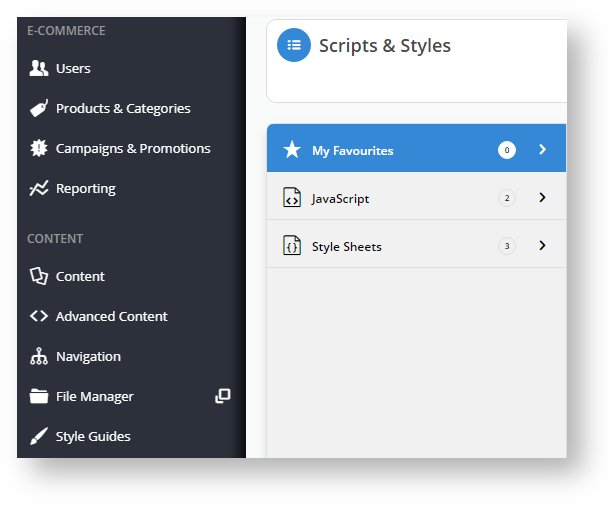...
To best explain the functionality, we will execute a simple change to the background colour of our Store Locator page.
1. In your CMS, Go to Advanced Content
...
2. Click Scripts & Styles
3. Select Style Sheets
4. Click + Add Script/Style at the top right-hand side of the browser.
5. You can choose to create a JavaScript or a Style Sheet. We will select Style Sheet and type in an appropriate name that follows the naming conventions of our site.
...