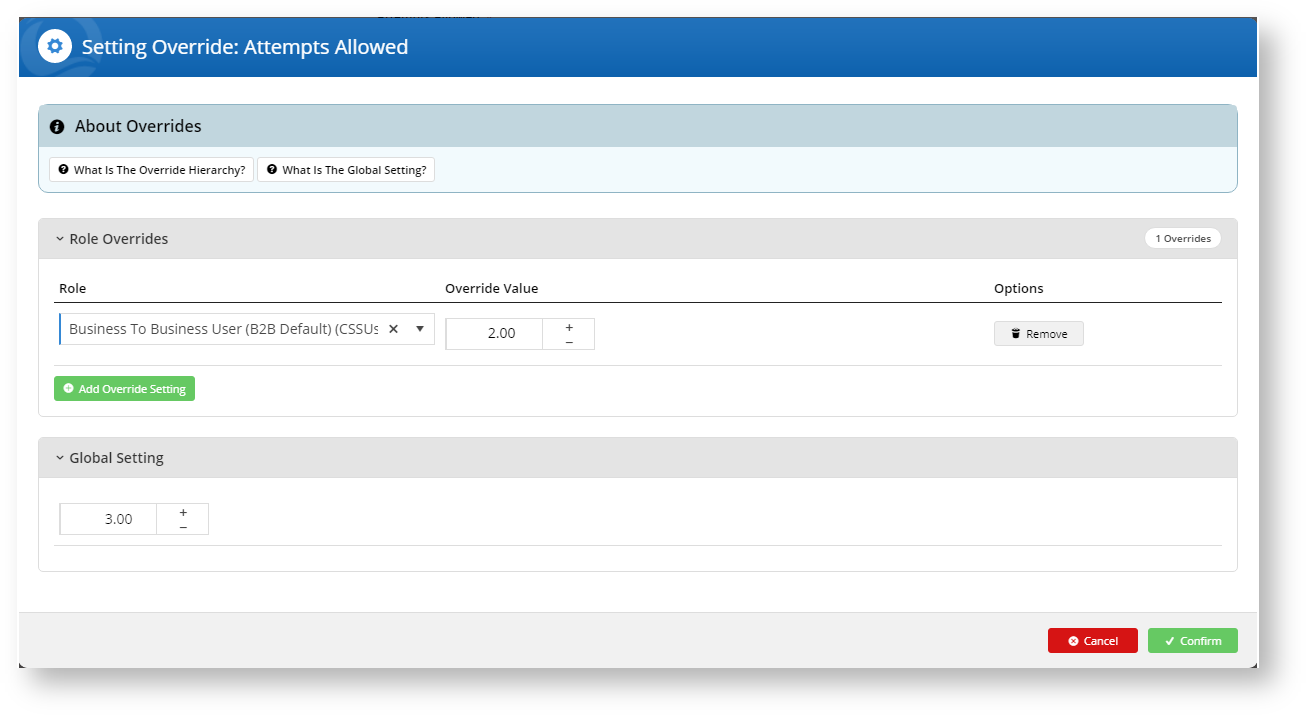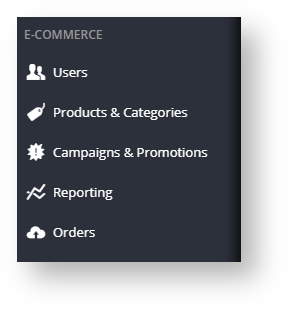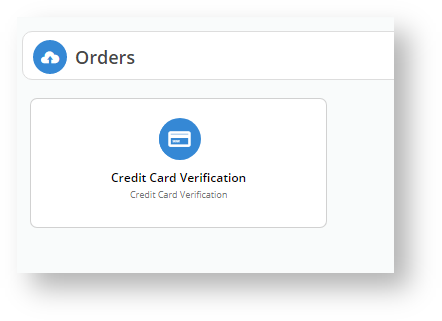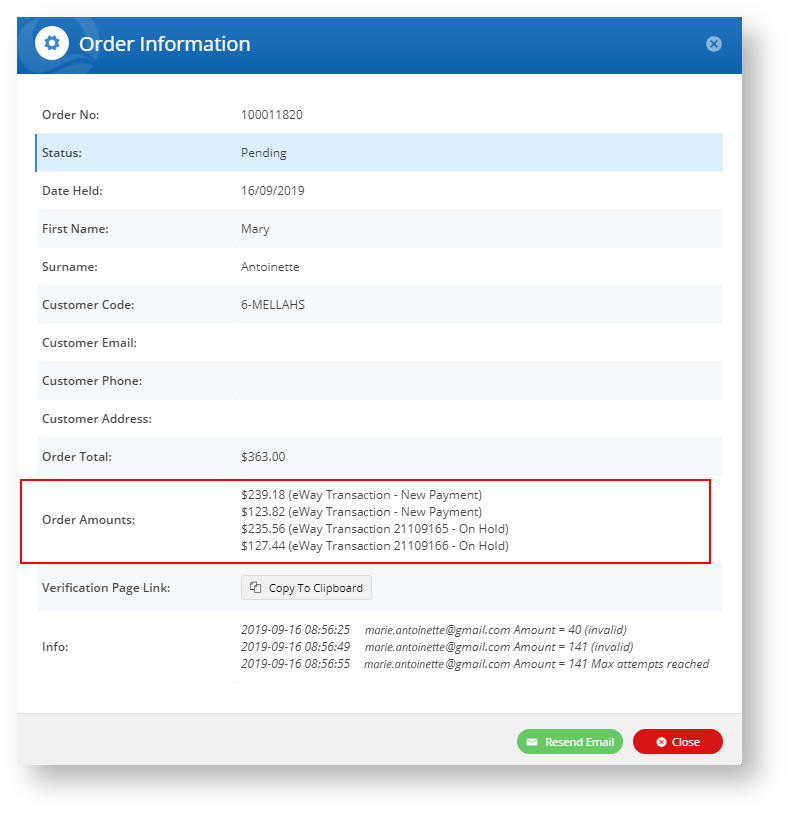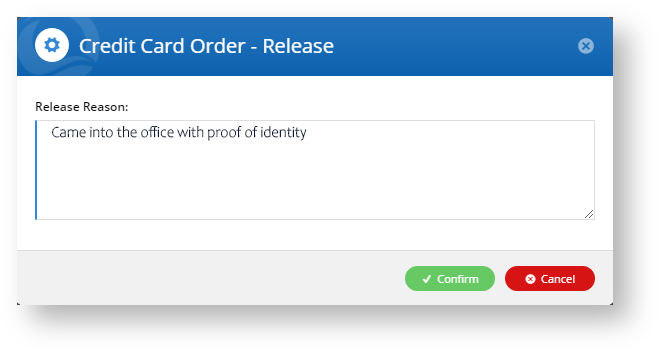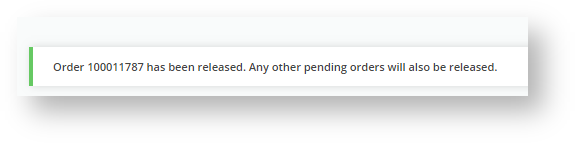...
6. For instance, you may want to restrict Business2Business customers two (2) verification attempts and allow everyone else the default value of three (3) attempts.
7. If you want to add different override values for other roles, click the button and assign a role and an override value.
8. Click Confirm to save your changes.
9. Click Save and Exit to effect your changes.
10. You should now see a new option in your CMS: Orders Orders → Credit Card Verification
11. Any orders waiting for verification will appear in here.
12. Click on More Info to see the details on the order, including the order split amounts.
13. If the user fails the first attempt, then eWay
14. If the customer enquires after their order, you can resend the email to them by clicking Resend Email if they did not receive it.
15. If the customer was unable to validate the credit card via the link, but was able to confirm card ownership, an authorised user can release the order by clicking Release against the pending order.
16. The system will ask for a release reason. Click Confirm.
17. And the order is released. The customer will receive confirmation email notifications.
...