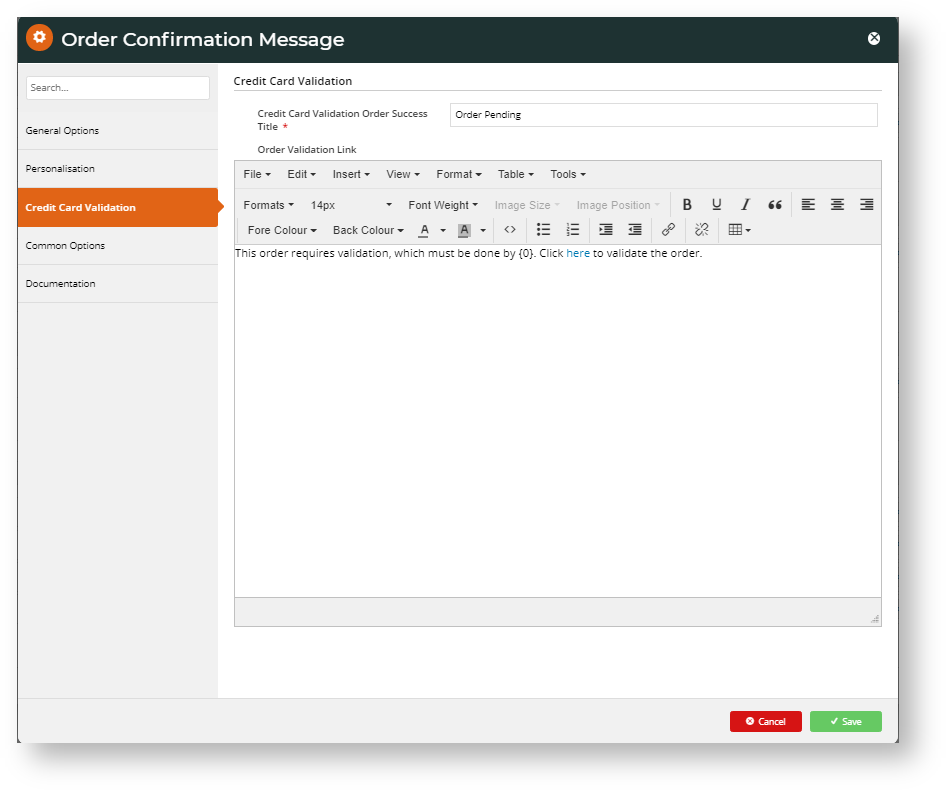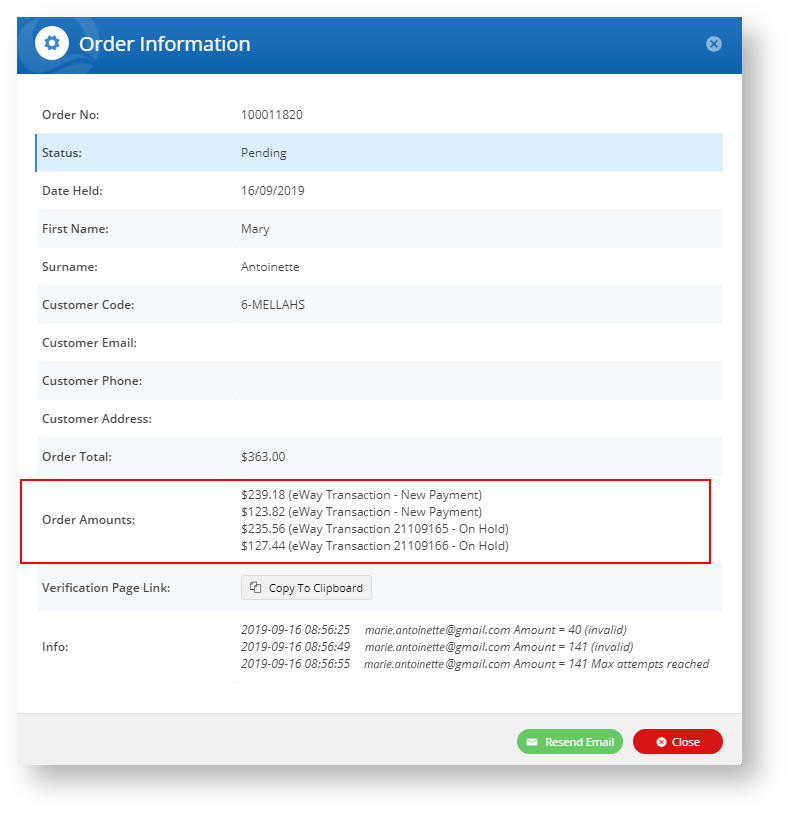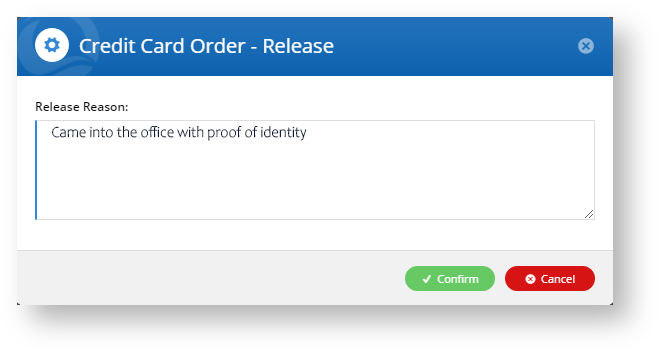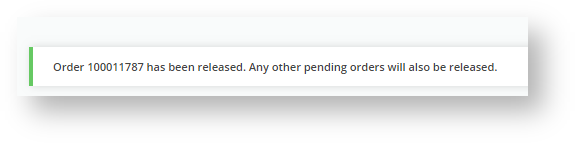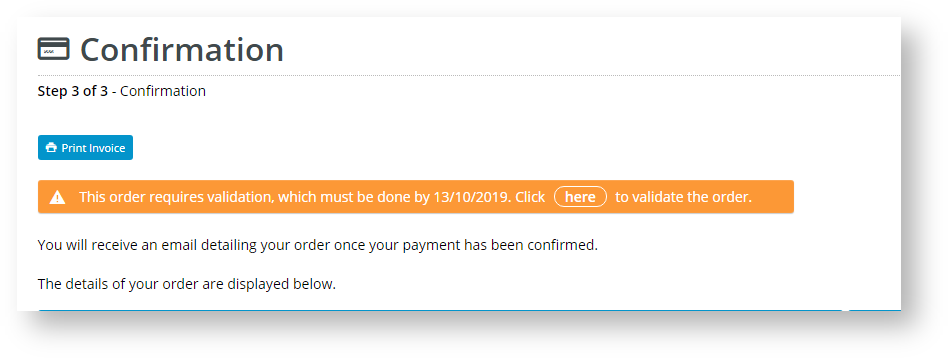...
Edit Order Confirmation Message widget
When Credit Card Verification is turned on, after After an order is submitted, in the Order Confirmation page, the customer will see a message about the verification process and how to complete it. The message also appears in an 'Order Pending' email to the customer.
...
This message is customised in the Order Confirmation Message widget. To do thisedit it,
- Navigate to Content → Pages & Templates → Order Confirmation Page.
- Click Edit.
- Find the Order Confirmation Message widget and click Edit.
- Find the tab: 'Credit Card Validation'. Note - If the tab is not there, check that 'Credit Card Verification' is enabled in 'Settings'.
Configure the heading and message your customer will see. In the message, '{0}' will display the value set in 'Days to Hold Order'. The message must also contain a link to the 'Credit Card Validation Amount' page.
- Save your changes.
...
When Credit Card Verification is turned on, the menu item Orders → Credit Card Verification appears in the CMS. Clicking Click on it will take you to view the list of orders flagged for verification and their current statuses.
Orders have one of three statuses:
- Completed - verification was successfully completed
- Pending - verification is in progress
- Cancelled - verification was unsuccessful
An order awaiting credit card verification will have the status 'Pending'.
...
To view an order's details including the Split Charge or Short Change amounts, click on More Info.
Resend credit card verification email to Customer
If the customer enquires after their order and requires the email asking them to verify the amounts, you can resend the email to them by clicking Resend Email.
| Info |
|---|
You can only resend emails for orders that have the status: 'pending'. |
Retrieve verification page link for a 'pending' order
You can retrieve the verification page link by clicking 'Copy to Clipboard' in the 'Order Information' page.
Verify credit card ownership offline and release order
If the customer was unable to validate the credit card via the link but was able to confirm card ownership another watway, an authorised CMS user can release the 'pending' order for processing by clicking the Release button.
Enter the reason for the release and click Confirm. The order is released for further processing and the customer will receive an order confirmation email. Any other orders pending on verification of the same credit card will also be released.
The Credit Card Verification process - from
...
your customers
...
'
...
perspective
A Let's say a new user or customer registers on your site and makes a purchase. At the 'Checkout' page, they must check the box to acknowledge that their credit card payment may be selected for additional security verification.
- As this is the first time the customer has purchased something on your site, their credit card is unverified. In the order confirmation page, the system will advise them that the order is 'pending'. The system will also send them an 'order pending' email, which also has the link to validate the order.
- The message provides a link to verify the credit card.
Clicking on the link in the Confirmation page or the email takes the customer to the Credit Card Validation page.
click on the link to
- If your site is not using the 'immediate integration' option, the customer canverify ownership of the card straightaway
. The system will also send them an 'order pending' email, which also has the link to validate the order.if they have access to the amount charged.
- If your site is using the 'immediate integration' option, the customer has to wait until the order has been integrated. At that point, the system will send them the 'order pending' email and they can verify their credit card.Info title What happens if the customer tries to verify before the integration is complete? If the customer clicks on the link before order integration is finished, they will see a message informing them the order has not been confirmed and to try again later. You can always tell your customer to wait for the 'order pending' email before attempting to verify.
...
- The The charged amount(s) the customer needs for verification will appear in their credit card's transactions. If your site uses Split Charge, there will be two separate charges and either charge can be entered for verification. If your site uses Short Change, there is only one a single charge.
- Once the customer knows the charge amount(s), they can proceed to enter the amounts by clicking the link on your site or through the email.
- If the If the amount entered is correct, the system will release customer sees the message that verification is successful. The system releases the order and send the customer its status changes to 'Completed'. The customer will receive an order confirmation email.
- If Split Charge is used, the email will contain the two charges totalling the payment amount. The Cash Receipt below displays a successful Split Charge verified payment.
- If Short Change is used,
What if the customer/user fails credit card verification?
- Each time the customer/user enters an amount that does not match the splits charged or the short changes a charge for the nominated order, the system will display a failed message. The number of times a user can attempt verification depends on the allowed attempts is set in 'Attempts Allowed' setting.
2 (i) On the final failed attempt, the system will advise them the number of verification attempts have been exceeded. The user will not be able to make any more attempts.reached.
(ii) The system will also email the address entered in 'Notification Email' (in Credit Card Verification Feature Settings) of the failed verification.
(iii) For security purposesreasons, a CMS administrator cannot release an order that failed verification.
...