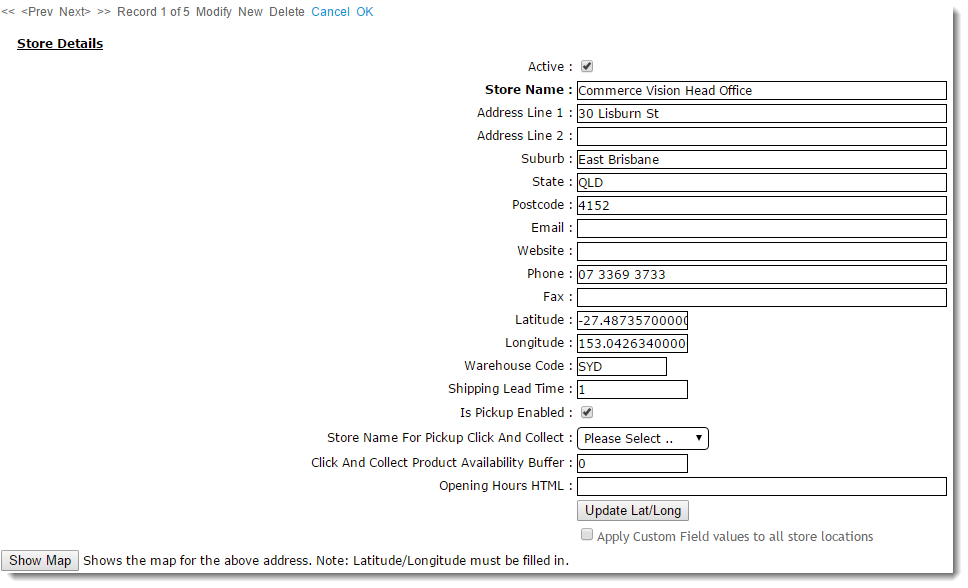Customer Self Service CSS allows for the delivery option of store pickup for customers ('click Click and collectCollect') for customers during checkoutCheckout. To offer this option, your site needs to be configured correctly, and available warehouses and store locations enabled so that they are selectable during checkout. You can also have alternative warehouses in the same area set to override store locations, whether the user has selected a store location or not. (For this option, consult CV Support.)
...
- In the CMS, navigate to Settings → Store Locator.
- Select the 'Store Locator' tab.
- Click 'New'.
- Enter the Store Name, Address, and contact fields.
- Enter the 'Latitude' and 'Longitude' values (this site may be helpful - http://www.latlong.net/)
- Enter the 'Warehouse Code' - PRONTO warehouse value.
- Enter the 'Shipping Lead Time' - the number of days required to process and ship an order from this warehouse from when it is first submitted.
- (Optional) Tick 'Is Pick-up Enabled' to activate this location for Click & Collect.
- (Optional) Set the 'Store Name For Pickup Click And Collect'. This provides an alternate pickup warehouse for this location (e.g., if it is suitable for pickup. You can also set this alternative warehouse to default instead of the store location. See CV Support for details.)
- (Optional) Set the 'Click And Collect Product Availability Buffer'. This is an optional product buffer value specific to this warehouse, and overrides the value in System Settings.
- Click OK to save.
Maintain Pickup Warehouses / Store Locations
- In the CMS, navigate to Settings → Store Locator.
- Search for the required store or click 'Search' to display all current records.
- Select the required store record. The 'Store Details' tab will load.
- Click Modify.
- Tick or untick the setting labelled 'Is Pick-up Enabled', as required. The 'Is Pick-up Enabled' setting will integrate to the PRONTO 'StoreLocation' table for the edited Warehouse Code/Store Location.
- Click OK to save.
| Tip |
|---|
If you're implementing Store Pickup functionality for the first time, contact us to verify your site's pickup availability calculation is correct. |
Related
...
Help
| Content by Label | ||||||||||||||||||
|---|---|---|---|---|---|---|---|---|---|---|---|---|---|---|---|---|---|---|
|