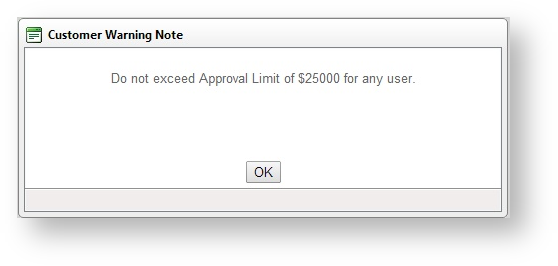Almost all customer details are maintained in PRONTO and integrated to the website. However, there are settings on the website which override some role and system based settings. These settings are maintained via 'Customer Maintenance'.
Step-by-step guides
To Update a Customer's Details:
...
| Warning |
|---|
Any changes made to Delivery Addresses which are integrated from PRONTO will be overridden on the next integration. |
Custom Catalogue Access
Access to Custom Catalogues can be defined at a user or customer level. When granting access to a custom catalogue at the customer level, all users on that account will have access to the catalogue. For information on maintaining custom catalogues, see Creating a custom catalogueA Custom Catalogue (2014R1).
To Add a Custom Catalogue:
- Login as an Administrator.
- Navigate to 'Accounts' --> 'Customer Maintenance' (/CustomerMaintenance.aspx).
- Search for the required customer.
- Select the record via radio button.
- Click the 'Catalogues' tab to view any catalogues currently attached to the customer.
- Click 'New'
- Select an available catalogue from the drop-down list.
- Tick the box marked 'Default' to set this catalogue as the default when the user logs in.
- Click 'OK' to save.
...
| Info |
|---|
If Approval, Order or Requisition limits need to be defined on a catalogue, they must be set at the user level. For more information, see Updating a user's order limits. |
Customer Cost Centres
Cost centres are used within the context of company budget practices. When cost centres are used in CSS, the cost centre is selected on each line item of an order before checkout.
Cost centres are maintained at the customer level and are shown on all orders for customers who have cost centres enabled.
...
Login as an Administrator.
- Navigate to 'Accounts' --> 'Customer Maintenance' (/CustomerMaintenance.aspx)
- Search for the required customer.
- Select the record via radio button.
- Click the 'Cost Centres' tab.
- Click 'New'.
- Enter a value in the 'Cost Centre Code' field.
- Enter a value in the 'Name' field - this will be displayed in the drop-down selection on each line of the order for the user to choose from.
- Click 'OK' to save.
Customer Delivery Addresses
A Customer may have several delivery addresses for a user to chose from when placing orders. These delivery addresses can be set up in PRONTO and integrated automatically. If the delivery addresses are not maintained in PRONTO, they can be maintained on the 'Delivery Addresses' tab in Customer Maintenance.
...
| Warning |
|---|
Any changes made to Delivery Addresses which are integrated from PRONTO will be overridden on the next integration. |
| Excerpt | ||
|---|---|---|
| ||
Customer AuditingAny changes made to a customer via the website's customer maintenance page is recorded for Auditing purposes. The following information is recorded when a change is made.
|
Warning Notes
Warning notes can be added in Customer Maintenance and displayed when the record is selected for editing. The warning note can be used to display any business rules that may apply to the customer such as, 'Do not activate or modify - Contact Igor on 1234567 for more details.'
Below is an example:
...
| Info |
|---|
Warning Notes are available from version 3.51 onwards. |
User Maintenance
In Customer Maintenance, the 'All Users' tab displays all users attached to that customer account. The user's login ID, first name and surname are displayed, along with the approval limit, order limit and requisition limit. An 'Edit' button is displayed against each user. Clicking the edit button will load the 'Advanced User Maintenance' page.
Related articles
| Content by Label | ||||||||||||||||
|---|---|---|---|---|---|---|---|---|---|---|---|---|---|---|---|---|
|