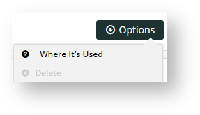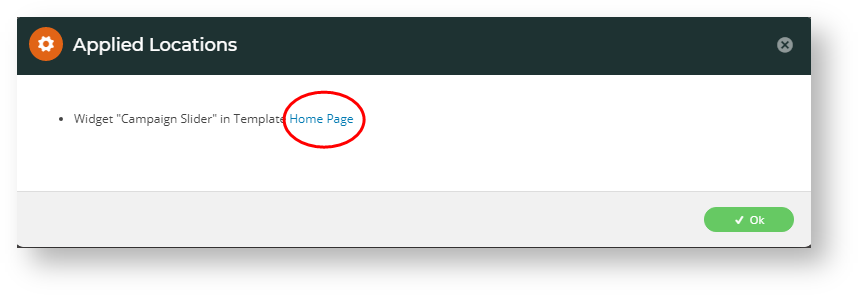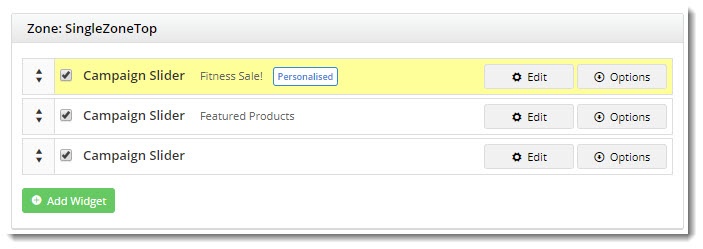...
| Info |
|---|
Please note that guest user behaviour is not tracked until version 4.09+. From this version onward, a guest user cookie will be added which allows guest actions to be logged and Personalisation rules to be applied. |
In this guide
| Table of Contents | ||||||
|---|---|---|---|---|---|---|
|
| Info | ||
|---|---|---|
| ||
Please ensure that you meet the prerequisites below! |
...
- Navigate to Advanced Content → Personalisation → Rule Maintenance.
- You'll see all of your existing rules listed, as well as the number of times each has been applied to a widget.
- Note that rules applied to widgets but not toggled on are not counted.
- Click Edit on the required widget.
- Update the values in the scenario, or add and remove scenarios as needed.
- To see where the rule is in use, on the top right of the page, hover over Options and select Where It's Used.
- In the popup, you will see the locations where the rule is used.
- Clicking on the template name will take you to the template, with the personalised widget highlighted.
...