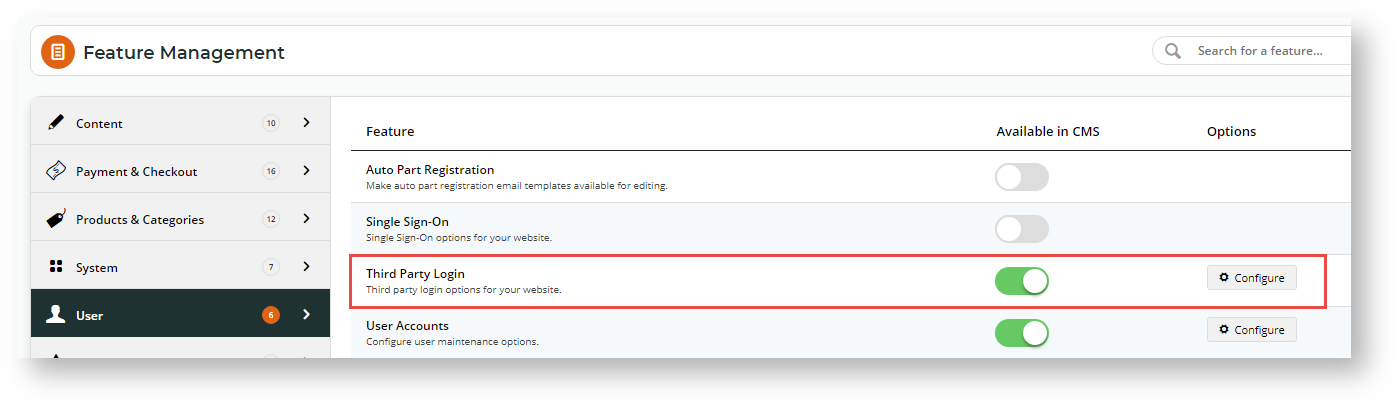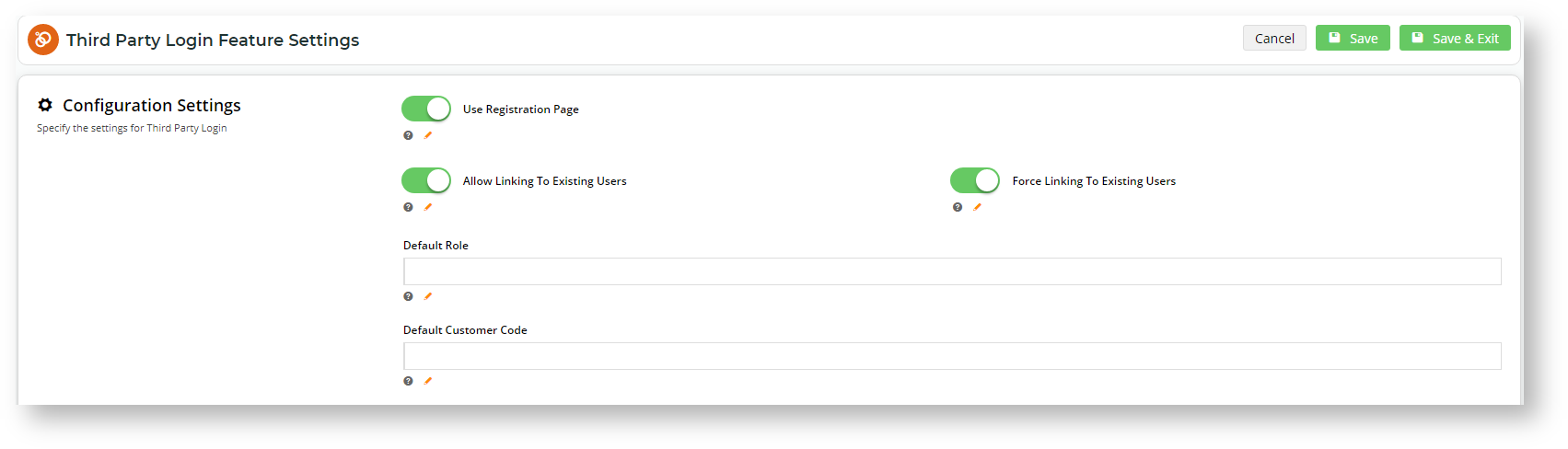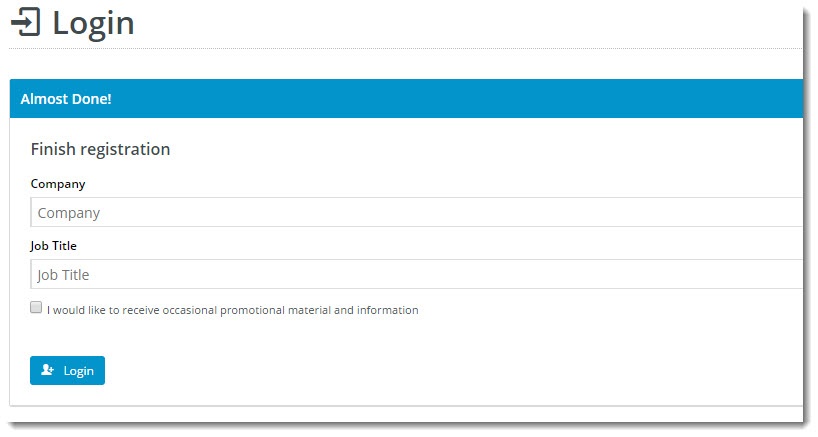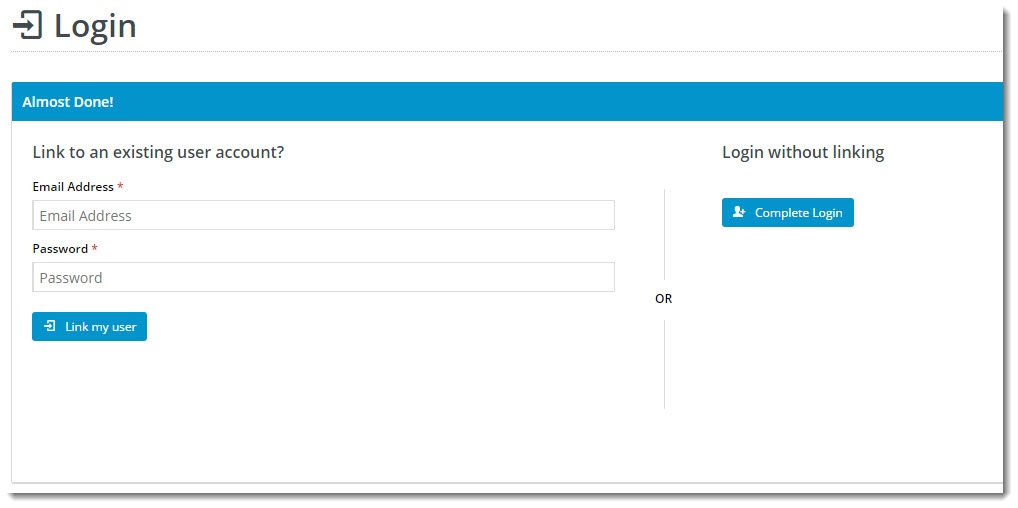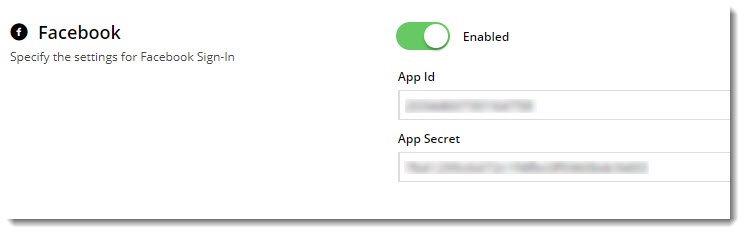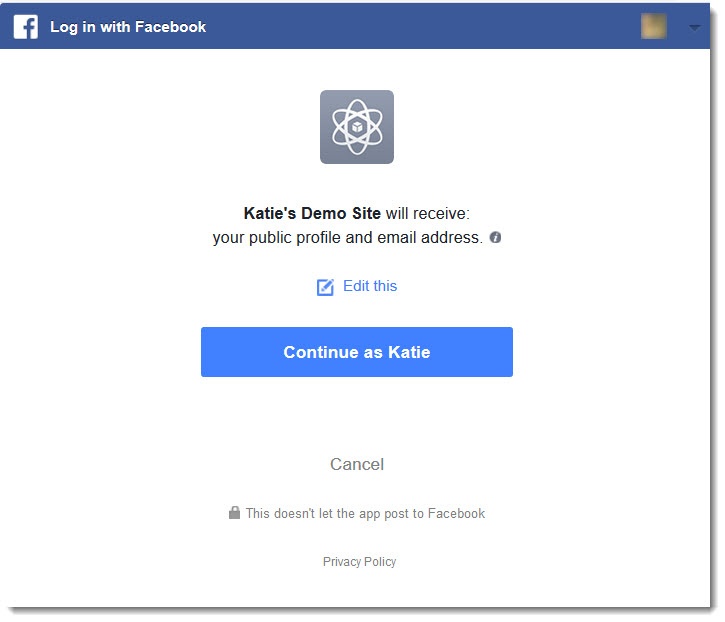...
Facebook Sign-In is a secure (OAuth 2.0) login method. BPD sites can implement a third party sign-on method with Facebook so users can be securely authenticated using just their Facebook credentials. For sites with B2B customers, you can also set third party logins to link to existing users.
| Multiexcerpt | |||||
|---|---|---|---|---|---|
| |||||
|
This page guides you through the implementation of Facebook Sign-In for your site.
...
- In the CMS, navigate to Settings → Feature Management → User.
- Toggle on Third Party Login
- Click Configure.
Toggle the Registration Page and Allow Linking options on/off as required. (Note - these settings apply to all single sign-on methods on your site. So if your site is also using Google Sign-in, these options may already be correctly configured.)
The Configuration Settings are explained in the table below.
Option Description Example Use Registration Page Displays additional registration fields to the user after they've signed in with Facebook/Google. You can use this to request more info from your customer before they click Login.
(This screen is only shown on the user's first login.)
Note If 'Force Linking to Existing Users' option is used, the 'Hide Registration Section' toggle in the Single Sign-on Login Registration Fields widget is enabled, and these registration fields will not be displayed.
Allow Linking To Existing Users Allows a user to login with a Facebook login, then link that login to an existing account on your site (if they have one).
This retains all of the user's order history, favourites, etc, with the benefit of a quick Facebook sign-in.
(This screen is only shown on the user's first login.)
Force Linking To Existing Users
Warning
title For B2B sites This option must be ON for B2B sites because a user logging in with a single sign-on should be linked to an eligible User in an existing Customer account.
To complete implementing this method, the 'Hide Registration Section' toggle in the Single Sign-on Login Registration Fields widget must be enabled so that a Facebook user cannot register as an unlinked user.
Forces a user logging in with Facebook to link that login to an existing user on your site. If the user cannot link to an existing user, the system will not allow the login to be completed.
(This screen is only shown on the user's first login.)
Default Role If this is left blank and the Facebook account holder is not linked to an existing User, a new User will be created with the Initial Role of 'PUBLICR'.
Enter an alternate default Role if required.
Default Customer Code If this is left blank and the Facebook account holder is not linked to an existing Customer account, the new User will be created with the Initial Customer Code 'WEBSALES'
Enter an alternate default Customer Code if required.
- In the Facebook section, enter your Facebook App ID and App Secret into the appropriate fields.
- Toggle ON 'Enabled', then click Save!
- Fire up your website and test it out! You should be able to login seamlessly using your Facebook account.
3. Optional Customisations
...