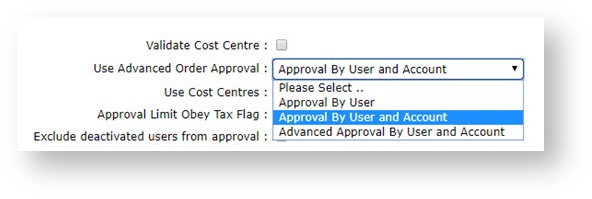...
The process goes something like this:
From the
...
Ordering User's
...
Perspective
1. When Order Approvals is enabled for a Customer account, during Checkout, a popup message alerts the ordering user that approval is required as the order is over their order limit:
...
- In the CMS, navigate to Settings → Settings.
- Select the Orders tab.
- Select the Restrictions and Charges sub-tab.
Tick the box to 'Use Advanced Order Approval' (or if you see a drop-down, set it to In Approval Type, select 'Approval By User and Account').
To save this setting, click Update.
...