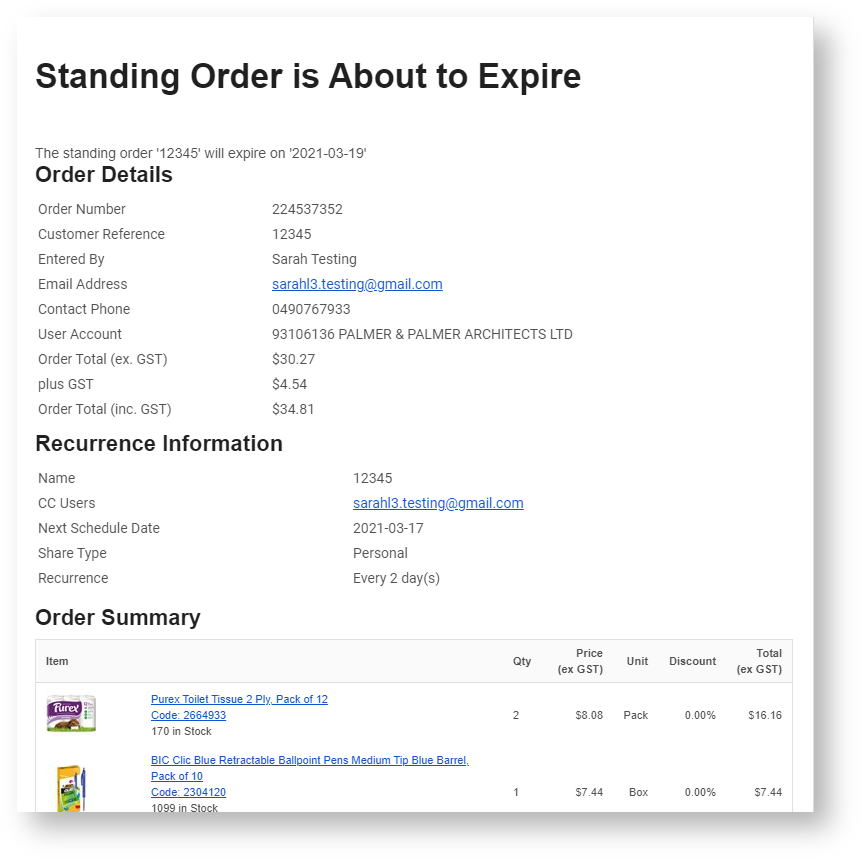...
- Standing Order Due Days Notifier: schedules expiry warning and recurring order due soon emails to be sent to the Owner and any other cc'ed Users (MANDATORY if expiry warning and order placed due soon emails are to be sent),
- Standing Order Approver Notifier: (applies only if the Order Approvals function is active on your site) schedules emails relating to standing order approvals (ONLY IF ORDER APPROVALS IS ACTIVE)
- Standing Order Task: schedules all other standing order-related emails. (MANDATORY)
...
- Standing Order Due Days Notification Email
This email is sent to the current owner and any cc'ed Users to remind them that a recurrent order is due to be placed in 'X' number of days. The text for the message can be edited in the Standing Orders Due Days Widget.
All other emails for Standing Order
The Standing Order Task will trigger the following emails:
Standing Order Expiry Changed Ownership Email
This email is sent when ownership of the standing order is transferred to another User. It is sent to the current old owner, new Owner, and any cc'ed Users 'X' number of days before entered for the standing order expires. The number of days is set in standing order settings. The text for the message is can be edited content can be edited in various widgets in the Standing Order Expiry WidgetEmail template.Expand title Click here to view an example... The email content includes:
- Date of expiry
- Email order Ownership change details
- Order details
- Recurrence information
- Order summary
- Order address and delivery instructions
The content can be edited in various widgets in the Standing Order Expiry Email Changed Ownership template.
...
- Standing Order
...
The Standing Order Task will trigger the following emails:
- Standing Order Changed Ownership Email
This email is sent when ownership of the standing order is transferred to another User. It is sent to the old owner, new Owner, No Products Email
This email is sent to the current Owner of the standing order and any cc'ed Users entered for the standing order. . It is triggered when no products are available for a recurring order and the recurring order is not placed.) The content can be edited and customised in various widgets in the Standing Order Expiry Email No Products email template.Expand title Click here to view an example... The email content includes:
- Ownership change details
- Order details
- Recurrence information
- Order summary
- Order address
- Standing Order Over Budget Email
This email is sent to the current Owner of the standing order and any cc'ed Users. It is triggered when re-pricing or re-adjustment to a standing order means the next processed order will be over budget. The content can be edited and customised in various widgets in the Standing Order Changed Ownership Over Budget email template.
Standing Order
No ProductsExpiry Email
Owner of the standing order
This email is sent to the currentowner and any cc'ed Users
. It is triggered when no products are available for a recurring order and the recurring order is not placed.) The content can be edited and customised in various widgets in the Standing Order No Products email template.
Example:
Standing Order Over Budget Email
This email is sent to the current Owner of the standing order and any cc'ed Users. It is triggered when re-pricing or re-adjustment to a standing order means the next processed order will be over budget. The content can be edited and customised'X' number of days before the standing order expires. The number of days is set in standing order settings. The text for the message is can be edited in the Standing Order Expiry Widget.
Over Budget emailExpand title Click here to view an example... The email content includes:
- Date of expiry
- Email order details
- Recurrence information
- Order summary
- Order address and delivery instructions
The content can be edited in various widgets in the Standing Order
Expiry Email template.
Add Standing Order widgets for Order notification emails
...