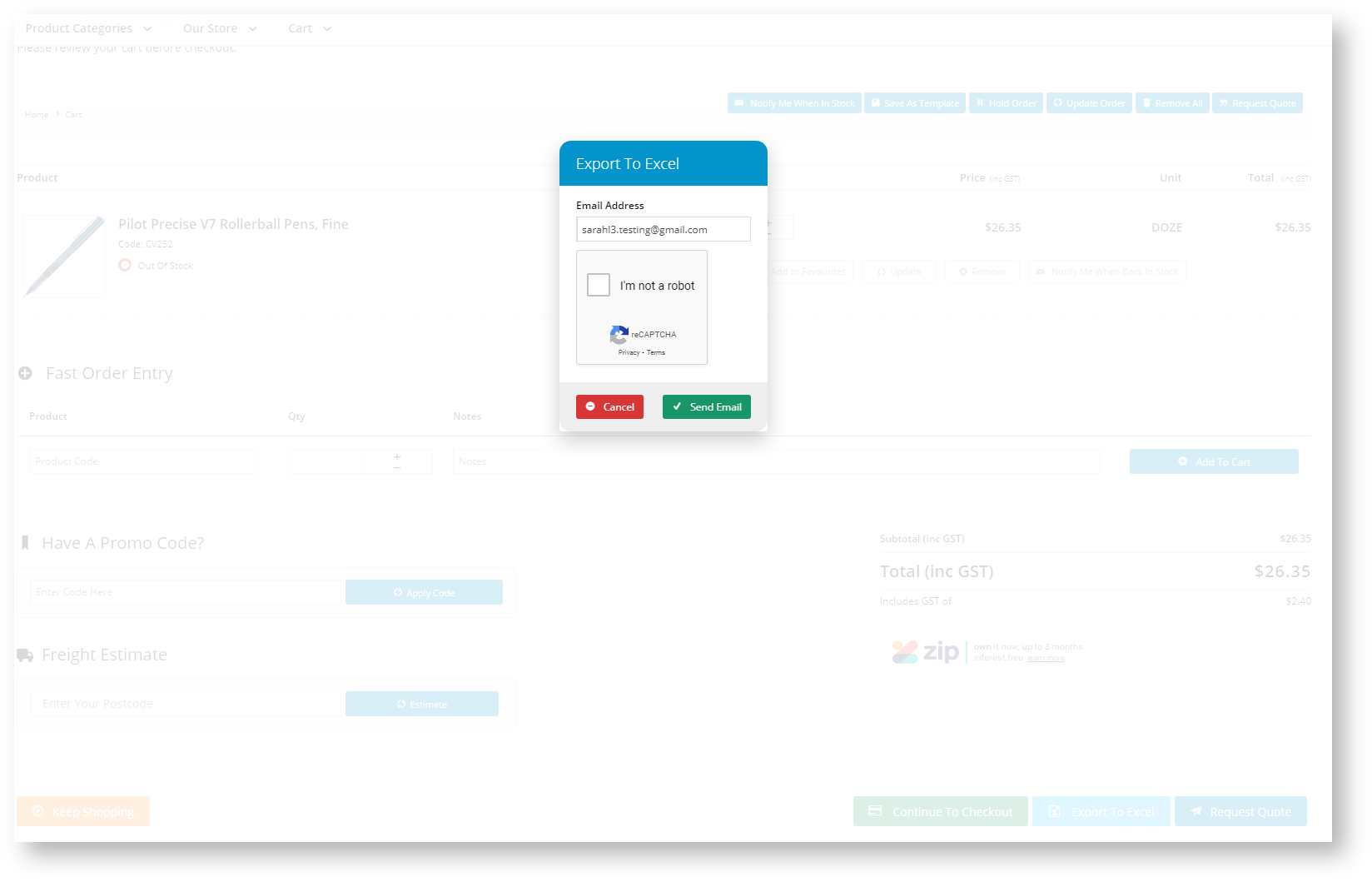...
| Multiexcerpt | ||
|---|---|---|
| ||
You can add an Export to Excel button in the shopping cart to allow Users to have their cart contents emailed to them in an Excel file. The file will include the default a product image for each cart item, if available. Adding this button in the shopping cart This feature is useful for customers who do not want to checkout immediately but want a record of their cart's contents. |
...
The out-of-the-box solution provides a default Excel template. All you have to do to enable the feature is add the Excel Export Button widget to the Cart template. You can also choose to use a custom-designed Excel template. This alternative requires consultation with Commerce Vision.
...
| Tip | ||
|---|---|---|
| ||
You have the option of adding a reCAPTCHA v2 check in the dialog to prevent spam and abuse. If present, the User will be be subject to reCAPTCHA's checking process. Depending on risk assessment results, they will be asked to:
|
| Anchor | ||||
|---|---|---|---|---|
|
...