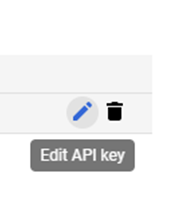...
- Go to Settings → Feature Management → Delivery Address Lookup Provider Feature Settings → Google
- Ensure "Google Address Lookup Service Uri" is set to
`https://maps.googleapis.com/maps/api/js?key=`- Enter the Google API Key
| Multiexcerpt | ||
|---|---|---|
| ||
| If you're using a version before 4.40, then head to Setting → Settings → Google Merchant Settings to fill in the Google lookup details |
| Info | ||
|---|---|---|
| ||
If the API is still not providing the right access – please add the Commerce Vision helpdesk gmail account and provide access so we can configure as required. CV support gmail: commercevision.helpdesk2@gmail.com How to add CV support: https://support.google.com/googleapi/answer/6158846?hl=en#zippy=%2Cadd-project-members |
...
- Go to the APIs & Services > Credentials
- Select the API key that you want to set a restriction on. The API key property page appears.
- Under Key restrictions, set the following restrictions:
- Set "Application restriction" to "HTTP referrers"
- Click "Add an item"
- Set referrer to *.yoursite.com/*
- To finalise your changes, click Save
...
| MultiExcerptName | Can't find this feature management page in CMS? |
|---|
...
Additional Information
| Minimum Version Requirements |
| |||||
|---|---|---|---|---|---|---|
| Prerequisites |
| |||||
| Self Configurable |
| |||||
| Business Function |
| |||||
| BPD Only? |
| |||||
| B2B/B2C/Both |
| |||||
| Third Party Costs |
|
...