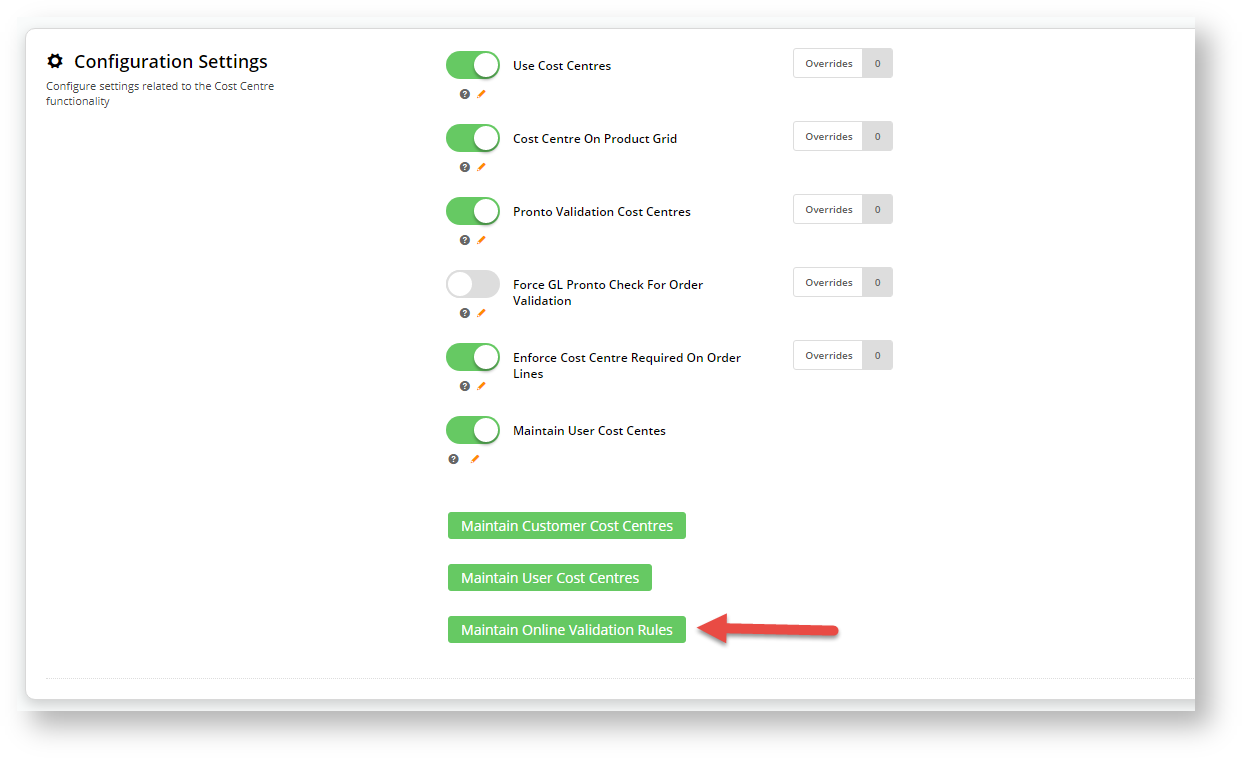...
- In the Cost Centres Feature Settings screen, click the Maintain Online Validation Rules.
- Click Add New Validation Rule.
- In the Add New Validation Rule page, enter the values for the validation rule.
- Description: enter a suitable description for this rule.
- Customer: select the customer code this rule applies to.
- Is Enabled: toggle ON/OFF to enable/disable this rule.
- Is Bill To: toggle ON if this rule is for a Bill To code and will apply for all customer codes with that Bill To.
- Copy Previous Value: toggle ON to copy the cost centre value from the previous line in the order if no cost centre is selected??? Is this working?.
- Help Text: enter any useful tips if online validation is being used, enter a useful tip that displays for the user when entering or selecting the cost centre code. CHECK
Add a validation rule segment
...