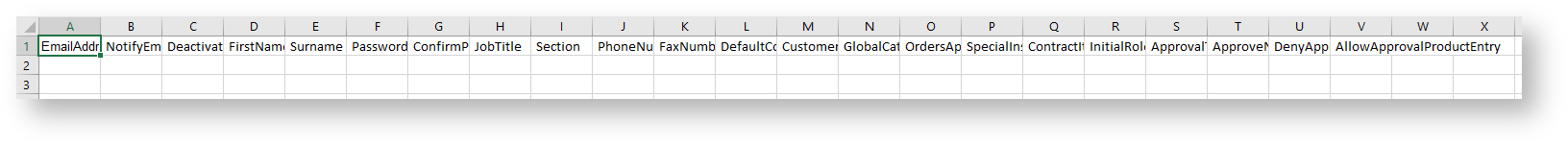...
With a CSV file, new website users and user customers can be imported in bulk, saving the administrator from manually creating each record individually. Each row of the CSV file corresponds to a user record.
| Expand | ||
|---|---|---|
| ||
The following fields are used when importing a user. Fields marked with * are mandatory.
|
Step-by-step guide
1. Create and populate new users CSV file
...
- Open this CSV file in Excel. The header text (fields) should be displayed in Row 1 (Line 1) of the first 22 columns.
The CSV file should look like this (in Excel): - Enter one user record per row. This means User 1 occupies Row 2 (Line 2), etc. NOTE - Some fields are mandatory. If a mandatory field is not populated for a user record, the user will not be uploaded.
Fields marked with * are mandatory.
- EmailAddress*
- NotifyEmail*
- Deactivated* (Yes or No)
- FirstName
- LastName
- Password
- ConfirmPassword (Yes or No)
- JobTitle
- Section
- PhoneNumber*
- FaxNumber
- DefaultCostCentre
- CustomerCode*
- GlobalCatalogueAccess (Blank, Denied, Full or ViewOnly)
- OrdersApprovedBy
- SpecialInstructions
- ContractItemsOnly (Yes or No)
- InitialRole*
- ApprovalType (Blank, SPU, MPU, SPA, MPA, MPAS, H, HC or HAL)
- ApproveNonContract (Yes or No)
- DenyProductEntry (Yes or No)
- AllowApprovalProductEntry (Yes or No)
- When all records have been entered, save the file.
...