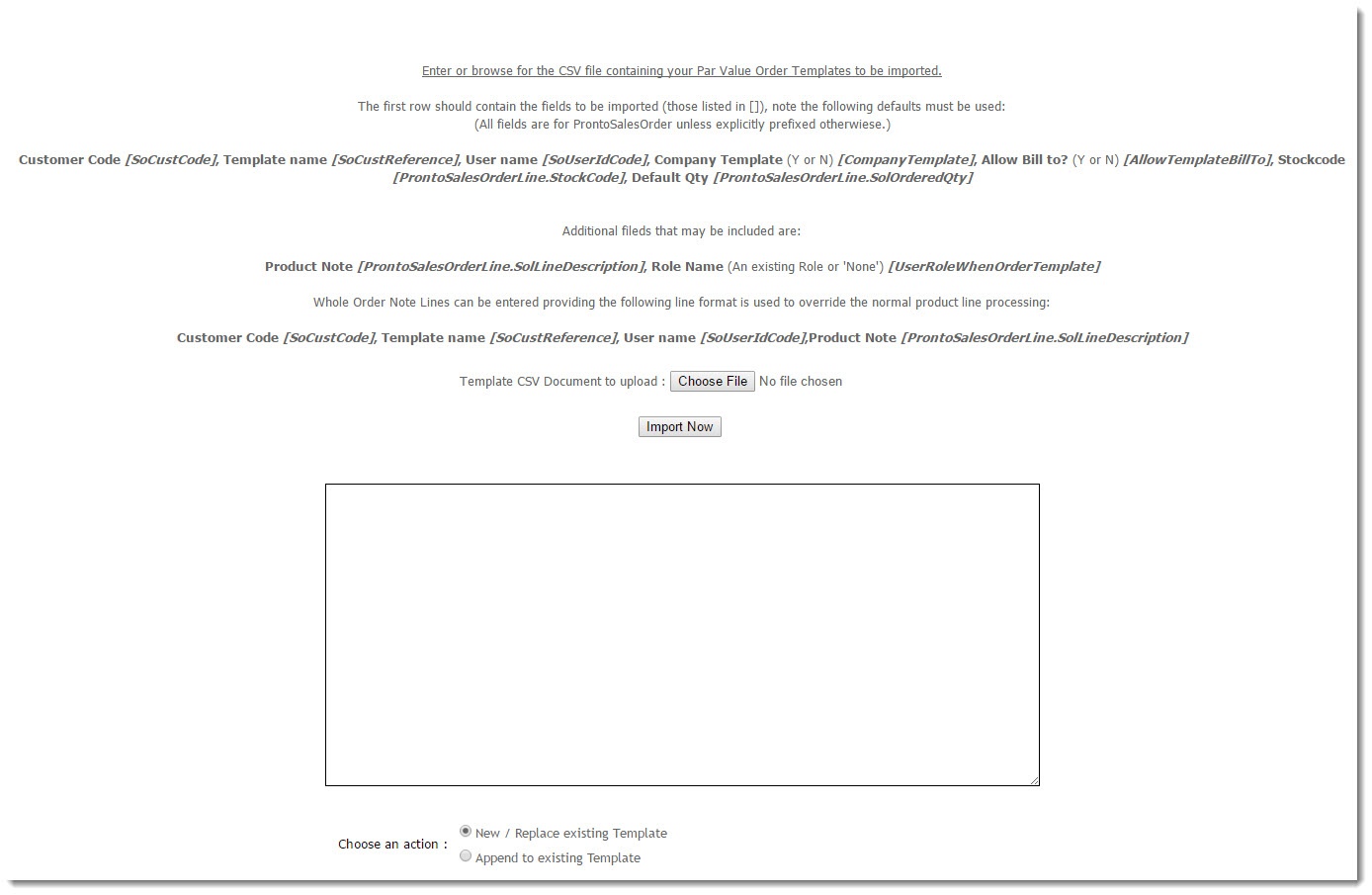...
| Note | ||||
|---|---|---|---|---|
| ||||
The following pages need to be added to the Administrator's menu in both the Website and CMS. See our guides Add a New Menu Item and Add a page to the CMS menu for instructions.
|
...
To Import a Par Value Template:
- Login to In the CMS. Navigate , navigate to 'Import Par Value Templates' (or 'Import User Templates').
- Click 'Choose File' to To browse to the order template csv, click 'Choose File'.
- Once the file is selected, to import the template, click 'Import Now' to import the template.
Success and/or error messages will be displayed in the dialogue box on completion of the import.
| Tip |
|---|
There are actually 2 two file formats accepted by the import program. The format shown above will include a note input area within each product line. However, some organisations prefer the note lines to be separate to the product lines. To acheive this, simply add a column at the start of the file for ProntoSalesOrderLine.SoILineType (N for Note line, S for Stock line). You can download an example here. |
...