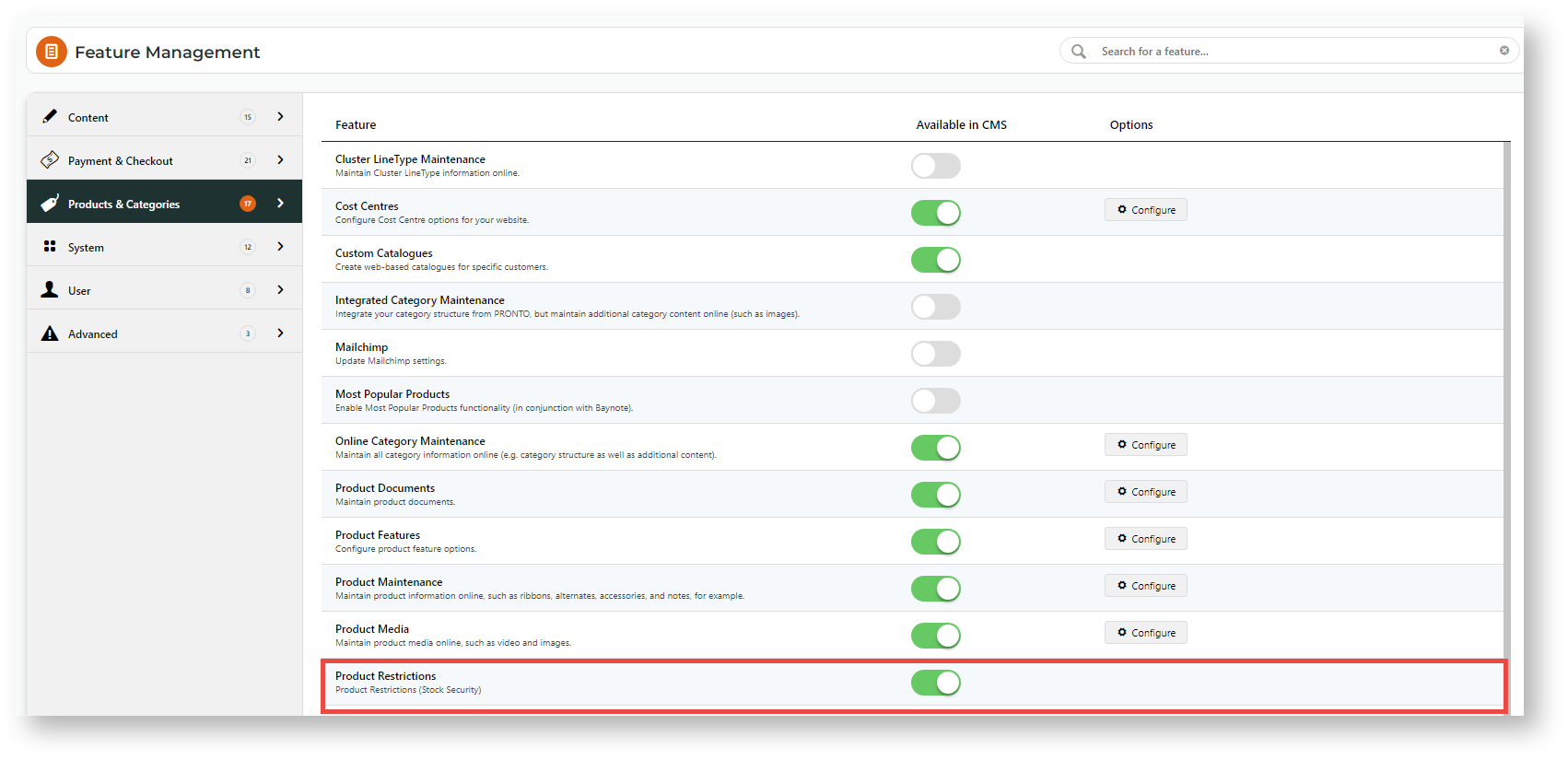Overview
Stock Restrictions enables online maintenance of product purchasing and stock level rules to be configureed and applied on your Commerce Vision website.
Step-by-step guide
1. Enable Product Restrictions
- In the CMS, go to Settings → Feature Management → Products & Categories.
- Ensure Product Restrictions is enabled.
- When enabled, Product Restrictions displays on the Products & Categories menu.
2. Add a product restriction
Additional Information
| Minimum Version Requirements |
|
|---|---|
| Prerequisites | |
| Self Configurable |
|
| Business Function |
|
| BPD Only? |
|
| B2B/B2C/Both |
|
| Third Party Costs |
|
Related help