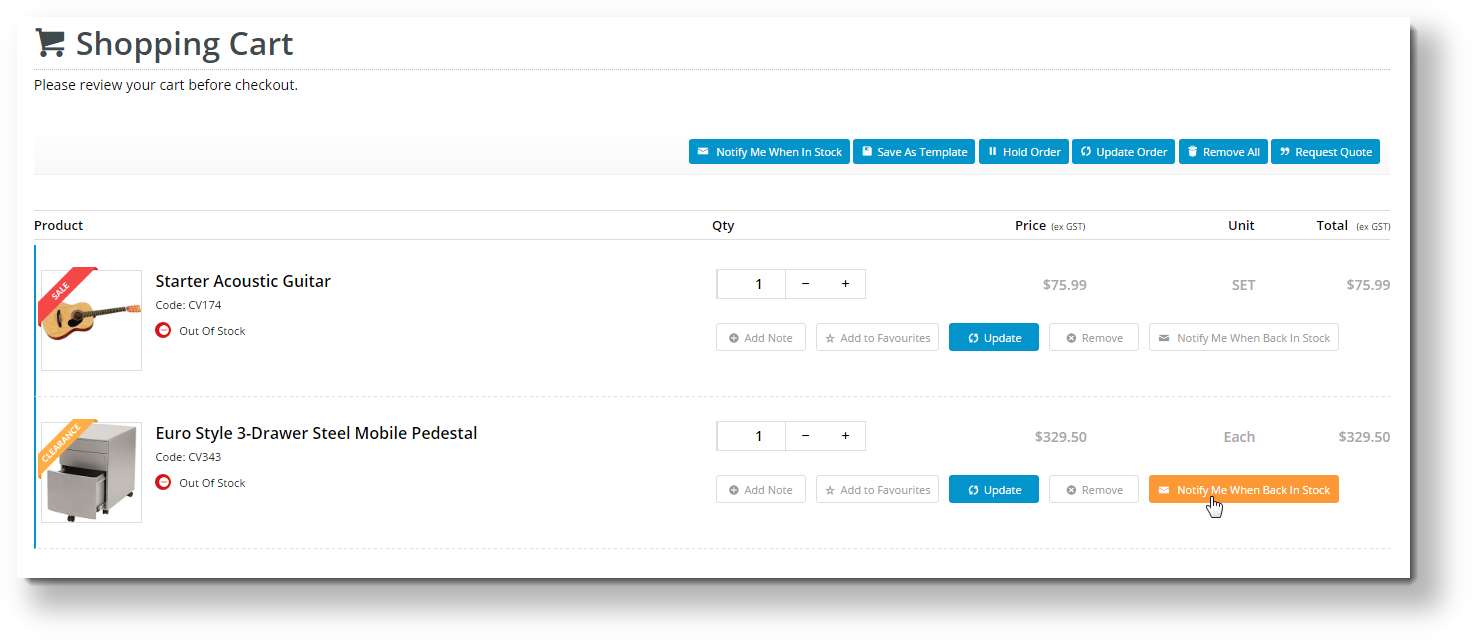
|
The 'Notify Me' email option can be found from the shopping cart option
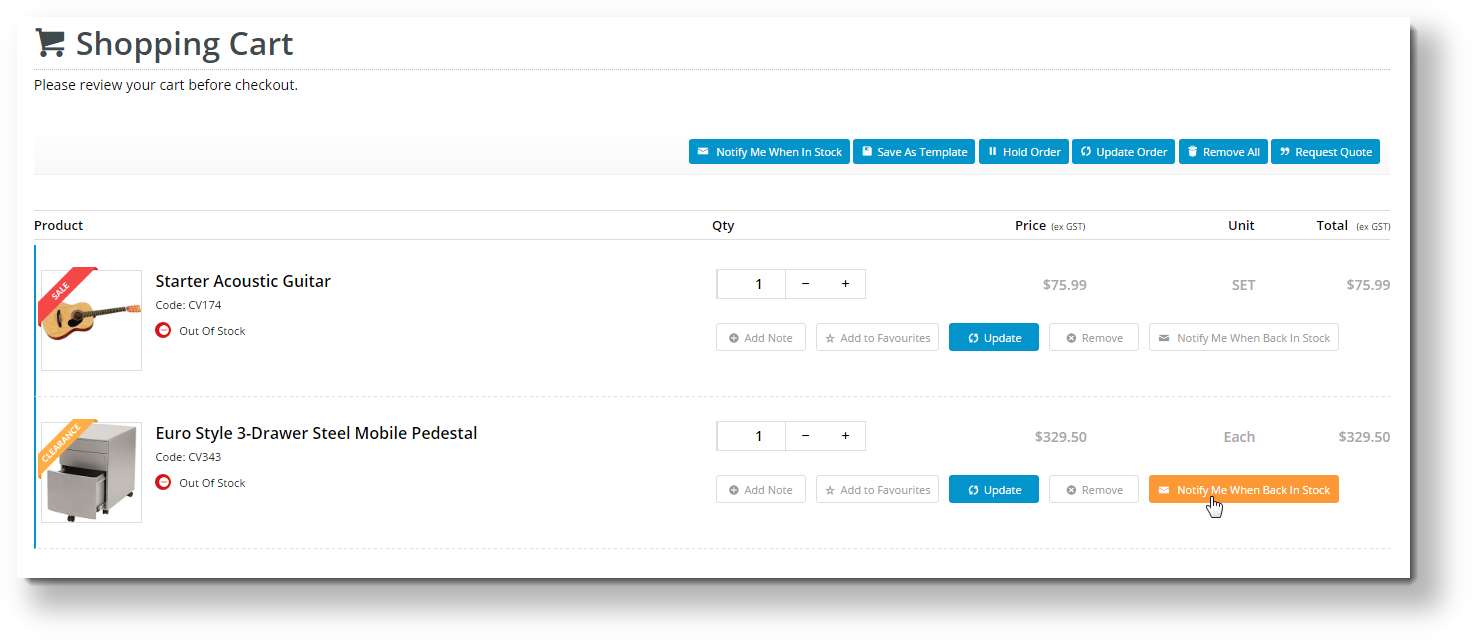
When a user clicks the 'Notify Me' button on an unavailable product, a popup window opens for the user to enter their email address.
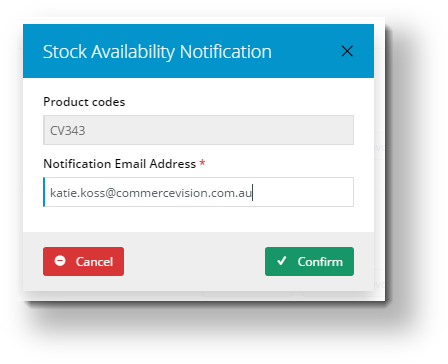
In the shopping cart, if the 'Notify Me' button is clicked on an out-of-stock product, that product is automatically removed from the cart once the user's notification request has been saved.
A scheduled task runs behind the scenes at regular intervals, checking stock availability against notification requests. When a requested product becomes available, the email to the user is triggered.
This functionality is available from version 3.79 onward. |
Shopping Cart:
- Login to the CMS.
Navigate to Content → Pages and Templates.
Select the Checkout → Cart.
Click Edit button.

Click Add Widget in any zone (for example Zone Header Right). The feature will behave the same regardless of zone placement.
Search for and select the 'Stock Availability Popup' widget and click Add Widget.
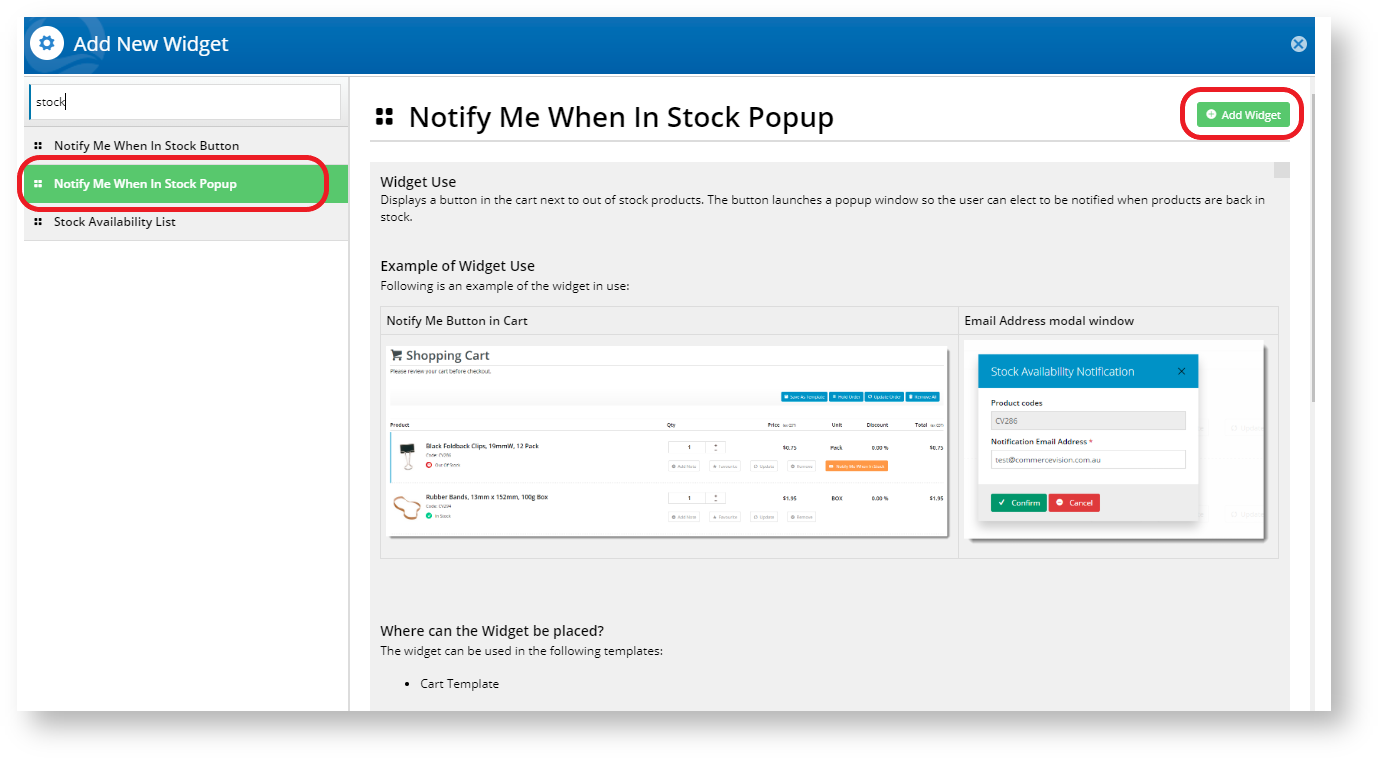
Click Edit to configure options.
Update messages (optional) and click Save.
Still in the Cart template, locate the Order Lines widget and click Edit.
Tick the option to "Show 'Notify Me When In Stock' button".

Edit the Notify Me button label (on the 'Buttons' tab) if required.
Click Save.
- Navigate to Content → Emails.
- Choose Misc → Srock Availability Notify.
- Click Edit button.
- Search for the widget name Stock Availability Notify Message.
- Click Edit button.
6. Under the General Options, you may start working with your text template on the Sub Header Text section.
Related articles appear here based on the labels you select. Click to edit the macro and add or change labels.
| -- |
| Minimum Version Requirements |
| |
|---|---|---|
| Prerequisites |
| |
| Self Configurable |
| |
| Business Function |
| |
| BPD Only? |
| |
| B2B/B2C/Both |
| |
| Ballpark Hours From CV (if opting for CV to complete self config component) |
| |
| Ballpark Hours From CV (in addition to any self config required) |
| |
| Third Party Costs |
| |
| CMS Category |
|