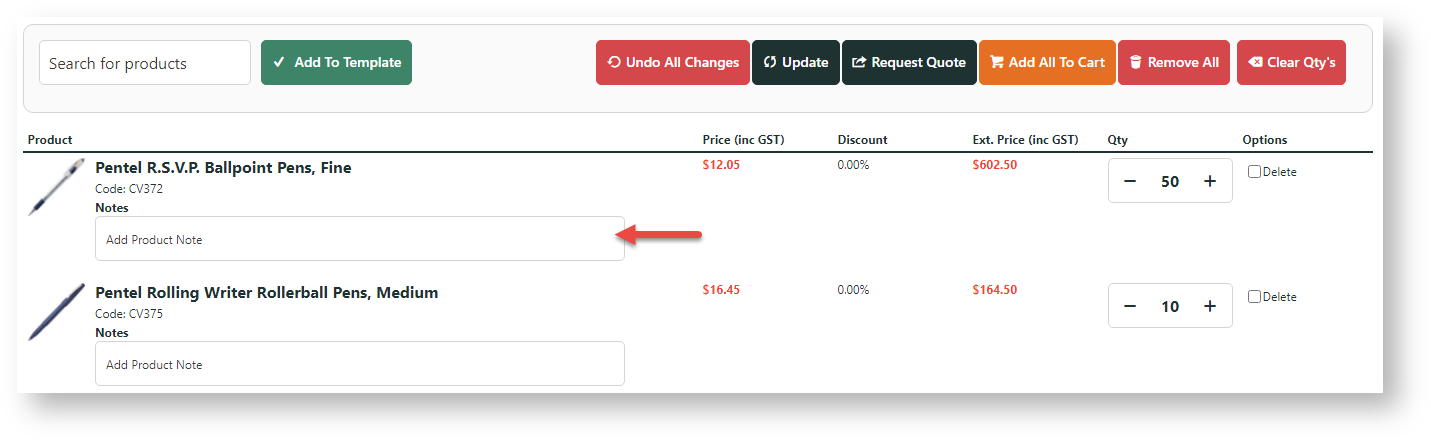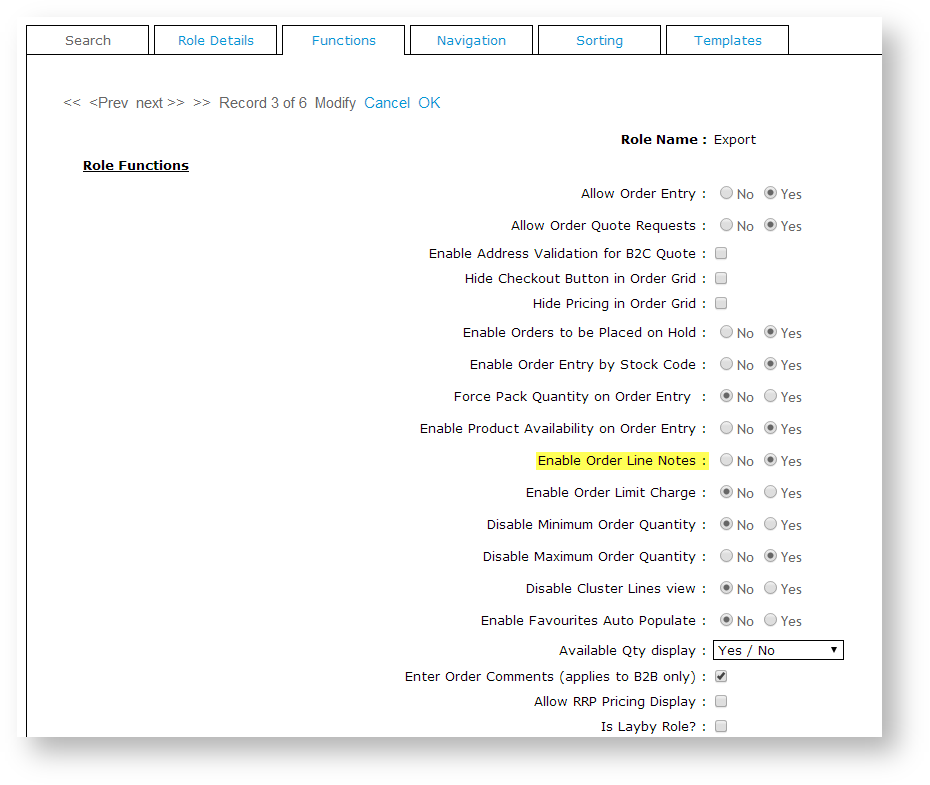Administrators can allow the user to enter order line notes during checkout or in an order template. A line note may be helpful, for instance, to direcct a stationery product to a specific staff member or department.
This function is enabled at the Role level.
Step-by-step guide
To configure Order Line Notes:
- In the CMS, go to Users → Role Maintenance (/zRoles.aspx).
- Use the Search tool to find the required Role.
- Cick the radio button for the Role.
- Click the Functions tab.
- Click Modify.
- Scroll down to Enable Order Line Notes and select Yes to enable, or No to disable.
- To save, click OK.
Related help