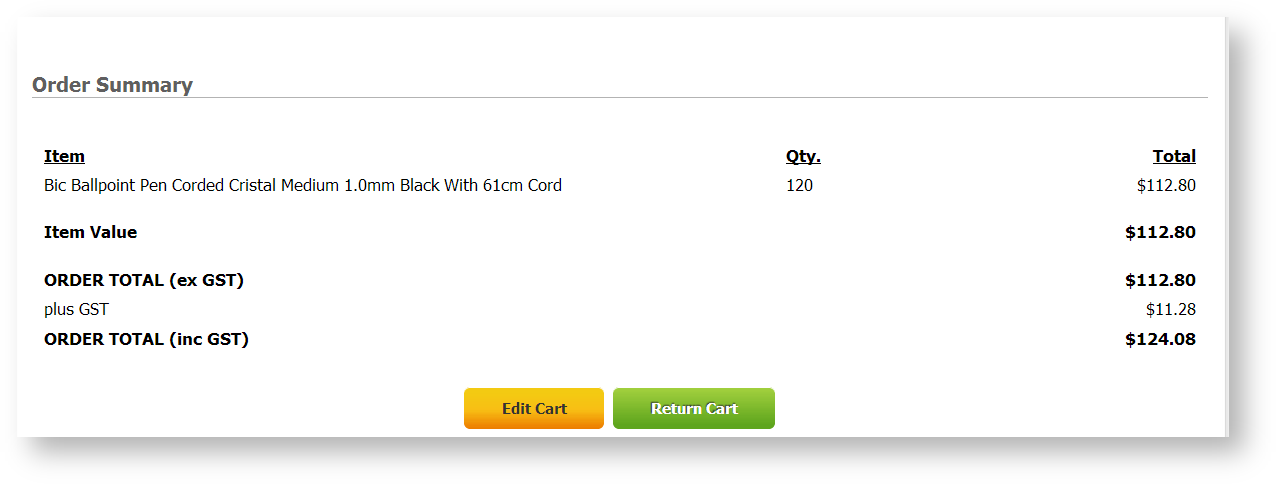OCI Punch-out is used to allow customers who use procurement systems to access your catalogue and return the cart to their procurement system.
OCI needs to be configured in your system before performing this task. This often requires consultation with your customer and configuration. Call Commerce Vision for more details on how to go about this.
Step-by-step guide
- Login as an Administrator.
- Using your normal user set up procedure, create a new user.
- Ensure the role assigned is the 'OCI' role as determined by your implementation of CSS.
- Let the customer know they can now login using the URL http://www.yourwebsite.com.au/loginoci.aspx?USERNAME=XXXX&PASSWORD=YYYY&HOOK_URL=ZZZZ where
- XXXX is the username
- YYYY is the password
- ZZZZ is the Hook URL (the customer will know what this needs to be)
Testing Page
It is hard to test that the above works without having a complex procurement system installed like SAP. Below is a simple HTML page that allows you to call the site with the username, password and hook url to ensure that it works. Make sure you replace the website in the HTML with your URL (just edit the page).
You will know the login is calling the correct mode as the final checkout page will allow you to "Return" rather than checkout:
Related help