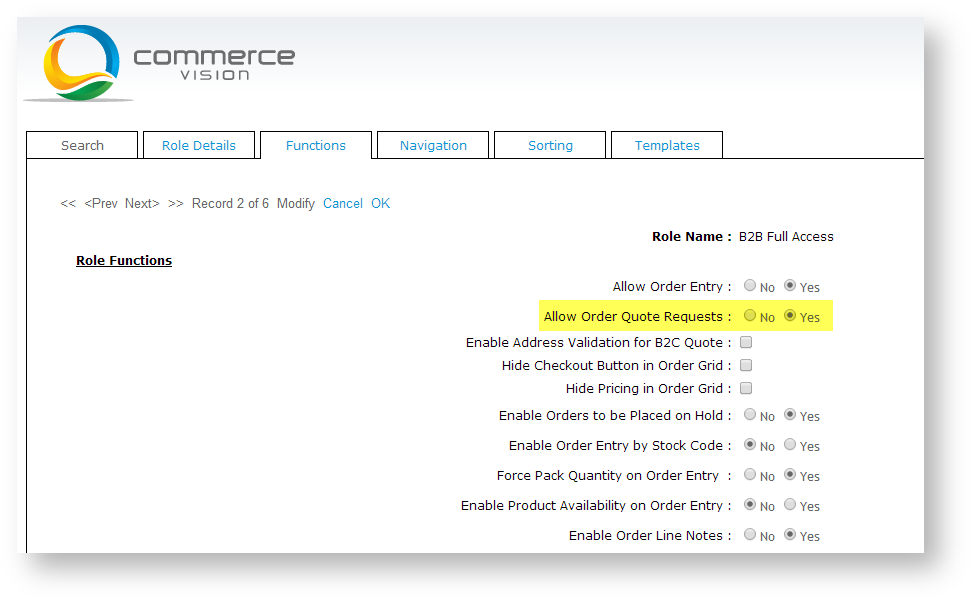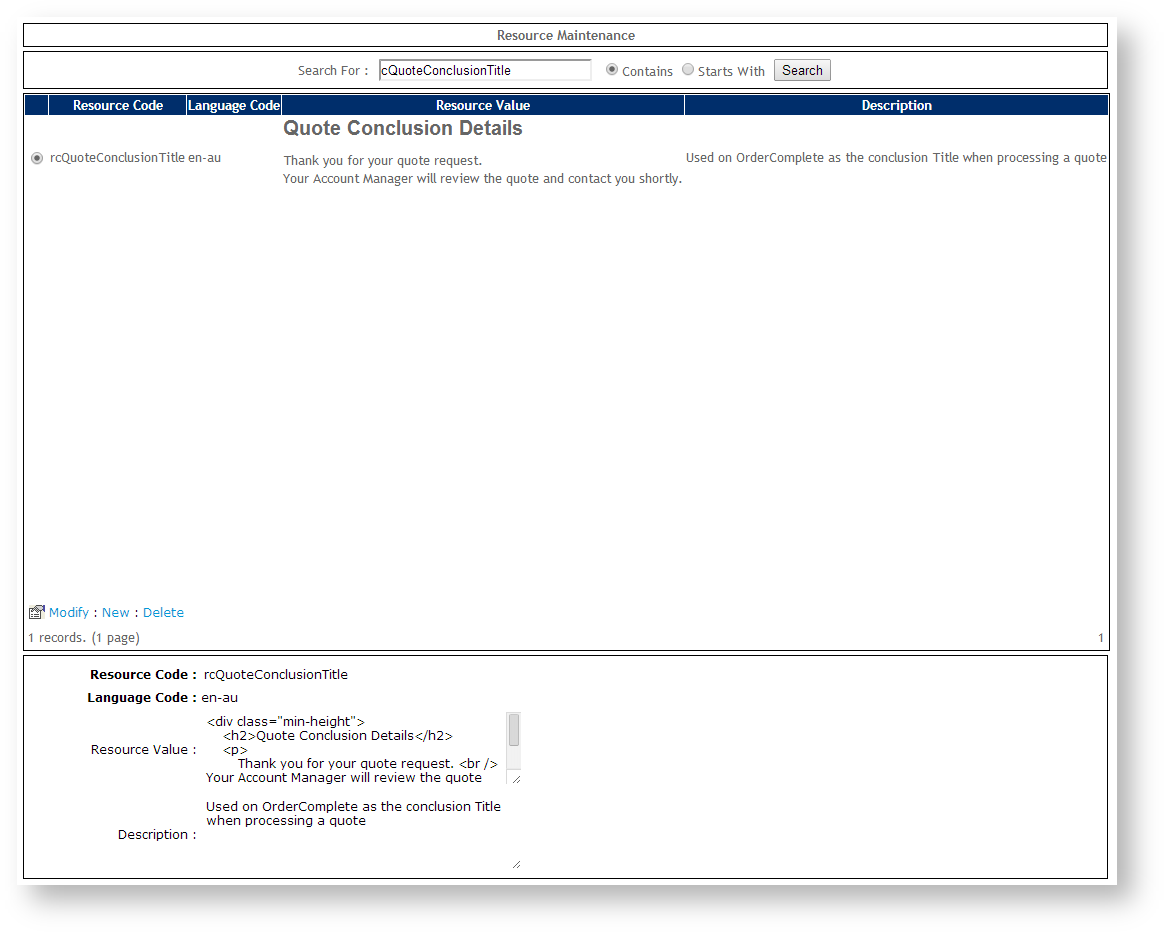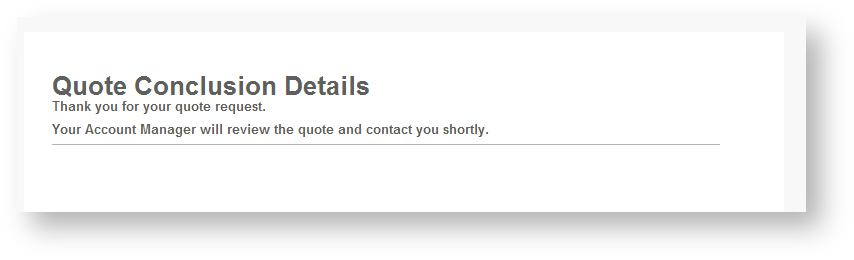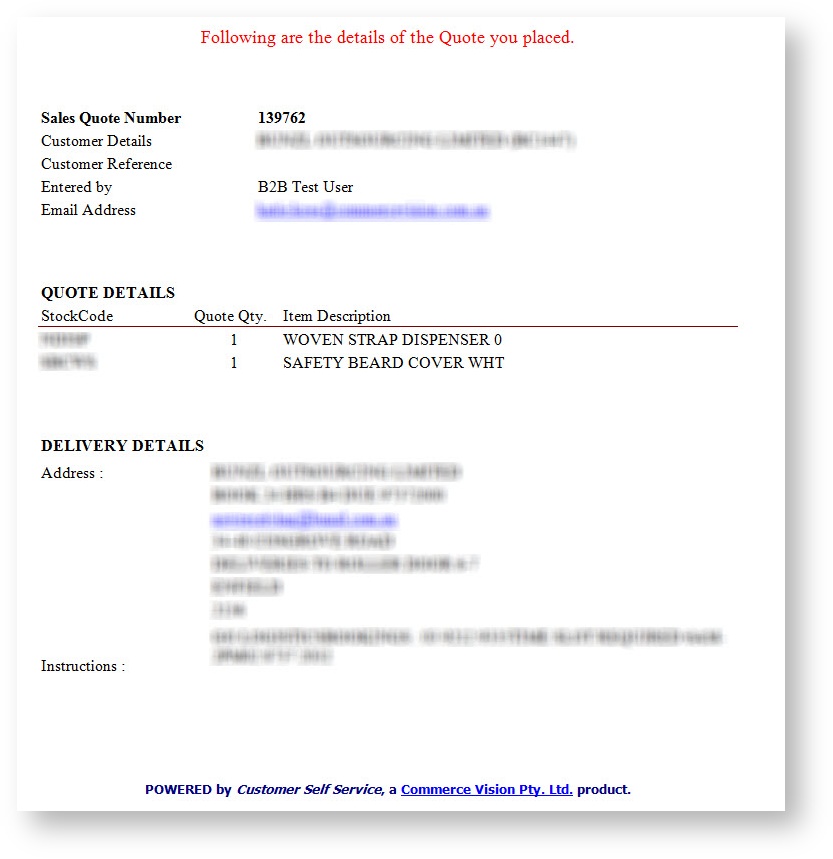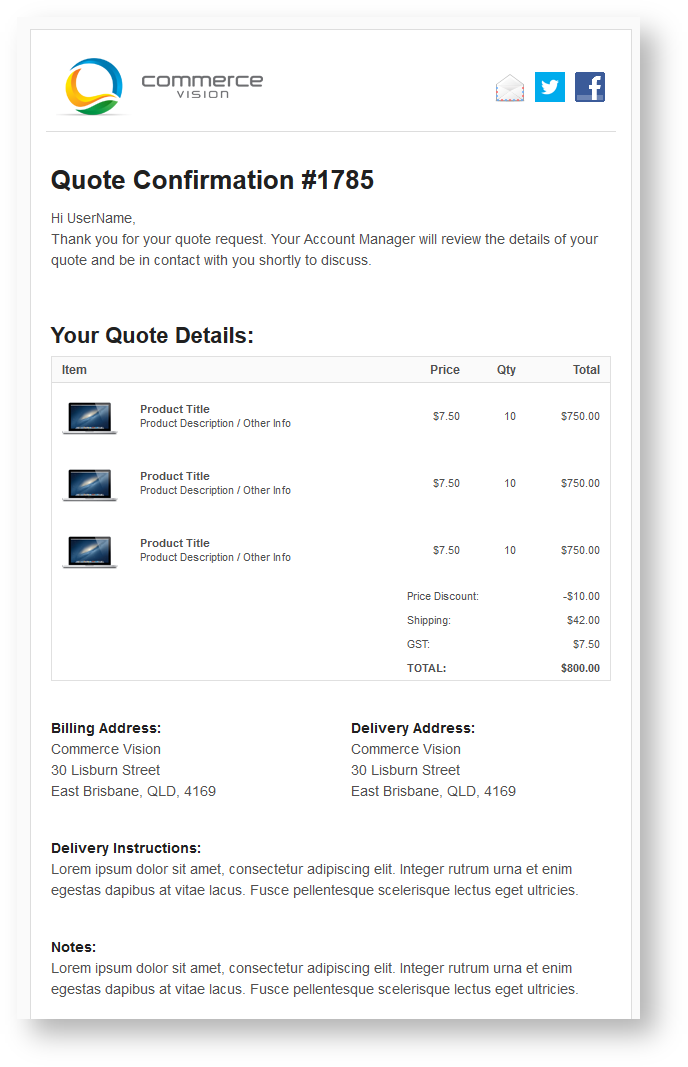Customer Self Service features a Quote function, whereby Customers can submit quote requests via their shopping cart. These are then integrated to PRONTO and can be used as lead-generation tools.
To enable online quoting, there are three main tasks (outlined step-by-step below):
- Configure the flag at the Role level - this turns the Quoting functionality On/Off.
- Configure the quote conclusion Resource - this customises the message Customers see when submitting a quote request.
- Configure the email confirmation template - this customises the email Customers receive after the quote request integrates to PRONTO.
If your website is running on our BPD framework, see our Standard Quotes mode article for an easy How To.
Step-by-step guide
To configure the Role-based flag:
- Login as an Administrator.
- Navigate to 'Accounts' or 'Customers' --> 'Role Management' (zRoles.aspx).
- Select the Role to be updated using the radio buttons.
- Click the 'Functions' tab.
- Scroll to the setting labelled 'Allow Order Quote Requests'.
- Tick the radio button for 'Yes'.
- Click 'OK' to save.
To configure the Quote Conclusion Resource:
- Login as an Administrator.
- Navigate to 'Content' --> 'Resource Manager' (ZResourceMaintenance.aspx).
- Search for 'Quote Conclusion Details'.
- Ensure the resulting record selected is Resource Code 'rcQuoteConclusionTitle'.
- Click 'Modify'.
- Enter plain text or HTML into the 'Resource value' field. This will be the content displayed after customers submit a quote request.
- Click 'OK' to save.
To configure the Quote Confirmation Email Template:
- Login as an Administrator.
- Navigate to 'Settings' --> 'Assign Default Templates' (zAllocate.aspx).
- Scroll to 'Quote Confirmation Email Template' and set the value:
- Leave blank to use the default system template, or
- Assign a Custom Template by clicking into the text field or using the icon.
- Click the 'Update' button at the bottom of the page to save changes.
| Example system default email template | Example customised email template |
|---|---|
Quote requests utilising standard system functionality (outlined above) will not include shipping charges or delivery address information. If this data is required in quote calculations, please contact Commerce Vision for further information.