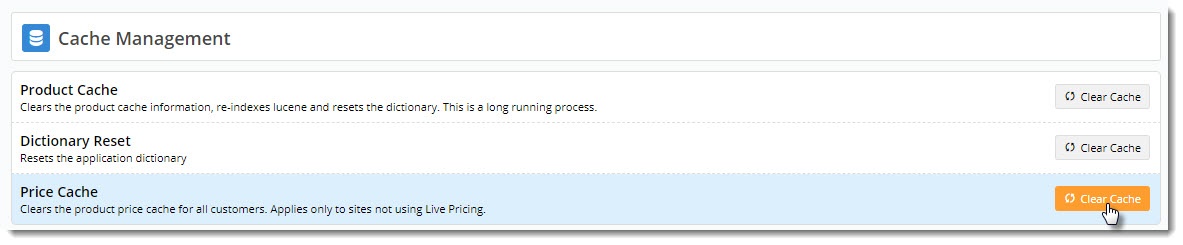| Excerpt | ||
|---|---|---|
| ||
Clear the price cache (for sites not using Live Pricing). |
Overview
For sites not using Live Pricing, it is important to note that Customer Self Service caches the calculated pricing for a customer and product in order to improve the overall performance of the site.
...
- In the CMS, navigate to Settings → Cache Management.
- Click the 'Clear Cache' option for the Price Cache.
- A confirmation will display. The price cache has now been reset for all users.
| Tip |
|---|
For information on how to refresh the product & stock security cache, see Resetting the Product Cache. |
...
Related
...
help
| Content by Label | ||||||||||||||||||
|---|---|---|---|---|---|---|---|---|---|---|---|---|---|---|---|---|---|---|
|