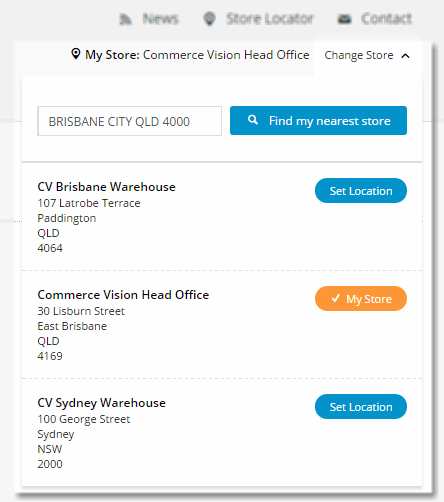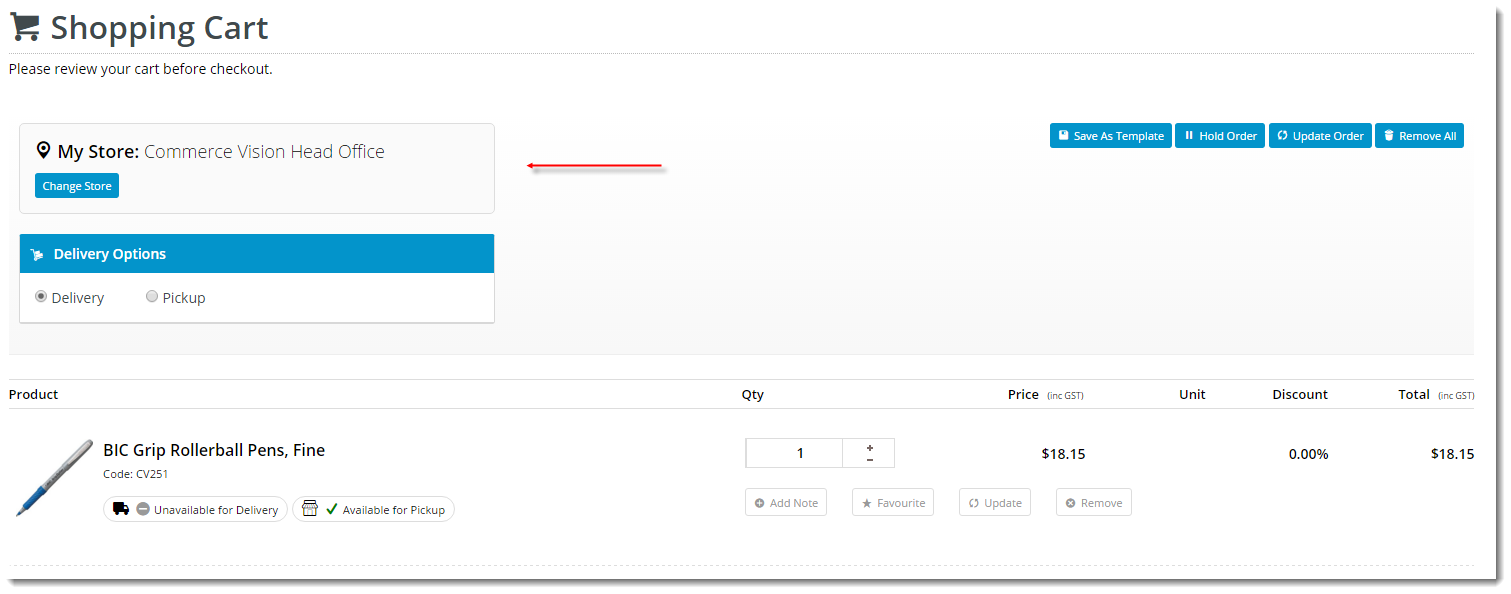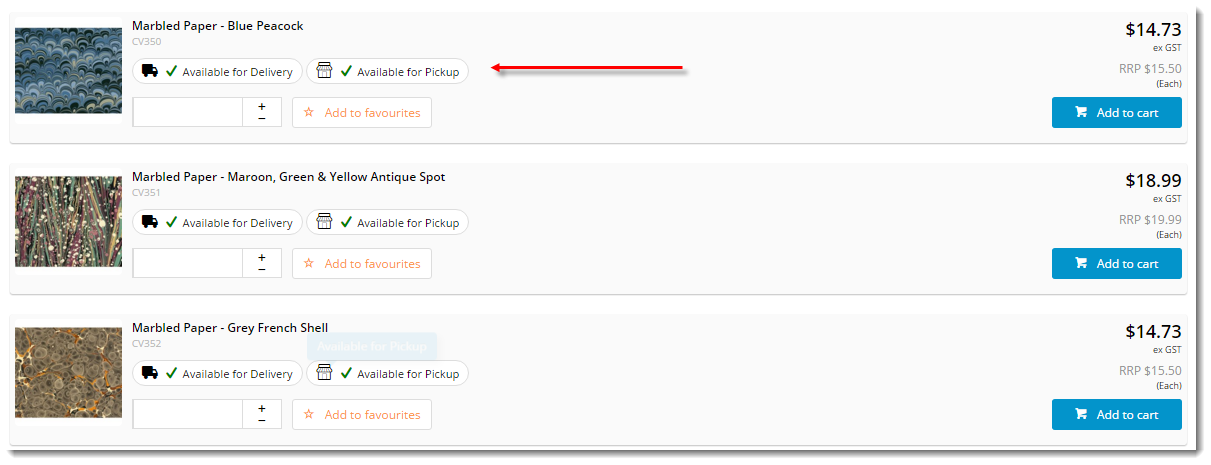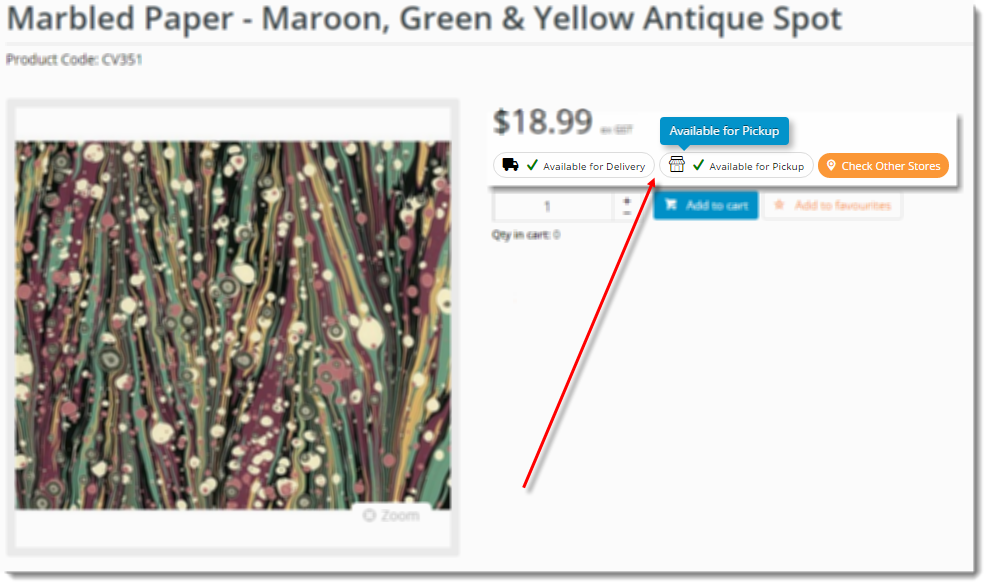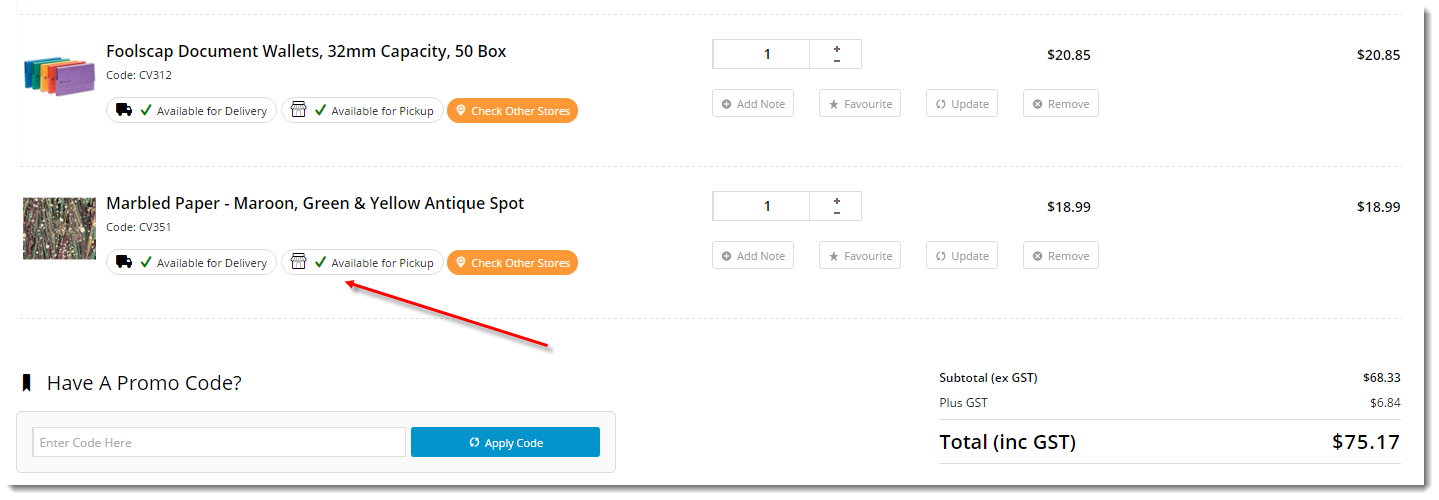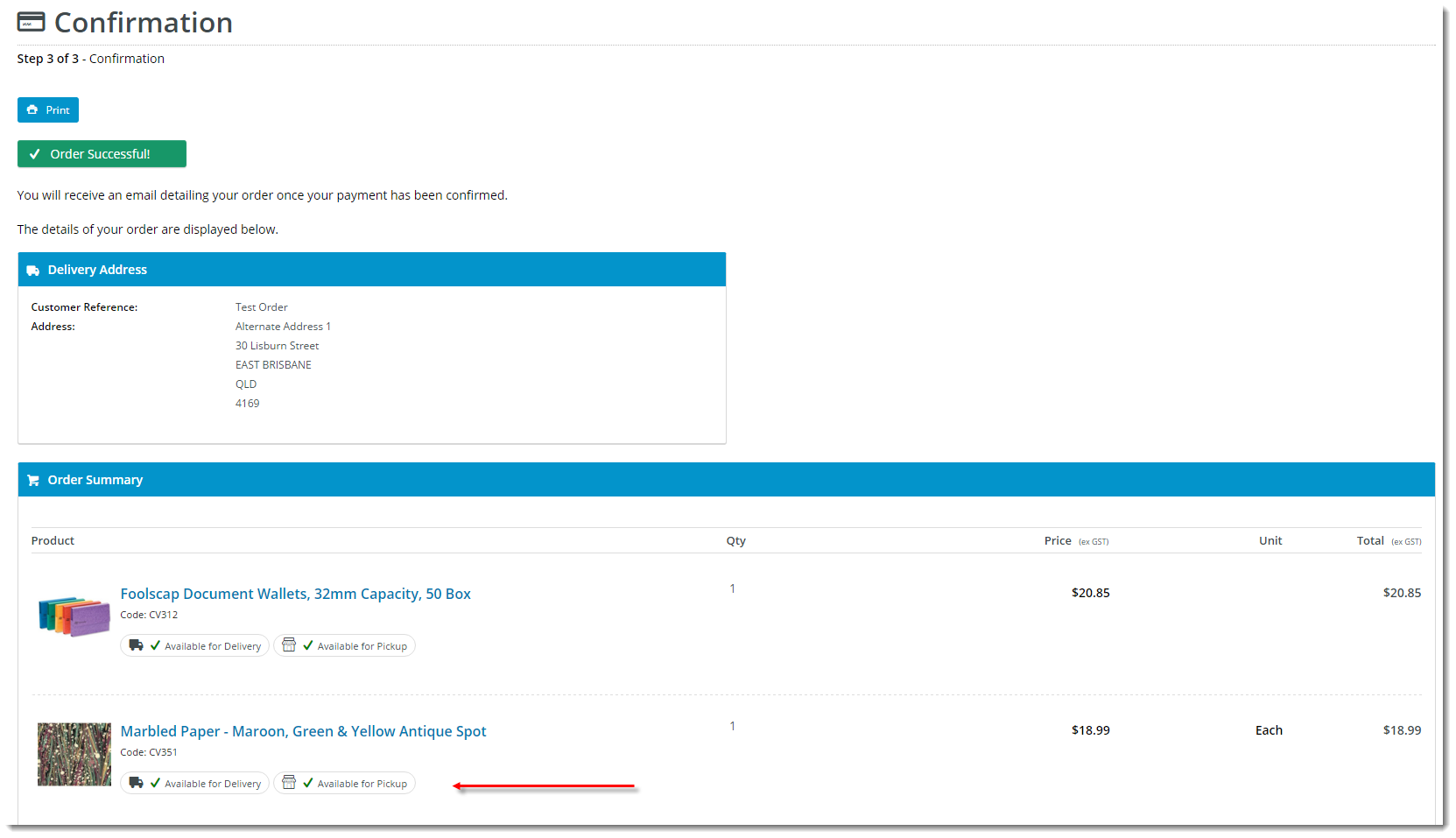...
Store Availability Locator Widget
Location 1 - Theme Layout template Location 2 - Cart template
- Availability Icons - Text & Tooltips
- Product List Click & Collect Widget (for Campaigns/Search Results/Browsing/Favourites)
Product Purchase Details Widget (also includes 'Check Other Stores' messaging)
Location - Product Detail template
Order Line Click & Collect Widget (for shopping cart lines)
Location - Order Lines Info template
Order Line Click & Collect Static Widget (for Order Confirmation page, IF you choose to display availability here)
Location - Order Lines Static Info template
...
5. Adding 'Delivery Options
...
' for the Cart
The 'Delivery Options' panel in the Cart allows Website users to select the delivery mode for the order. is rendered by adding the Delivery Options - Click and Collect Widget to the Cart template. Refer to its help page for more details.
Anchor QuickReference QuickReference
Quick Reference Guide
| QuickReference | |
| QuickReference |
The below table outlines calculation logic and resulting (default) icons + messaging displayed to the user in different scenarios. These examples are based on a site using the Standard delivery display method.
...