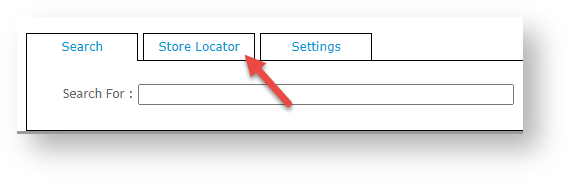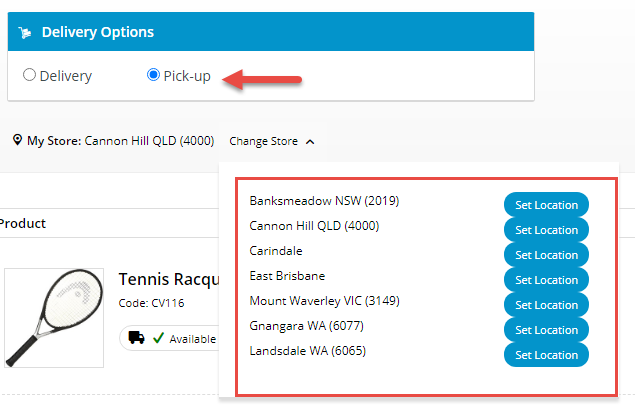Store Locator Maintenance allows Administrators to add and manage store locations as well as other sites such as warehouses relevant to configuring for Click and Collect delivery and pickup modes and calculating product availability. You can easily self-configure locations for your website if your business uses only store locations to dispatch deliveries and pickup. However, including warehouses as Click and Collect dispatch sites and implementing pickup locations other than a User's selected store require consultation with Commerce Vision.
...
| Info | ||
|---|---|---|
| ||
Delivery solutions in which orders can be dispatched sent from non-store locations such as store warehouses and/or distribution warehouses , e.g., as a business preference, stock availability reasons, etc, can be implemented for your site. Such options are suited for companies with fulfilment rules involving multiple stores and one or more distribution centres. Use of Store Warehouses Suppose This option caters for a business that has stores and store warehouses, and wants shipping to default from the store warehouse when a Website User customer selects a certain Store. Dispatch from store warehouses has been implemented and enabled for their site. In Store Locator, the store warehouse has been set for the Store. In this case, This means product availability displayed for delivery will be based on stock levels at the store warehouse rather than the store. Order details will include this list the warehouse's code as the dispatch location. Use of Distribution Warehouses Suppose This option caters for a business that has stores, store warehouses and also regional distribution warehouses and wants shipping to default from the distribution warehouse when a Website User selects a certain Store. Distribution warehouses as alternative dispatch locations have been implemented and enabled for their site. In Store Locator, the distribution warehouse has been set for the Store. In this case, This means product availability displayed for delivery will be based on stock levels at the distribution warehouse rather than the store or store warehouse. Order details will include this warehouse's code as the dispatch location. Notes - Availability rules ensure that (i) if the business uses store warehouses as well and a User does not select a preferred store, delivery availability will be based on the default store warehouse set against the Customer code; (ii) if a User selects a store and no distribution warehouse has been set for the store, the default dispatch location based on the Customer code will be used. Dispatch options involving warehouses require customisation and implementation by Commerce Vision. Inclusion of distribution warehouses is available for sites on versions 4.24+. |
...
This guide details how to set up a new Store Location and maintain existing locations for sites on our Best Practice Design (BPD) websites once Store Locator has been enabled and configured.
| Tip |
|---|
See the guide to Click & ColIect Delivery Settings to configure delivery modes for your website. If you're implementing the Click and Collect functionality for the first time, contact us to verify your site's availability calculation is correct. |
...
- In the CMS, navigate to Settings → Store Locator Maintenance.
- Select the Store Locator tab. Records of each existing location are displayed.
- Click New.
- Tick Active if this location is to be visible on your site.
- Enter the Store Name, Address, and contact fields. NOTE - the Store Name entered will be displayed to Users on your website.
- In Latitude and Longitude, enter accurate values for this site. TIP - this site may be helpful - http://www.latlong.net/)
- If applicable, in Warehouse Code, enter the code of the store warehouse for this location (as created in the ERP).
- In Shipping Lead Time, enter the number of days required to process and ship an order from this location from when it is submitted.
(Optional) Tick Is Pick-up Enabled to enable this location for Click & Collect pickup. If this is ticked, the location will be available as a pickup location for customers. This information will also integrate to the PRONTO 'StoreLocation' table for the Warehouse Code/Store Location.
Expand
title Click here to see an example...
- (Optional) The Store Name For Pickup Click And Collect provides an alternate pickup location to this store location. The alternate location can be configured to default when a User selects the store. This option requires implementation by Commerce Vision.
- (Optional) The Click And Collect Product Availability Buffer is a product buffer value specific to this warehouse and overrides the value in System Settings. The buffer adds a safety net to the availability logic, e.g., to account for stocktake errors. The value is subtracted from the available quantity.
- (Optional) In Opening Hours HTML, add this store's opening hours within HTML tags for display on your website.
- To save the store location, click OK.
...