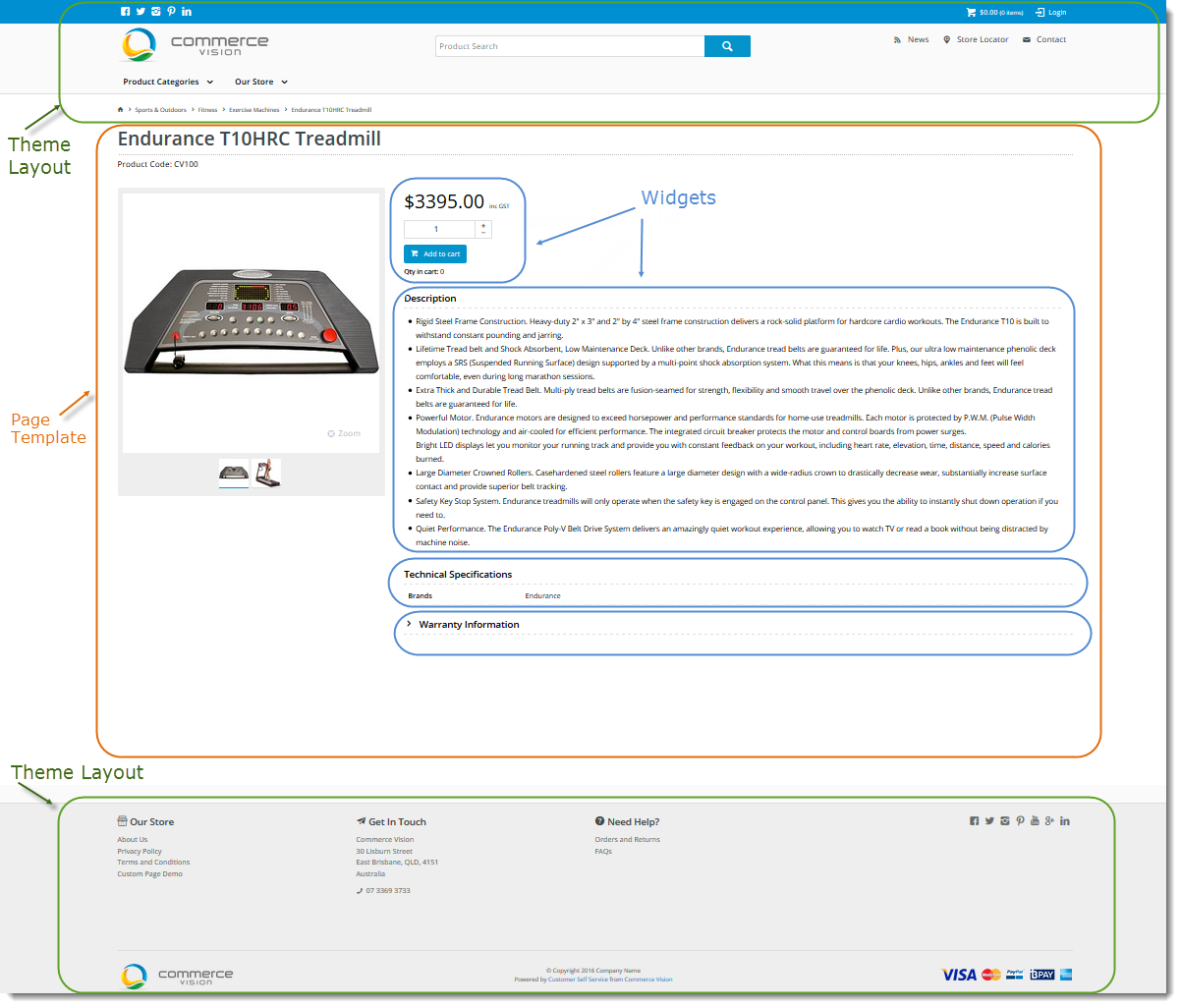| Multiexcerpt | ||
|---|---|---|
| ||
Platform StructureCV ecommerce platform's latest technology is centered around the concepts of Best Practice Design and ease of use. To achieve the needs of your business and your customers, we have a constantly growing range of self-configurable functions available from within your Content Management System (CMS), allowing you to customise, configure, and tweak your website . If you are new to the BPD, then this is the best place to start! |
Our BPD structure is comprised of the following components:Your ecommerce store is a CV ecommerce platform styled to your business look-and-feel. The platform's framework gives your store its basic structure.
Have a look at the this page. You can see its layout has three defined parts:
- Theme Layout
- Page Template
- Widgets
Component | Overview | Documentation |
Theme | As you browse your BPD website, you'll notice that it has a consistent look and feel across all the various page types. Whether it's a product page, a news article, or the home page, there are familiar elements common to all of them. This is thanks to the site's Theme. In addition to overarching style elements such as font type and size, the BPD Theme also governs the content of your site's common features such as:
| What is the Theme Layout? |
Page Templates | Each page of your BPD website incorporates a Page Template that you are able to change to create custom pages. Each page has defined ‘zones’ that organise the layout and content. This design gives the site its structure and allows page content to be responsive to the viewing device and the personalisation rules you have set in place. There are 4 template types:
| What is a Template? |
Widgets | Widgets are handy little reusable modules that display content and user interface (UI) elements on your BPD website (and emails!). BPD widgets are used in a variety of scenarios, including but not limited to:
All widgets offer a huge range of End User personalisation options. You have the ability to allow full visibility for everyone or control their appearance by who is viewing the page and/or how they behave. This is achieved by configuring ‘Roles’ and ‘Personalisation Rules’. Our widgets use Razor markup language to access the database, fetch data and display it to the end user in a pre-styled output format. | What is a Widget? |
...