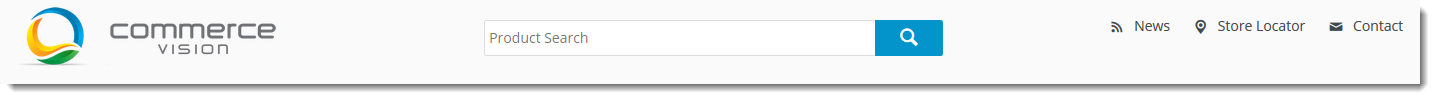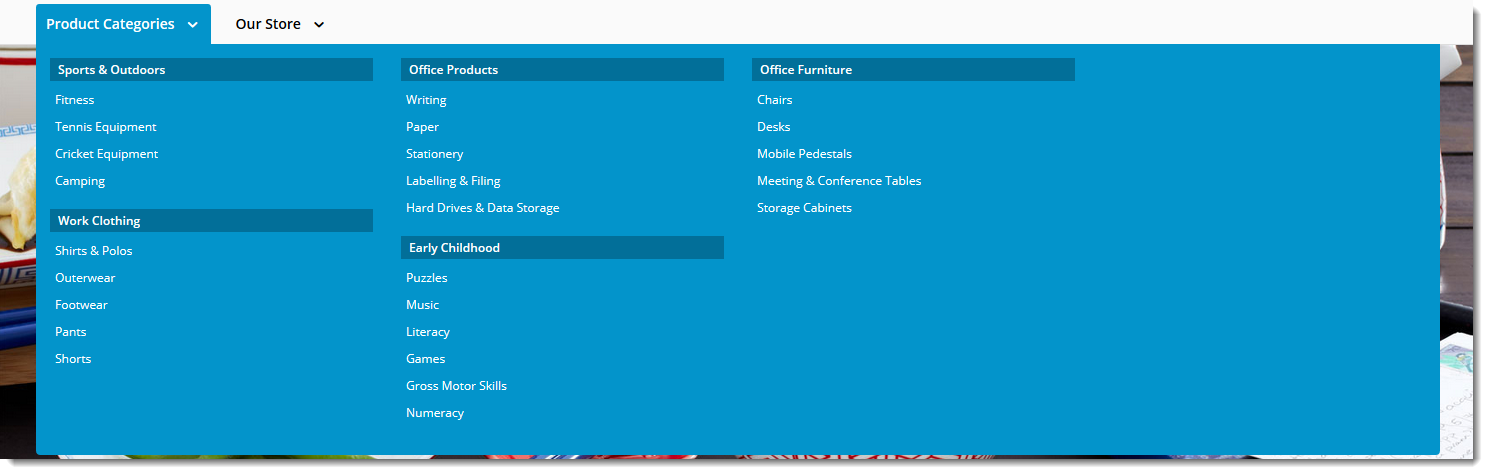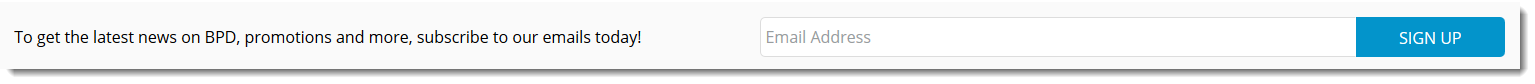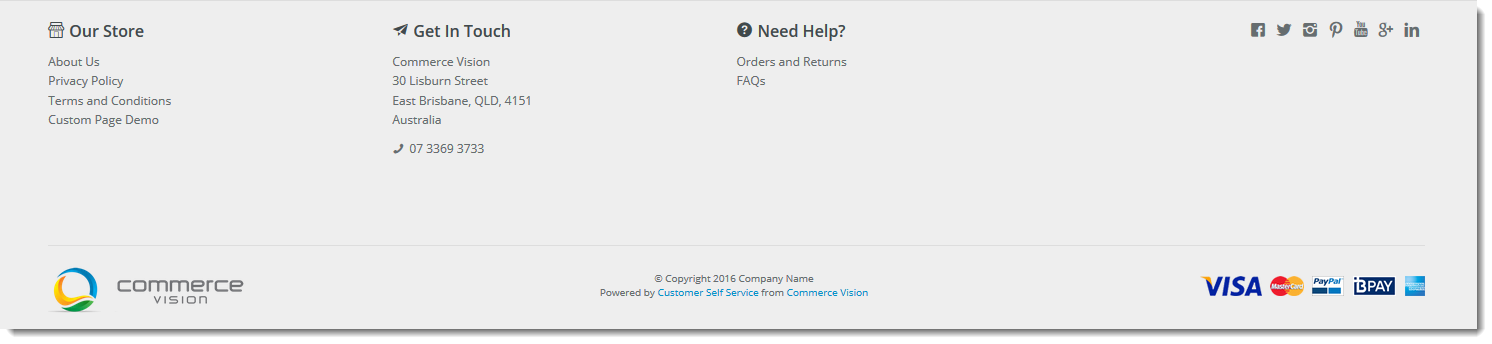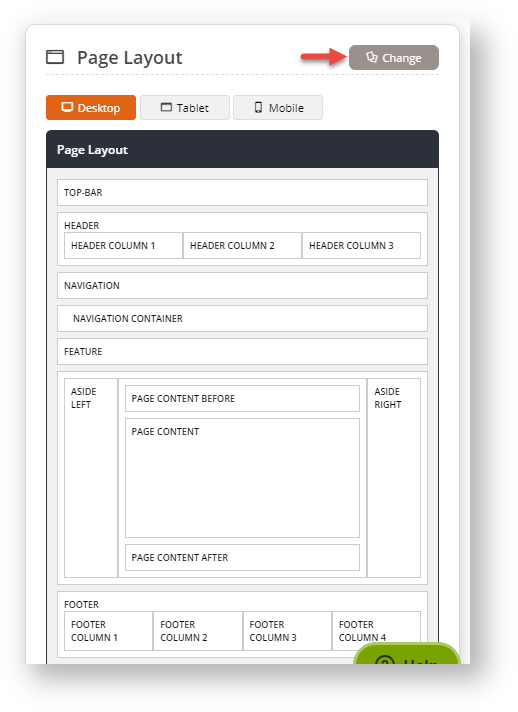Overview
As you browse your BPD website, you'll notice that it has a consistent look and feel across all the various page types. Whether it's a product page, a news article, or the home page, there are familiar elements common to all of them.
...
In addition to overarching style elements such as font type and size, the BPD Theme also governs the content of your site's common elements. See the examples below:features.
| Multiexcerpt |
|---|
| hidden | true |
|---|
| MultiExcerptName | Feature Overview |
|---|
|
The Theme Layout gives your site its unique and consistent look and feel across all pages. |
Some examples are shown below.
...
| Theme Zone | Example |
|---|
| Top Bar |  Image Modified Image Modified
|
| Header | 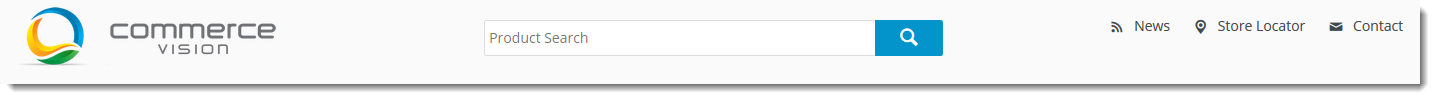 Image Modified Image Modified
|
| Navigation zone | 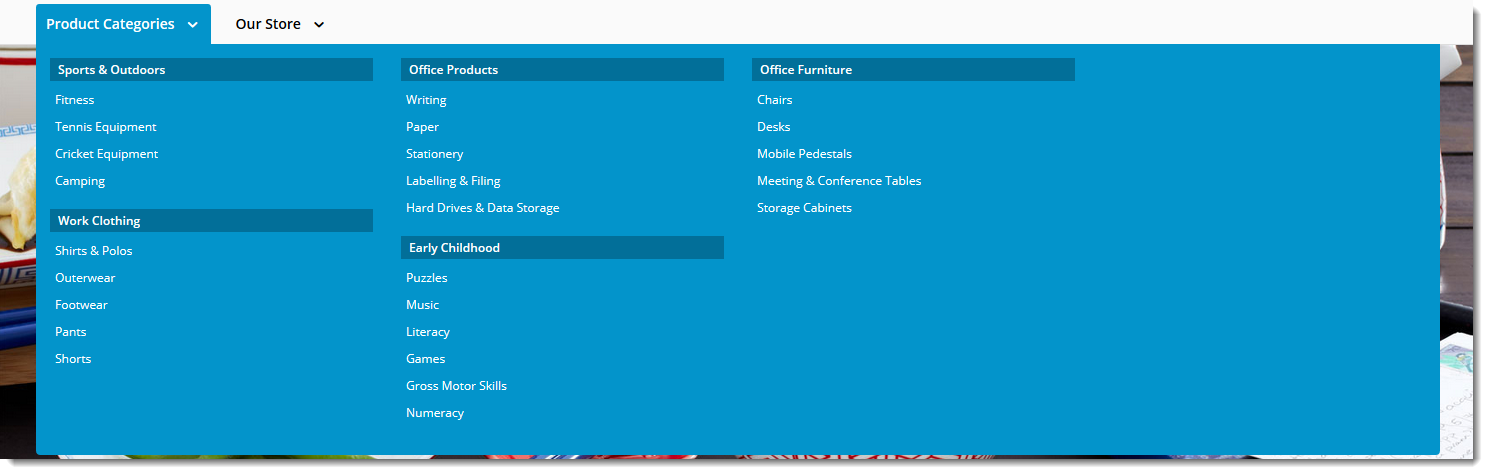 Image Modified Image Modified
|
Page Content |
zone(for landing page only)
 Image Removed
Image RemovedBefore
|  Image Added Image Added
|
Page Content After | 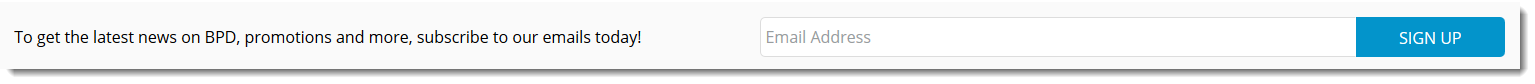 Image Added Image Added
|
| Footer | 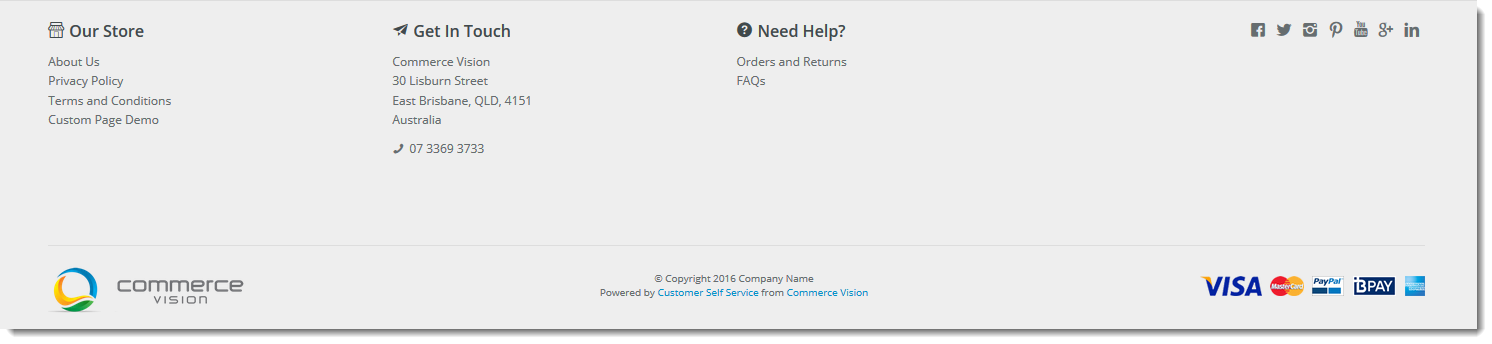 Image Modified Image Modified
|
Editing the Theme
You can access your site's theme template in the CMS via Content → Pages & Templates → Theme Layout, then click Edit.
The 'Theme Layout' is divided into zones, into which widgets can be added, removed, or re-sequenced (drag & drop). (See What is a Widget help.)
 Image Added
Image Added
The zone placement is represented visually in the 'Page Layout' preview panel. You can access your site's theme layout via Content → Theme Layout.
 Image Removed
Image Removed
can also change the overall layout of your site's Theme.
Simply click 'Change' in the layout preview panel, then select 'Add Custom Layout' on the next page. See the guide to the CMS Layout Creator for further instruction on creating your own layouts.
| Expand |
|---|
| title | Click here to see how the layout can be changed... |
|---|
|
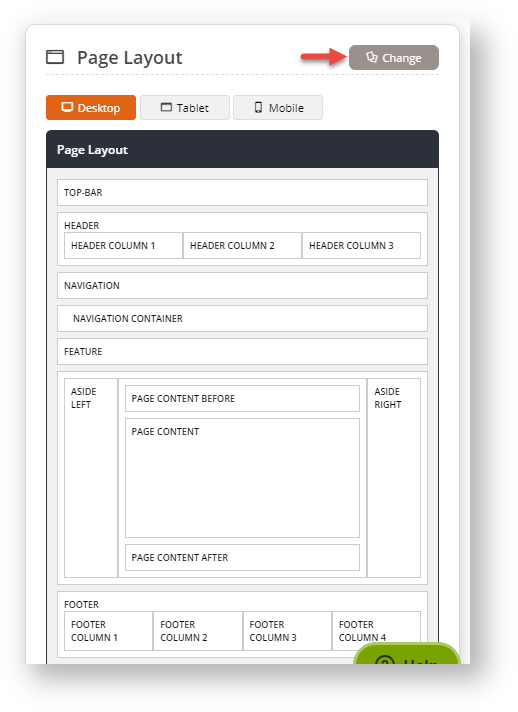 Image Added Image Added Image Added Image Added
|
| Warning |
|---|
| title | Editing the Theme Layout |
|---|
|
The Theme Layout defines the overall 'look and feel' of your site. Handle With Care when making changes to your Theme's overall layout - always test on your Stage site before deploying changes to your Live environment! |
Additional Information
| Multiexcerpt |
|---|
| MultiExcerptName | Additional Info |
|---|
|
| -- |
| Multiexcerpt |
|---|
| hidden | true |
|---|
| MultiExcerptName | Feature Title |
|---|
|
What is the Theme Layout? |
| Minimum Version Requirements |
| Multiexcerpt |
|---|
| MultiExcerptName | Minimum Version Requirements |
|---|
| | **.**.** |
|
|---|
| Prerequisites | |
|---|
| Self Configurable |
| Multiexcerpt |
|---|
| MultiExcerptName | Self Configurable |
|---|
| Yes |
|
|---|
| Business Function |
| Multiexcerpt |
|---|
| MultiExcerptName | Business Function |
|---|
| Site Structure |
|
|---|
| BPD Only? | |
|---|
| B2B/B2C/Both |
| Multiexcerpt |
|---|
| MultiExcerptName | B2B/B2C/Both |
|---|
| Both |
|
|---|
| Third Party Costs |
| Multiexcerpt |
|---|
| MultiExcerptName | Third Party Costs |
|---|
| | n/a |
|
|---|
Related help
| Content by Label |
|---|
| showLabels | false |
|---|
| max | 5 |
|---|
| showSpace | false |
|---|
| excludeCurrent | true |
|---|
| cql | label in ("bpd","content","cms") and label = "layout" |
|---|
|