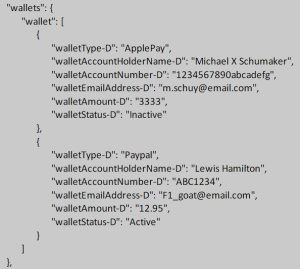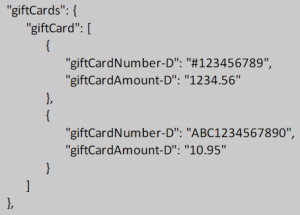Recommendation result of the Fraud Screening from Accertify is:
- Accept – Transaction is considered non-fradulent
- Reject – Transaction considered fradulent
- Review – Manual review is required on Accertify´s backend by either Accertify or the merchant, purpose is an extra manual check and taking a final decision
1. Enable Credit Card Fraud Provider
In the CMS, go to Settings → Feature Management → Payment & Checkout.Enable Credit Card Fraud Provider, then select Configure.
Toggle ON Credit Card Fraud Enabled.
Select Accertify as the provider.
Click Save.
In Configuration Settings, enter the credentials.
Toggle ON Send Order Review Email Notifications for emails to be sent when:
For one or more internal staff to be cc'ed or bcc'ed when emails are sent, enter one email at a time and press Enter.
(optional) To edit either email template, click either email template button.
| Tip |
|---|
You can always access them later through the menu: Content → Emails
|
Click Save.
2. Edit Email templates (optional)
As well as other parts of the email, the Review and Rejected messages can be edited.See: Order Review Notes widget; Order Review Rejected Notes widget.
JSON Data Fields
Must a field be sent? R = Required; O = Optional; CR = Conditionally Required
Transaction details
| Field | CV field | Format | Description | Value | R, O or CR |
|---|---|---|---|---|---|
| transaction | n/a | array | An array containing the basic payment transaction data | "transaction": | R |
| transactionId | TransactionID | string | Guid generated to uniquely identify Accertify transaction. | R | |
| transactionType | n/a | string | Send transaction to Accertify before or after authorisation with payment provider/bank. Note: only post-authorisation available. | Default: Post-Authorization | R |
| transactionDateTime | Datetime.Now | datetime | Generated date and time of transaction. In RFC3339 format: yyyy-MM-dd'T'HH:mm:ssXXX Note: no future dates accepted. | Example: 2022-03-11T17:07:24-07:00 | R |
| cartId | SoOrderNo | string | Order number generated on website for the session. | O | |
| transactionTotalAmount | order.OrderTotalAmount | decimal | Total amount of transaction, including shipping and taxes, in local currency. | R | |
| taxAmount | OrderTotalTax | decimal | Tax amount for the transaction, in local currency. | O | |
| salesChannel | SalesChannel.Web | string | Sales channel where transaction took place. | Options: Call Centre, Kiosk, Web, Mobile App, Other Default: Web | R |
| websiteURL | SystemControl.Live.WebSiteURL | string | URL of website that captured the transaction. max. = 2048 char | O | |
| ipAddress | Util.RequestIpAddress | string | User's IP captured in IPv4 or IPv6 formats. Required for channels: Kiosk, Mobile App, Web, Other | Examples:
| CR |
| currencyCode | order.Customer.CurrencyCodeToUse | string | User's local currency in ISO 4217 format. 3 character alpha code. | Example: AUD | R |
| isGift | string | Whether transaction was marked as a gift. | Default: False Options: True, False | O |
Billing (object)
Contains billing array and payment type details.
| Data | CV Field | Format | Description | Value | R, O or CR |
|---|---|---|---|---|---|
| billing | n/a | object | Array introducing the purchaser's name, billing address, order delivery address and some captured payment details | "Billing": | R |
| billingFirstName | order.SoOrderingUser.FirstName Fallback: PSO.GetNamesForOrder() | string | Billing first name entered for the order. If Sales Order User First Name unavailable, | R | |
| billingLastName | order.SoOrderingUser.Surname Fallback: order.GetNamesForOrder | string | Billing last name entered for the order. If Sales Order User Surname unavailable, name is | R | |
| billingEmailAddress | order.EmailAddressForGuestUser / user.ValidEmailAddress | string | If guest order, use email address entered for guest user; if logged in user, use new or saved email address. | R | |
| billingAddress | order.SoBillAddr2 → order.SoDelAddr2 → user.SoBillAddr2 | 30 cha string | Street number and name of billing address entered. If no billing address, falls back to delivery address, then user's saved address. | R | |
| billingAddressLine2 | Fall back in ascending order: order.SoBillAddr2 → order.SoDelAddr2 → user.SoBillAddr2 | 30 cha string | O | ||
| billingCity | order.SoBillSuburb → order.SoDelSuburb → user.SoBillSuburb | string | Billing city, town or suburb entered. If data from this field is unavailable or invalid, falls back to that entered for delivery address, then user's saved suburb/town. | R | |
| billingStateCode | order.SoBillState → order.SoDelState → user.SoBillState | string | State, territory or region code in ISO 3166-2. From 2-5 characters. Note: Required if used in the billing CountryCode. | For Australia: ACT. NSW, NT, QLD, SA, TAS, VIC, WA | CR |
| billingPostalCode | order.SoBillPostcode → order.SoDelPostcode → user.SoBillPostcode | string | R | ||
| billingCountryCode | soBillCountry Currently hard-coded. | string | Two digit (ISO-3166-1) country code for billing address. Example: AU | R | |
| billingPhoneNumber | Note: Currently hard-coded. order.ContactPhoneNumber → order.DelPhone → user.PhoneNumber | integer | Billing phone number entered. Must exclude Phone country code. Numeric only, max. = 25, no spaces or special characters. | R | |
| billingPhoneNumberCountryCode | Currently hard-coded. Note: May need 3rd party dll to identify phone country number and code. | string | Country code of billing phone number. | Example: '0061' | R |
| primaryPaymentType | string | Purchaser's primary method of payment. | Credit Card, Debit Card, Virtual Card, Gift Card, eWallet | R | |
| purchaseType | string | Type of items purchased. If order contains a mixture, 'Physical Items' will default. Note: currently only 'Physical Items' and 'Digital Items' supported. | Options: Physical Items, Digital Items, Services, Other | R |
If PrimaryPaymentType = Credit Card, Debit Card, Virtual Card
Relevant fields when these payment types are used.
| Field | CV field | Format | Description | Value | R, O or CR |
|---|---|---|---|---|---|
| cards | PaymentTypeCards | object | Array with one or more card arrays for required fields for this payment type. | "cards": {"card": | CR |
| card | PaymentTypeCard | array | An array introducing card fields. data from an object returned by Braintree/Eway. | CR | |
| cardholderName-D | string | Cardholder's name. | CR | ||
| cardNumber-D | integer | Masked credit card number. Includes tokenised card number. | Example: 512127******1518 | CR | |
| binIin-D | PaymentTypeCardBinIin | bin | Leading six to eleven digits of the card number. Note: For 6 - 11 digit BIN lookups, Accertify will query the full/encrypted Payment Card Number (PAN) | Example: 512127 | CR |
| cardAuthorizedAmount-D | PaymentAmount | Decimal | Amount authorised for payment in the currency specified in the transaction's currencyCode field. | CR | |
| cardExpireDate-D | ExpirationMonth + "-" + ExpirationYear | DateTime | Credit card expiry date (MM-YY) | Example: 08-22 | CR |
| cardAuthorizationDate-D | CreatedAt | DateTime | Card authorisation request date and time. | Example: 2022-07-04T04:47:14Z | O |
| isPre-AuthorizationReject-D | string | Whether the transaction is sent to Accertify for checking before or after bank/payment provider confirmation. Pre-Authorisation is not currently used so the value will always be 'False'. | Default value: False | O | |
| cardAvsResponse-D | CardAvsResponseD.Matched | string | Whether card expiry date user entered matches the card. | Options: Matched, Not Matched | CR |
| cardCvvResponse-D | CardCvvResponseD.Matched | string | Whether CVV user entered matches the card. | Options: Matched, Not Matched | CR |
If PrimaryPaymentType = eWallet
Relevant fields when eWallet payment types are used.
| Field | CV field | Format | Description | Value | R, O or CR |
|---|---|---|---|---|---|
| wallets | PaymentTypeEWallets | object | Object with one or more ewallet arrays. | CR | |
| wallet | PaymentTypeEwallet | array | An array introducing ewallet fields. Data returned from Braintree. | CR | |
| walletType-D | n/a | string | Type of wallet used for payment. | Options: Venmo, Google Pay, ApplePay, Paypal | CR |
| walletAccountHolderName-D |
| string | Name of the person who owns the wallet account. | CR | |
| walletAccountNumber-D |
| string | Account number of the wallet account. | CR | |
| walletEmailAddress-D |
| string | Email address associated with the wallet account. | CR | |
| walletAmount-D | PaymentAmount | decimal | Amount paid using the wallet account in the currency specified by the transaction currencyCode field. | CR | |
| walletStatus-D | PaymentStatus | string | Status of the wallet account. Note: required only if eWallet | Options: Active, Pending, Inactive | CR |
If PrimaryPaymentType = Giftcard
Required fields when giftcards are used.
| Field | CV field | Format | Description | Value | R, O or CR |
|---|---|---|---|---|---|
| giftCards | n/a | object | Array introducing one or more giftCard arrays. | CR | |
| giftCard | n/a | array | Array introducing giftCard fields. | CR | |
| giftCardNumber-D | string | Number associated with the gift card. | O | ||
| giftCardAmount-D | n/a | decimal | Amount applied against the gift card in the currency specified by the transaction currencyCode field. | CR |
Items Purchased
| Field | CV Field | Format | Description | Value | R, O or CR |
|---|---|---|---|---|---|
| items | n/a | Object | Object containing arrays of products purchased. | "items":{ | R |
| item | n/a | Array | An array containing details of a product in the order. | R | |
| itemNumber-D | orderLine.StockCode | string | Product number. | R | |
| itemDescription-D | orderLine.Description | max. 127 char string | Product description. | R | |
| itemAmount-D | orderLine.OrderLineAmount | decimal | Product amount. | O | |
| itemQuantity-D | orderLine.OrderedQty | decimal | Product quantity. | O | |
| itemBrandName-D | orderLine.Product.BrandText | string | Product brandname. | O | |
| itemCategory-D | orderLine.Product.categoryDescription | string | Product category. | O | |
| productCondition-D | n/a | string | Product condition. | Options: New | O |
| isGiftCardPurchased-D | line.Product.IsGiveXGiftCard | string | Whether a gift card was used. | Options: True, False | O |
Shipping
| Field | CV field | Format | Description | Value | R, O or CR |
|---|---|---|---|---|---|
| shippings | n/a | Object | Object containing an array with shipping data. | "shippings":{ | R |
| shipping | n.a | Array | Array containing shipping details. | R | |
| shippingFirstName-D | From PSO.GetNamesForOrder(): order.ContactFirstName → user.FirstName → extracted from order.SoBillAddr1 | string | First name of the person entered for receiving the shipment. Data from first name entered for order. Falls back to saved first name of user, then first billing address field. Note: Required if purchaseType=Physical Items | CR | |
| shippingLastName-D | From PSO.GetNamesForOrder(): order.ContactLastName → user.Surname → extracted from order.SoBillAddr1 | string | Last name of the person entered for receiving the shipment. Note: Required if purchaseType=Physical Items | CR | |
| shippingBusinessName-D | order.SoDelAddr1 → order.SoBillAddr1 → user.DeliveryAddress1 | string | Name of the company receiving the shipment if the recipient is a company and not an individual. Note: Required if shippingLocationType= Business or Site-to-Store | CR | |
| shippingLocationType-D | Business | string | |||
| shippingAddress-D | order.SoDelAddr2 → order.SoBillAddr2 → user.DeliveryAddress2 | 30 cha string | Address, street name, and building number as applicable to the person receiving the shipment. Note: Required if purchaseType=Physical Items | CR | |
| shippingCity-D | order[AddressRuleSets.AssignmentsSuburbField] → order.SoDelAddr5 → order.SoDelSuburb → user.DeliverySuburb | string | Customer city, town, or locality as applicable of the person receiving the shipment. Note: Required if shippingAddress-D exists. | CR | |
| shippingStateCode-D | order[AddressRuleSets.AssignmentsStateField] → order.SoDelAddr4 → order.SoDelState → user.DeliveryState Note: This value is converted into the state code using a mapping list from SystemControl.Live.StateCodeAndNameMapping (eg. Queensland → QLD) | string | State, province, or region code of the receiving address entered in ISO 3166-2. Note: Required if shippingCountry has them and shippingAddress exists. | CR | |
| shippingPostalCode-D | order[AddressRuleSets.AssignmentsPostcodeField] → order.SoDelAddr7 → order.SoDelPostcode → user.DeliveryPostCode | string | Postal code of receiving address validated against the GeoPostcodes database. Note: Required if the shippingCountry | CR | |
| shippingCountryCode-D | Currently hard-coded. | Two-letter ISO 3166-1 code for country of shipment address. Note: Required if shippingAddress exists. | CR | ||
| shippingPhoneNumber-D | order.ContactPhoneNumber → order.SoDelPhone → user.PhoneNumber | integer | Phone number entered for the shipment excluding country prefix. Note: Required if purchaseType = Physical Items. | CR | |
| shippingPhoneNumberCountryCode-D | Currently hard-coded. | integer | Country code for the phone number entered for the shipment. Note: Required if shippingPhoneNumber exists. | CR | |
| shippingEmailAddress-D | order.EmailAddressForGuestUser → user.ValidEmailAddress | string | Email address of the shipment recipient. Note: Required if purchaseType = Physical Items. | CR | |
| shippingCompany-D | order.CarrierCode | string | Name of shipping company for merchant-to-consumer initial delivery. Note: Required if purchaseType = Physical Items. | CR | |
| shippingMethod-D | Order.FreightLine.SolLineDescription | string | Type of shipping method used as found in SolLineDescription where a value can only be 'Standard' or 'Express'. If neither is found, 'Other' is used. Note: Required if shippingCompany-D exists. | Options: Standard, Express, Other | CR |
| deliveryFeeType-D | string | Delivery fee type | Default: Other | CR | |
| pickupVerificationMethod-D | Currently hard-coded. | string | Verification method if pickup selected. | Default: ID card Other: Id Card, Signature | CR |
Device Info
| Field | CV field | Format | Description | Value | R, O or CR |
|---|---|---|---|---|---|
| deviceInfo | n/a | block | Array introducing the deviceInfo fields | "deviceInfo": { | R |
| deviceTransactionId | n/a | Token Id generated to make a call to Accertify to verify device information. | DID_ + new Guid Example: DID-b49aa724-bba4-4e48-bea5-8359ce8203d3 | R |
Accertify Results
| Field | CV field | Format | Description | Value | R, O or CR |
|---|---|---|---|---|---|
| actionCode | n/a | Decision response returned from Accertify. | Options: 'Accept', 'Review', 'Reject' Example: "actionCode": "Review" | R |
Additional Information
| Multiexcerpt | ||||
|---|---|---|---|---|
| ||||
Integrate Accertify's credit card fraud check solution to the Braintree Payments gateway. |
| Multiexcerpt | ||||
|---|---|---|---|---|
| ||||
Minimum Version Requirements |
| |||||
|---|---|---|---|---|---|---|
| Prerequisites |
| |||||
| Self Configurable |
| |||||
| Business Function |
| |||||
| BPD Only? |
| |||||
| B2B/B2C/Both |
| |||||
| Third Party Costs |
|
Related help
| Content by Label | ||||||||||||||||||||||
|---|---|---|---|---|---|---|---|---|---|---|---|---|---|---|---|---|---|---|---|---|---|---|
| ||||||||||||||||||||||
| Content by Label | ||||||||||||||||||||||
|