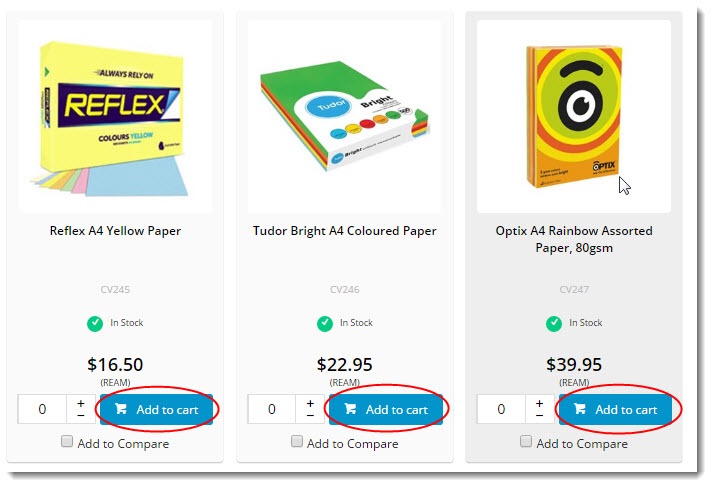...
| Excerpt |
|---|
Renders an 'Add To Cart' button for on products in a product list in grid format, such as attribute products. |
...
search results, a product category, or the favourites page. Only applies to products using the zoned layout. |
Example of Widget Use
Following is an example of the widget in use:
Where can the Widget be placed?
The widget can be used in the following templates:
- Product List Item Zoned Template
- Product Quick View Modal Template
...
- Product Search with Preview List Item Template
Widget Options
| Option | Use | Comments | Available from Version |
|---|---|---|---|
| Description |
| A short description of the widget |
| 's use. | We recommend this field be updated so the widget's purpose is clear at a glance from the template page. | All |
| Layer | The layer |
| the widget |
| is valid for. | The layering technology allows for the content to be shown to specific audiences. This is handy |
if the content is only valid for a certain type of user |
or if the same widget is required for more than |
one audience |
but different |
configurations are needed. The widget can be added to the zone more |
than once and the layer feature can determine which audience can see each widget. | All | ||
| Enable Increase Quantities By User Preferences? | Determines whether the user's quantity preference set defaults when adding to cart. | Default: OFF
Toggle to enable | 4.33 |
| Increase Quantities In Pack Qty? | Determines whether products sold in pack quantities will increase/decrease by pack number rather than the 1 each time the user selects the plus or minus icons. | Default: OFF Toggle to enable | 3.75 |
| Add Minimum Quantity To Cart |
...
| ? | If a product has been set a minimum quantity other than one to add to cart and the user's role is flagged to obey this, add this number to cart. | Default: OFF Toggle to enable | 4.12 |
| Variant Product Display | Determines whether the Master product widget is displayed. | Default: Default Functionality | |
| Add To Cart Button Label | Text on the Add to Cart button. | Default: Add to Cart | All |
| Modal Title | Custom use only. The heading displayed at the top of the widget. | Default: Gift Card Information | |
| Delivery Date Label | Custom use only. | Default: Delivery Date | |
| Delivery Date Format | Custom use only. | Default: dd/MM/yyyy | |
| Delivery Date PlaceHolder Text | Custom use only. | Default: Delivery Date | |
| Recipients Name Label | Custom use only. | Default: Recipients Name | |
| Recipients Name PlaceHolder Text | Custom use only. | Default: Recipients Name | |
| Recipients Email Label | Custom use only. | Default: Recipients Email | |
| Recipients Email PlaceHolder Text | Custom use only. | Default: Recipients Email | |
| Senders Name Label | Custom use only. | Default: Senders Name | |
| Senders Name PlaceHolder Text | Custom use only. | Default: Senders Name | |
| Senders Email Label | Custom use only. | Default: Senders Email | |
| Senders Email PlaceHolder Text | Custom use only. | Default: Senders Email | |
| Message Label | Custom use only. | Default: Message | |
| Message PlaceHolder Text | Custom use only. | Default: Message | |
| Cancel Button | Custom use only. | Default: Cancel | |
| Confirm Button | Custom use only. | Default: Confirm | |
| Delivery Date is required Error Message | Custom use only. | Default: Delivery Date is required. | |
| Delivery Date must not be in the past Error Message | Custom use only. | Default: Delivery Date must not be in the past. | |
| Recipients Name is required Error Message | Custom use only. | Default: Recipients Name is required. | |
| Recipients Email is required Error Message | Custom use only. | Default: Recipients Email is required. | |
| Recipients Email is Invalid Error Message | Custom use only. | Default: Recipients Email is Invalid. | |
| Senders Name is required Error Message | Custom use only. | Default: Senders Name is required. | |
| Senders Email is required Error Message | Custom use only. | Default: Senders Email is required. | |
| Senders Email is Invalid Error Message | Custom use only. | Default: Senders Email is Invalid. | |
| Message is required Error Message | Custom use only. | Default: Message is required. |
Related help
| Content by Label | ||||||||||||||||||||
|---|---|---|---|---|---|---|---|---|---|---|---|---|---|---|---|---|---|---|---|---|
|