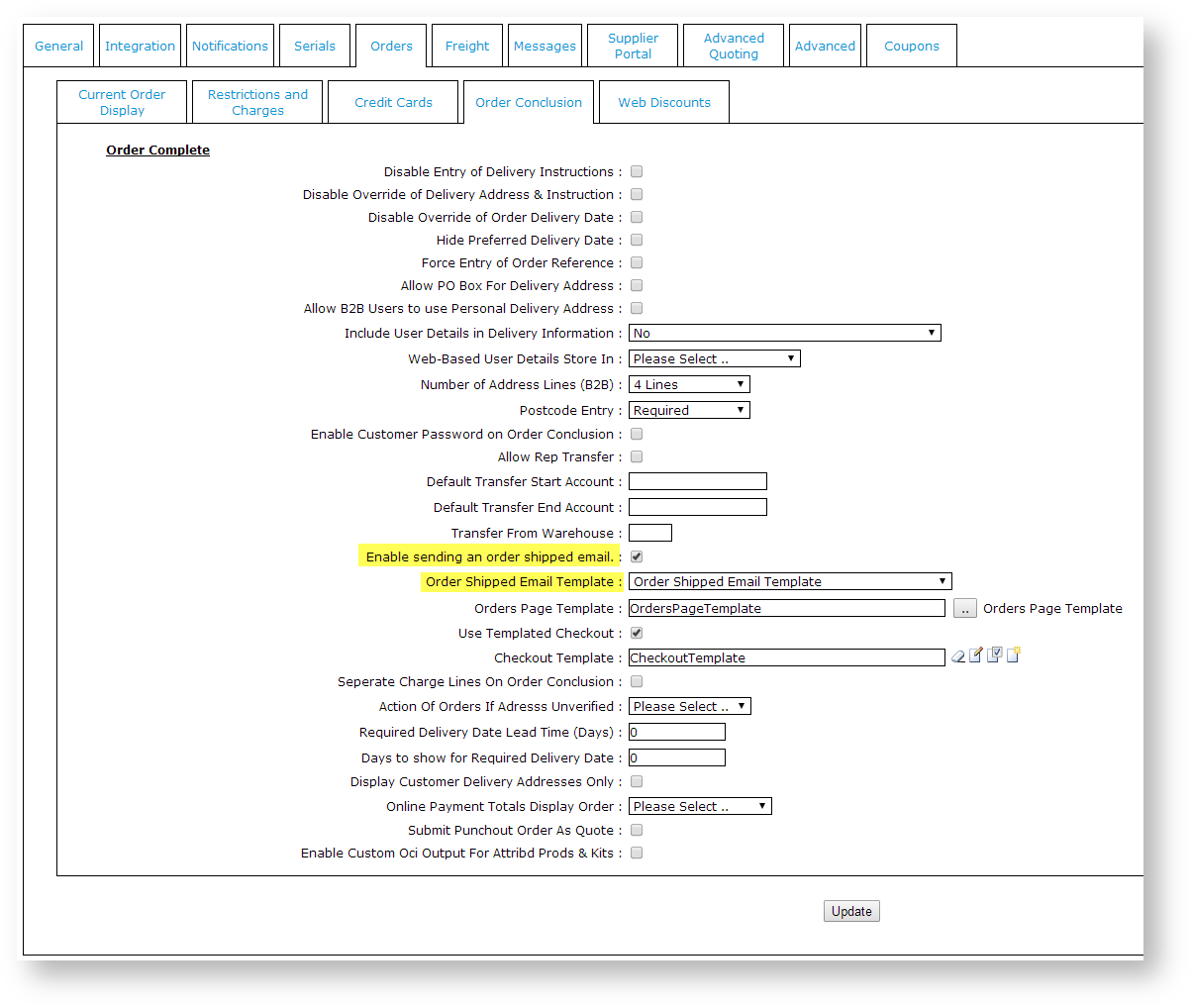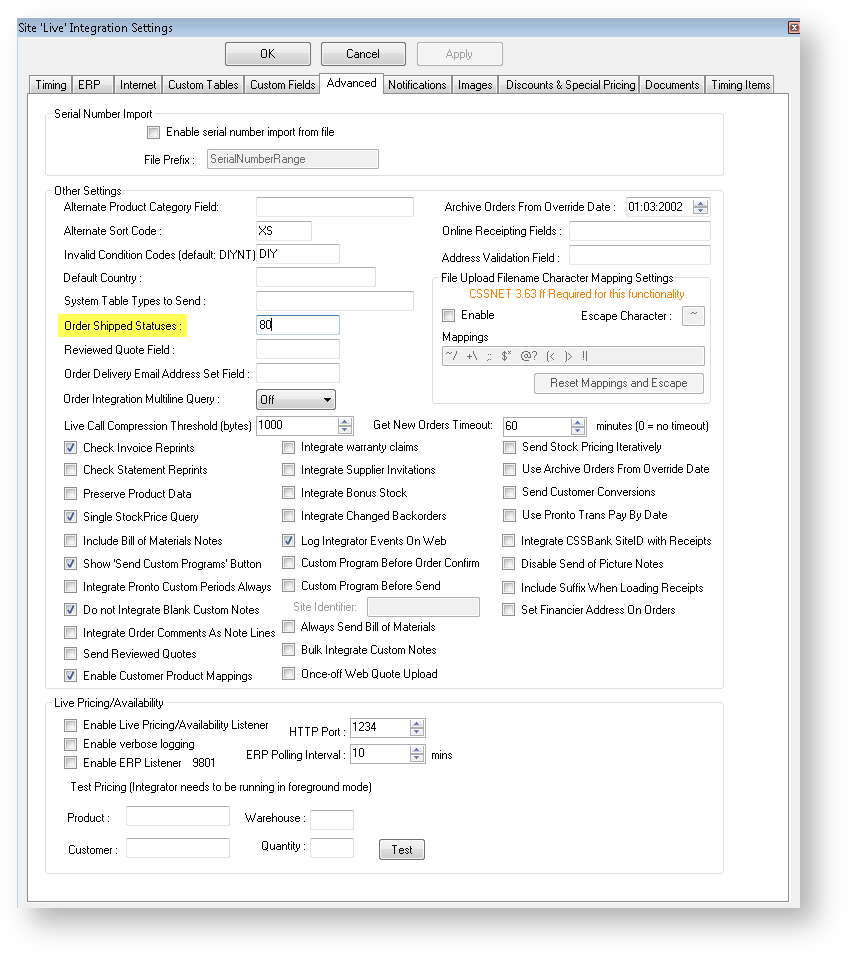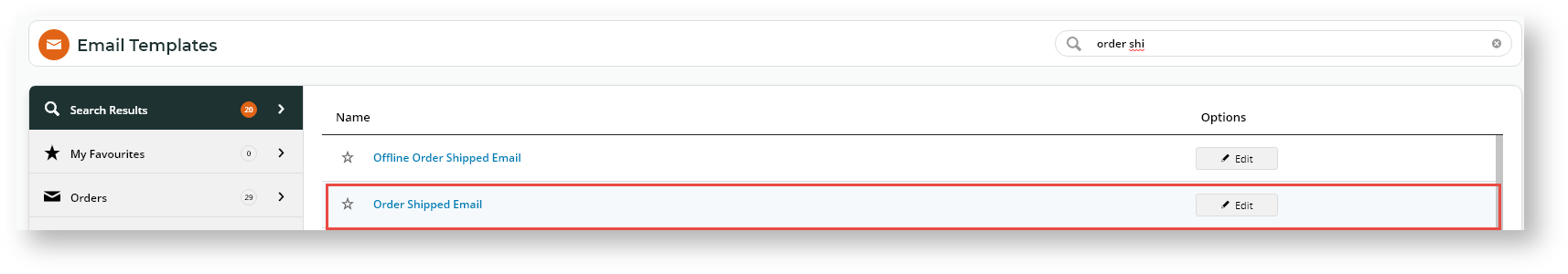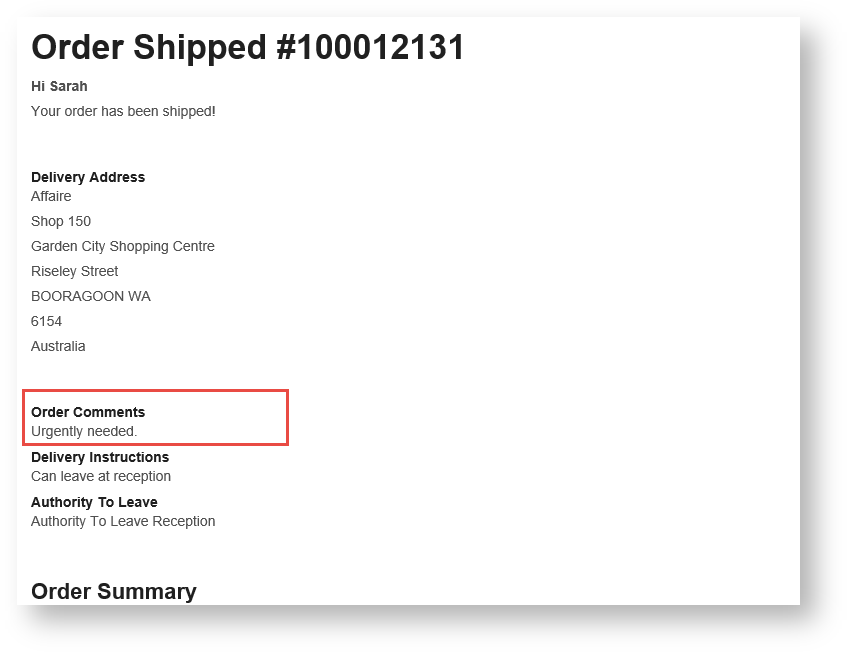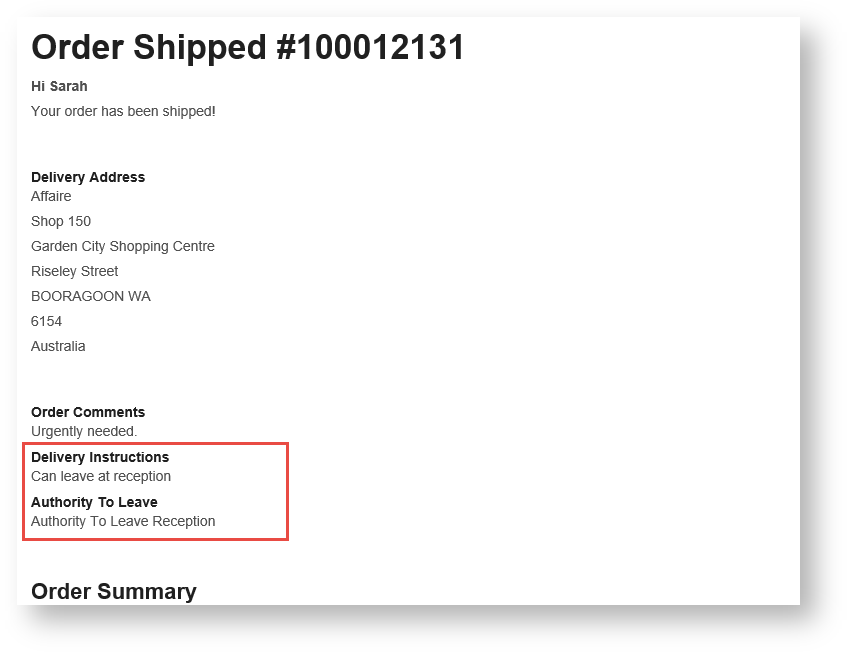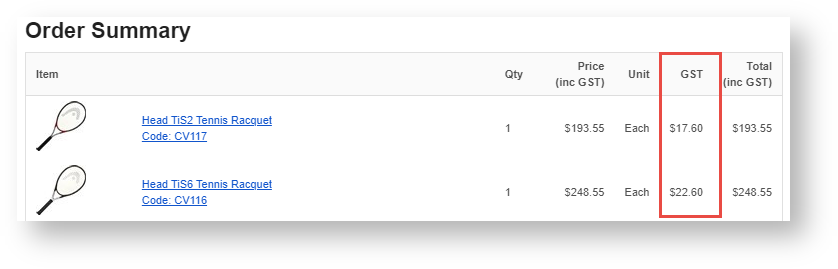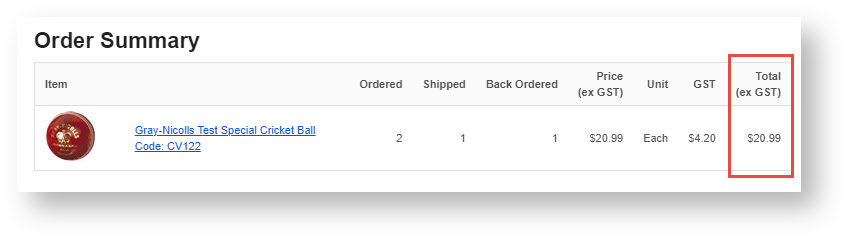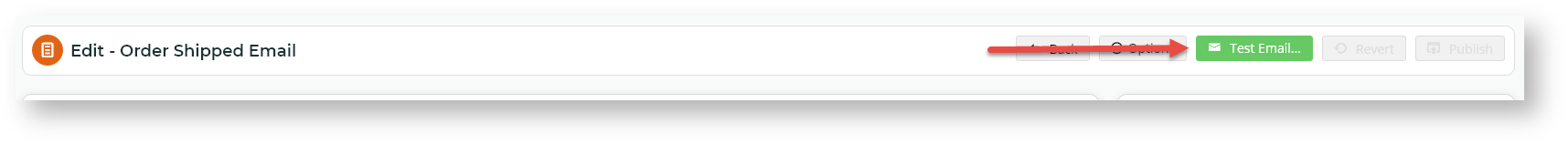Customer Self Service allows for an An email notification to can be sent to users when their order has shipped.
In setting up Order Shipped notifications, there are three areas to be configured:
...
orders have shipped. The standard shipped email template allows customisation to include or exclude a range of information, e.g., whether to show customer delivery comments and instructions and display backordered items separately. The email message text can also be edited.
Administrators can enable Order Shipped notifications by completing these three processes:
- Update Order Shipped System Settings
- Update Integrator Settings
...
- Customise the Order Shipped Email Template
Step-by-step guides
...
1. Update the Order Shipped
...
System Settings
...
- In the CMS, navigate to Settings → Settings (/zSettings.aspx).
- Click 'New'; the Content Editor dialogue window will display, with the 'Properties' tab pre-selected.
- In the 'Template Type' drop-down list, select 'Email Template'.
- Enter an appropriate name in the 'Template Name' field.
- In the 'Version' drop-down list, select 'Razor'.
- Enter an appropriate description in the 'Template Description' field.
- Click the 'Code Editor' tab; a blank code window will be displayed.
- Copy the sample template code below, and paste it into the 'Code Editor' window.
- Update content as required (e.g. logo image references, company contact details).
- Click 'Save & Close'.
| Code Block | ||||
|---|---|---|---|---|
| ||||
@{
var webroot = @Model.TemplateUtil.SystemControl("WebsiteURL").ToString();
string picture1 = "";
decimal freightCharges = 0;
decimal totalextax = 0;
}
@{
foreach (var psol in Model.ProntoSalesOrderLine) {
if (psol.SolLineType == "SC") {
freightCharges += psol.LineAmountExTax;
}
if (psol.SolLineType != "SC") {
totalextax += psol.LineAmountExTax;
}
}
}
<html>
<head>
<meta http-equiv="Content-Type" content="text/html; charset=UTF-8" />
<title>EMAIL TEMPLATE</title>
<style type="text/css">
/* Client-specific Styles */
#outlook a { padding:0;} /* Force Outlook to provide a "view in browser" button. */
body { width:100% !important; }
.ReadMsgBody { width:100%; }
.ExternalClass { width:100%; } /* Force Hotmail to display emails at full width */
body { -webkit-text-size-adjust:none; } /* Prevent Webkit platforms from changing default text sizes. */
/* Reset Styles */
body { margin:0; padding:0; }
img { border:0; height:auto; line-height:100%; outline:none; text-decoration:none; }
table td { border-collapse:collapse; }
#backgroundTable { height:100% !important; margin:0; padding:0; width:100% !important; }
/* Generic Template Styles */
body, #backgroundTable { background-color: #FAFAFA; }
#templateContainer { border: 1px solid #DDDDDD; }
h1, .h1 { color:#202020; display:block; font-family: Arial, Helvetica, sans-serif; font-size:34px;
font-weight:bold; line-height:100%; margin-top:0; margin-right:0; margin-bottom:10px;
margin-left:0; text-align:left; }
h2, .h2 { color:#202020; display:block; font-family: Arial, Helvetica, sans-serif; font-size:30px;
font-weight:bold; line-height:100%; margin-top:0; margin-right:0; margin-bottom:10px;
margin-left:0; text-align:left; }
h3, .h3 { color:#202020; display:block; font-family: Arial, Helvetica, sans-serif; font-size:26px;
font-weight:bold; line-height:100%; margin-top:0; margin-right:0; margin-bottom:10px;
margin-left:0; text-align:left; }
h4, .h4 { color:#202020; display:block; font-family: Arial, Helvetica, sans-serif; font-size:22px;
font-weight:bold; line-height:100%; margin-top:0; margin-right:0; margin-bottom:10px;
margin-left:0; text-align:left; }
h5, .h5 { color:#202020; display:block; font-family: Arial, Helvetica, sans-serif; font-size:14px;
font-weight:bold; line-height:100%; margin-top:0; margin-right:0; margin-bottom:3px;
margin-left:0; text-align:left; }
/* Pre Header */
#templatePreheader { background-color:#FAFAFA; }
.preheaderContent div { color:#505050; font-family: Arial, Helvetica, sans-serif; font-size:10px; line-height:100%;
text-align:left; }
.preheaderContent div a:link,
.preheaderContent div a:visited, /* Yahoo! Mail Override */
.preheaderContent div a
.yshortcuts /* Yahoo! Mail Override */
{ color:#BADA; font-weight:normal; text-decoration:underline; }
/* Header */
#templateHeader { background-color:#FFF; border-bottom:0; padding: 15px; }
.headerContent { color:#202020; font-family: Arial, Helvetica, sans-serif; font-size:12px; font-weight:bold;
line-height:100%; padding: 0px; text-align:left; vertical-align:middle;
border-bottom: 1px solid #dddddd; }
.headerContent a:link,
.headerContent a:visited, /* Yahoo! Mail Override */
.headerContent a
.yshortcuts /* Yahoo! Mail Override */
{ color:#336699; font-weight:normal; text-decoration:underline; }
#headerImage { height:auto; max-width:600px !important; }
/* Header Main Logo */
#main-logo { text-align: left; margin-left: 10px; }
/* Header - Social Bar */
#social { text-align: right; margin-right: 10px; }
#social img { margin-left: 5px; }
/* Main Body */
#templateContainer,
.bodyContent { background-color:#FFFFFF; }
.bodyContent div { color:#505050; font-family: Arial, Helvetica, sans-serif; font-size:14px; line-height:150%;
text-align:left; }
.bodyContent div a:link,
.bodyContent div a:visited, /* Yahoo! Mail Override */
.bodyContent div a
.yshortcuts /* Yahoo! Mail Override */
{ color:#336699; font-weight:normal; text-decoration:underline; }
.bodyContent img { display:inline; height:auto; }
/* Order Table */
#orderTable, ul, li { border: 1px solid #e0e0e0; color:#505050; font-family: Arial, Helvetica, sans-serif;
font-size: 11px; }
#orderTable td { padding: 5px 10px; }
.orderTableHeader { background: #fafafa; font-weight: bold; font-size: 12px; border-bottom: 1px solid #dddddd; }
.priceRightAlign { text-align: right; }
li {
list-style: none;
}
/* 2 Columns - Left */
.leftMidColumnContent { background-color:#FFFFFF; }
.leftMidColumnContent div { color:#505050; font-family: Arial, Helvetica, sans-serif; font-size:14px; line-height:150%;
text-align:left; }
.leftMidColumnContent div a:link,
.leftMidColumnContent div a:visited, /* Yahoo! Mail Override */
.leftMidColumnContent div a
.yshortcuts /* Yahoo! Mail Override */
{ color:#336699; font-weight:normal; text-decoration:underline; }
.leftMidColumnContent img { display:inline; height:auto; }
/* 2 Columns - Right */
.rightMidColumnContent { background-color:#FFFFFF; }
.rightMidColumnContent div { color:#505050; font-family: Arial, Helvetica, sans-serif; font-size:14px; line-height:150%;
text-align:left; }
.rightMidColumnContent div a:link,
.rightMidColumnContent div a:visited, /* Yahoo! Mail Override */
.rightMidColumnContent div a
.yshortcuts /* Yahoo! Mail Override */
{ color:#336699; font-weight:normal; text-decoration:underline; }
.rightMidColumnContent img { display:inline; height:auto; }
/* 3 Columns - Left */
.leftLowerColumnContent { background-color:#FFFFFF; }
.leftLowerColumnContent div { color:#505050; font-family: Arial, Helvetica, sans-serif; font-size:14px; line-height:150%;
text-align:left; }
.leftLowerColumnContent div a:link,
.leftLowerColumnContent div a:visited, /* Yahoo! Mail Override */
.leftLowerColumnContent div a
.yshortcuts /* Yahoo! Mail Override */
{ color:#336699; font-weight:normal; text-decoration:underline; }
.leftLowerColumnContent img { display:inline; height:auto; }
/* 3 Columns - Middle */
.centerLowerColumnContent { background-color:#FFFFFF; }
.centerLowerColumnContent div
{ color:#505050; font-family: Arial, Helvetica, sans-serif; font-size:14px; line-height:150%;
text-align:left; }
.centerLowerColumnContent div a:link,
.centerLowerColumnContent div a:visited, /* Yahoo! Mail Override */
.centerLowerColumnContent div a
.yshortcuts /* Yahoo! Mail Override */
{ color:#336699; font-family: Arial, Helvetica, sans-serif; text-decoration:underline; }
.centerLowerColumnContent img
{ display:inline; height:auto; }
/* 3 Columns - Right */
.rightLowerColumnContent { background-color:#FFFFFF; }
.rightLowerColumnContent div{ color:#505050; font-family: Arial, Helvetica, sans-serif; font-size:14px; line-height:150%;
text-align:left; }
.rightLowerColumnContent div a:link,
.rightLowerColumnContent div a:visited, /* Yahoo! Mail Override */
.rightLowerColumnContent div a
.yshortcuts /* Yahoo! Mail Override */
{ color:#336699; font-weight:normal; text-decoration:underline; }
.rightLowerColumnContent img{ display:inline; height:auto; }
/* Footer */
#templateFooter { background-color:#f1f1f1; border-top:1px solid #e5e5e5; margin-top: 50px; }
.footerContent div { color:#252525; font-family: Arial, Helvetica, sans-serif; font-size:12px; line-height:100%;
text-align:left; }
.footer-left { }
.footer-left span { width: 55px; display: inline-block; }
.footer-right { }
.footer-right span { display: block; font-size: 10px; color: #484848; margin-bottom: 5px; }
.footerContent div a:link,
.footerContent div a:visited, /* Yahoo! Mail Override */
.footerContent div a
.yshortcuts /* Yahoo! Mail Override */
{ color:#336699; font-weight:normal; text-decoration:underline; }
</style>
</head>
<body leftmargin="0" marginwidth="0" topmargin="0" marginheight="0" offset="0">
<center>
<table border="0" cellpadding="0" cellspacing="0" height="100%" width="100%" id="backgroundTable">
<tr>
<td align="center" valign="top">
<table border="0" cellpadding="0" cellspacing="0" width="600" id="templateContainer">
<tr>
<td align="center" valign="top">
<table border="0" cellpadding="0" cellspacing="0" width="600" id="templateHeader">
<tr>
<td width="400" class="headerContent" valign="middle">
<div id="main-logo">
<img src="https://www.lifting.com.au/images/TemplateImages/Lifting/logo.png" style="border: 0;" border="0" height="75" width="214" title="client" alt="client">
</div>
</td>
</tr>
</table>
</td>
</tr>
<tr>
<td align="center" valign="top">
<table border="0" cellpadding="0" cellspacing="0" width="600" id="templateBody">
<tr>
<td valign="top">
<table border="0" cellpadding="0" cellspacing="0" width="600">
<tr>
<td valign="top" class="bodyContent">
<table border="0" cellpadding="10" cellspacing="0" width="100%" >
<tr>
<td valign="top">
<div>
<h3 class="h3">Order Shipped Notification - #@Model.ProntoSalesOrder.SoOrderNo</h3>
</div>
</td>
</tr>
</table>
<table border="0" cellpadding="10" cellspacing="0" width="100%">
<tr>
<td valign="top">
<h5>Your order has been shipped!</h5>
<table id="orderTable" width="100%" border="0" cellspacing="0" cellpadding="0">
<tr>
<td class="orderTableHeader" colspan="2">Item</td>
<td width="10%" class="orderTableHeader priceRightAlign">Qty</td>
<td width="13%" class="orderTableHeader priceRightAlign">Price</td>
<td width="15%" class="orderTableHeader priceRightAlign">Total ex GST</td>
</tr>
@foreach (var orderline in Model.ProntoSalesOrderLine) {
if (orderline.SolLineType == "SS" || orderline.SolLineType == "KN" || (orderline.SolLineType == "SN" && orderline.SolChgType != "D")) {
<tr>
<td width="48%">
<b>@orderline.ProductDescription.ToString()</b><br />
@orderline["StockCode"].ToString()
</td>
<td class="priceRightAlign">
@orderline.OrderedQtyString
</td>
<td class="priceRightAlign" colspan="2">
@orderline.ItemPriceString
</td>
<td class="priceRightAlign">$@orderline.LineAmountExTax</td>
</tr>
} else if (orderline.SolLineType == "DN") {
<tr>
<td width="48%">
<b>@orderline.ProductDescription.ToString()</b>
</td>
<td colspan="3"> </td>
</tr>
}
}
@if (Model.ProntoSalesOrder["SoPromotionalDiscountAmountExGST"].ToString().Length > 0) {
<tr>
<td> </td>
<td> </td>
<td colspan="2">Sub-total Before Discount:</td>
<td class="priceRightAlign">$@String.Format("{0:0.00}", (Model.ProntoSalesOrder.OrderTotalAmount - Model.ProntoSalesOrder.SoOrderTotalCharges))</td>
</tr>
<tr>
<td> </td>
<td> </td>
<td colspan="2">Coupon Discount:</td>
<td class="priceRightAlign">$@Model.ProntoSalesOrder["SoPromotionalDiscountAmountExGST"].ToString()</td>
</tr>
}
<tr>
<td> </td>
<td> </td>
<td colspan="2">TOTAL EX GST:</td>
<td class="priceRightAlign">@totalextax.ToString("C2")</td>
</tr>
<tr>
<td> </td>
<td> </td>
<td colspan="2">GST:</td>
<td class="priceRightAlign">$@Model.ProntoSalesOrder.OrderTotalTax.ToString("0.00")</td>
</tr>
<tr>
<td> </td>
<td> </td>
<td colspan="2"><b>TOTAL INC GST:</b></td>
<td class="priceRightAlign"><b>$@Model.ProntoSalesOrder.OrderTotalAmount</b></td>
</tr>
</table>
</td>
</tr>
</table>
</td>
</tr>
</table>
<table border="0" cellpadding="0" cellspacing="0" width="600">
<tr>
<td valign="top" width="280" class="leftMidColumnContent">
<table border="0" cellpadding="20" cellspacing="0" width="100%">
<tr>
<td valign="top">
<div>
<h5 class="h5">Delivery Instructions:</h5>
@if(@Model.ProntoSalesOrder.SoDelIns.ToString().Length > 0) {
@Model.ProntoSalesOrder.SoDelIns.ToString()
} else {
@Raw("N/A")
}
</div>
</td>
</tr>
</table>
</td>
<td valign="top" width="280" class="rightMidColumnContent">
<table border="0" cellpadding="20" cellspacing="0" width="100%">
<tr>
<td valign="top">
<div>
<h5 class='h5'>Delivery Address:</h5>
@if (Model.ProntoSalesOrder.SoDelAddr1.ToString().Length > 0) {
<div class="delivery-address-line">@Model.ProntoSalesOrder.SoDelAddr1</div>
}
@if (Model.ProntoSalesOrder.SoDelAddr2.ToString().Length > 0) {
<div class="delivery-address-line">@Model.ProntoSalesOrder.SoDelAddr2</div>
}
@if(Model.ProntoSalesOrder.SoDelAddr3.ToString().Length > 0) {
<div class="delivery-address-line">@Model.ProntoSalesOrder.SoDelAddr3</div>
}
@if(Model.ProntoSalesOrder.SoDelAddr4.ToString().Length > 0) {
<div class="delivery-address-line">@Model.ProntoSalesOrder.SoDelAddr4</div>
}
@if(Model.ProntoSalesOrder.SoDelAddr5.ToString().Length > 0) {
<div class="delivery-address-line">@Model.ProntoSalesOrder.SoDelAddr5</div>
}
@if(Model.ProntoSalesOrder.SoDelAddr6.ToString().Length > 0) {
<div class="delivery-address-line">@Model.ProntoSalesOrder.SoDelAddr6</div>
}
@if(Model.ProntoSalesOrder.SoDelPostcode.ToString().Length > 0) {
<div class="delivery-address-line">@Model.ProntoSalesOrder.SoDelPostcode</div>
}
</div>
</td>
</tr>
</table>
</td>
</tr>
</table>
</td>
</tr>
<tr>
<td valign="top">
<table border="0" cellpadding="0" cellspacing="0" width="600">
<tr>
<td valign="top" class="bodyContent">
<table border="0" cellpadding="20" cellspacing="0" width="100%">
<tr>
<td valign="top">
<div>
<h5 class="h5">Thank you for your purchase with @Model.TemplateUtil.CompanyName Lifting and Rigging. Please phone 1300 977 577 for any queries.</h5>
</div>
</td>
</tr>
</table>
</td>
</tr>
</table>
</td>
</tr>
</table>
</td>
</tr>
</table>
</td>
</tr>
</table>
</center>
</body>
</html> |
| Info |
|---|
For further information on the various template properties, see What are the Template Properties? |
To Update the Order Shipped Settings:
- Login as an Administrator.
- Navigate to 'Settings' --> 'Setttings' (zSettings.aspx).
- Click the 'Orders' tab.
- Click the 'Order Conclusion' tab.
- Tick the box against the setting 'Enable sending an order shipped email'.
- In the 'Order Shipped Email Template' drop-down list, select the newly created email template.
- Click the 'Update' button at the bottom of the page to save changes.
To Update the Integrator Settings:
Open the Integrator client.
Click the 'Settings' icon.
Click the 'Advanced' tab.
Enter the Pronto status code in the field labelled 'Order Shipped Statuses' (generally status 80).
Click 'Apply' and 'OK'.
Stop, then restart the Integrator.
| Info |
|---|
The Order Shipped email notification can be tested via 'Settings' --> 'Email Test'. Enter an order number for a sales order matching the required status, your email address, and select 'Order Shipped' from the 'Email Type' drop-down list. Then click 'Send Test Email'. |
- Orders.
- Click Order Conclusion.
- Tick Enable sending an order shipped email.
- In Order Shipped Email Template, select Order Shipped Email Template.
- To save changes, click Update.
2. Update the Integrator Settings
- Open the Integrator client.
Click the Settings icon.
Select the Advanced tab.
Enter the ERP (Pronto) status code in the field labelled Order Shipped Statuses (generally status 80).
Click OK.
Stop, then restart the Integrator. (See Integrator - Stop and Start for instructions)
3. Customise the Order Shipped Email Template
This procedure allows you to configure and edit the shipped email message.
- In the CMS, navigate to Content → Emails.
- Find the Order Shipped Email template, and click Edit.
Configure, add, or disable widgets as required. (The standard widgets that render this email message are automatically included.) You can refer to each widget's guide for all possible configurations but here is a list of commonly adjusted features:
Include/exclude Widget Example
- User Order Comments
Email Order Comments
- Delivery Instructions
- Authority to Leave
Email Delivery Instructions
- Separate GST column
Email Order Summary Display GST amount in a separate column.
- Backordered items separately
Email Order Summary For orders that are partially shipped due to backordered items, the email can display backordered items separately.
In this scenario, the Order Summary total will display the total amount of items shipped rather than the whole order line amount.
The Summary Grid for the order will also not be included.
NOTE - This feature is available for versions 4.31+
Multiexcerpt include
MultiExcerptName 4.25 PageWithExcerpt LTS 2021 actual min. versions
NOTE - Relevant widgets are listed at the bottom of this page.
- When you have finished editing the template, you can send yourself a test email. At the top right of the page, click 'Test Email...' . The sales order number needs to be valid and have the correct status.
Related help
| Content by Label | ||||||||||||||||||||
|---|---|---|---|---|---|---|---|---|---|---|---|---|---|---|---|---|---|---|---|---|
|
| Content by Label | ||||||||||||||||||||
|---|---|---|---|---|---|---|---|---|---|---|---|---|---|---|---|---|---|---|---|---|
|
| Content by Label | ||||||||||||||||||
|---|---|---|---|---|---|---|---|---|---|---|---|---|---|---|---|---|---|---|
|
| Content by Label | ||||||||||||||||||
|---|---|---|---|---|---|---|---|---|---|---|---|---|---|---|---|---|---|---|
|
| Content by Label | ||||||||||||||||||
|---|---|---|---|---|---|---|---|---|---|---|---|---|---|---|---|---|---|---|
|
...