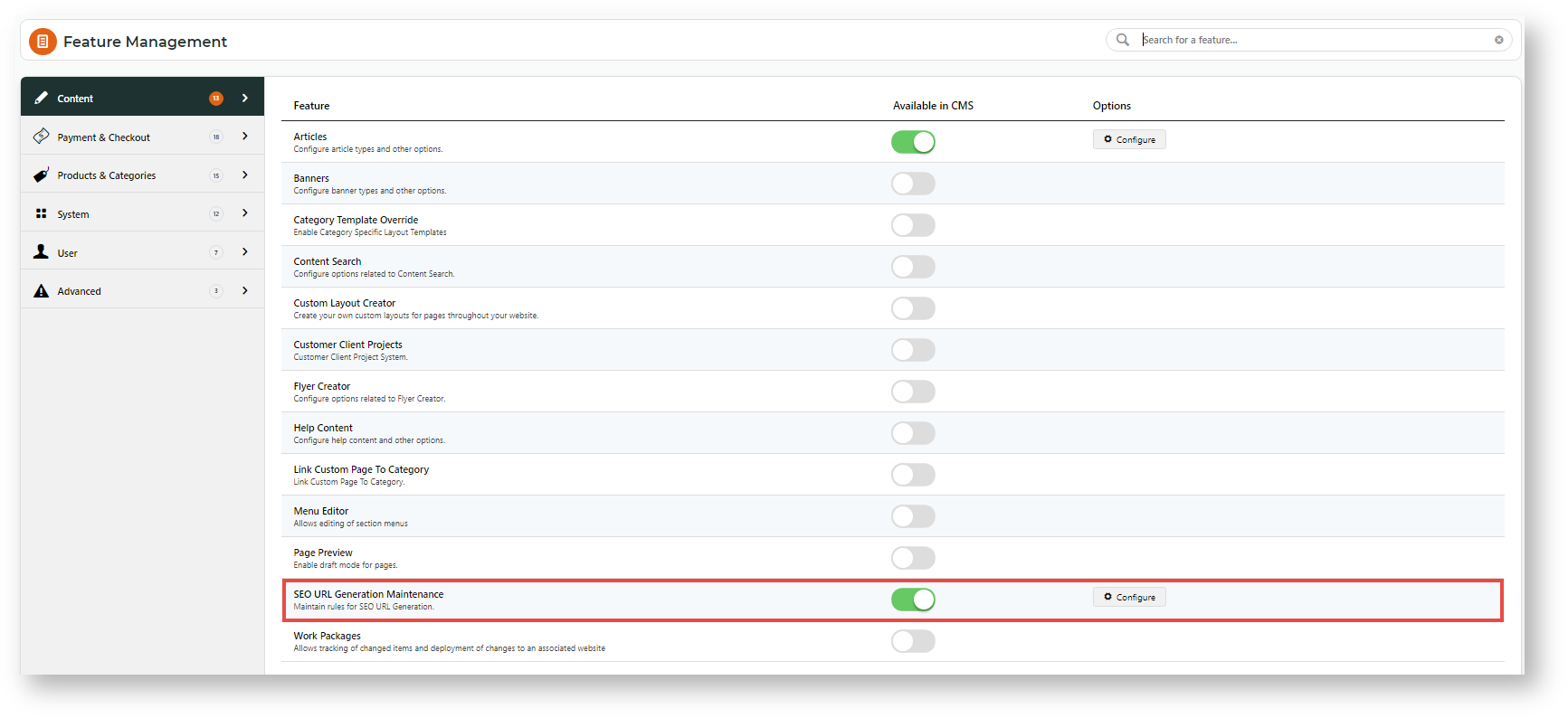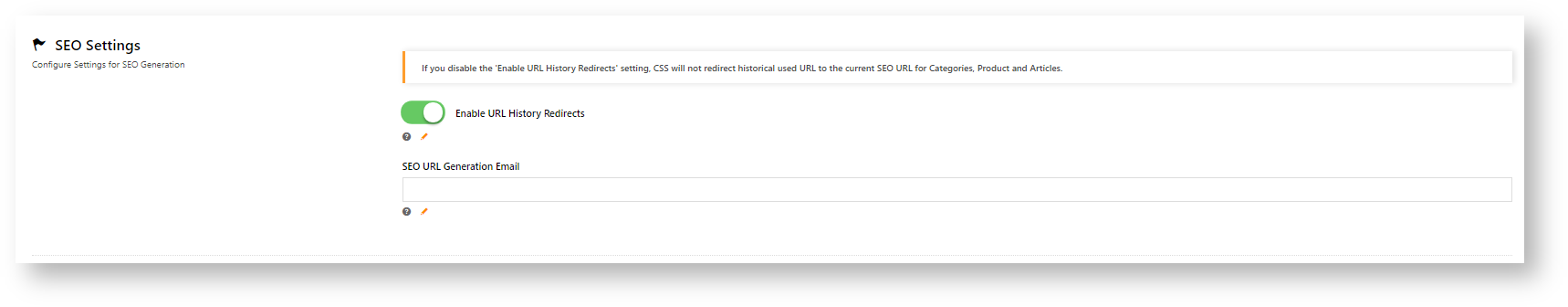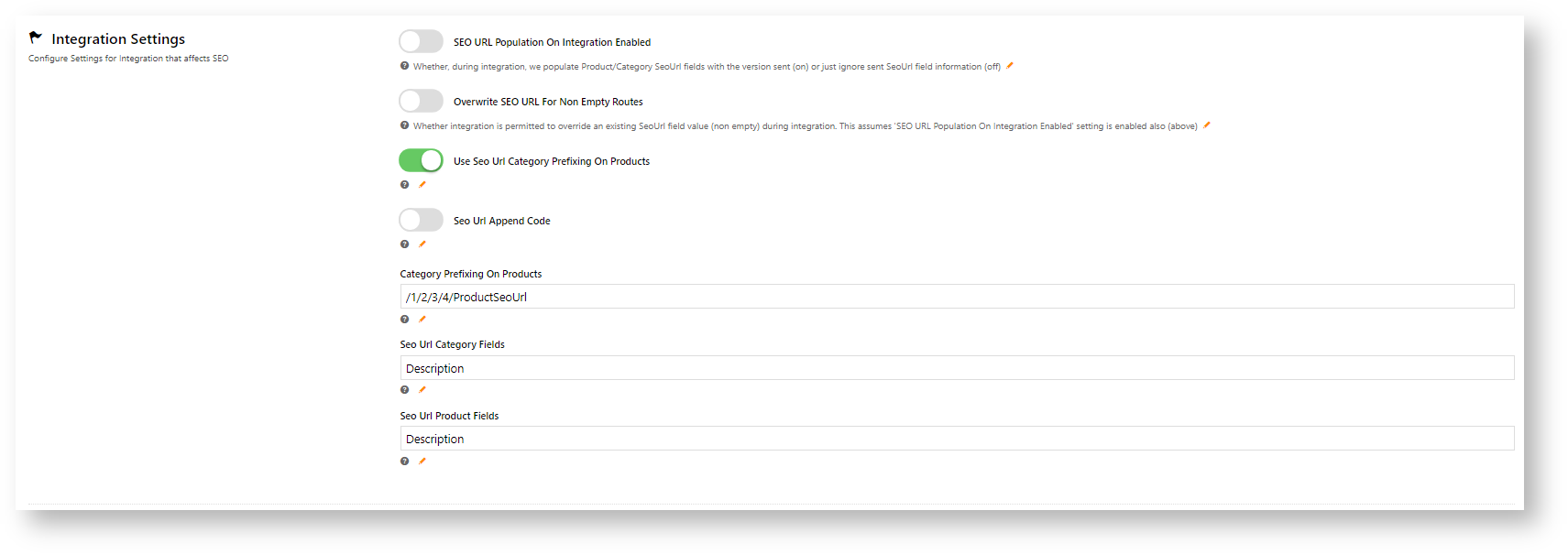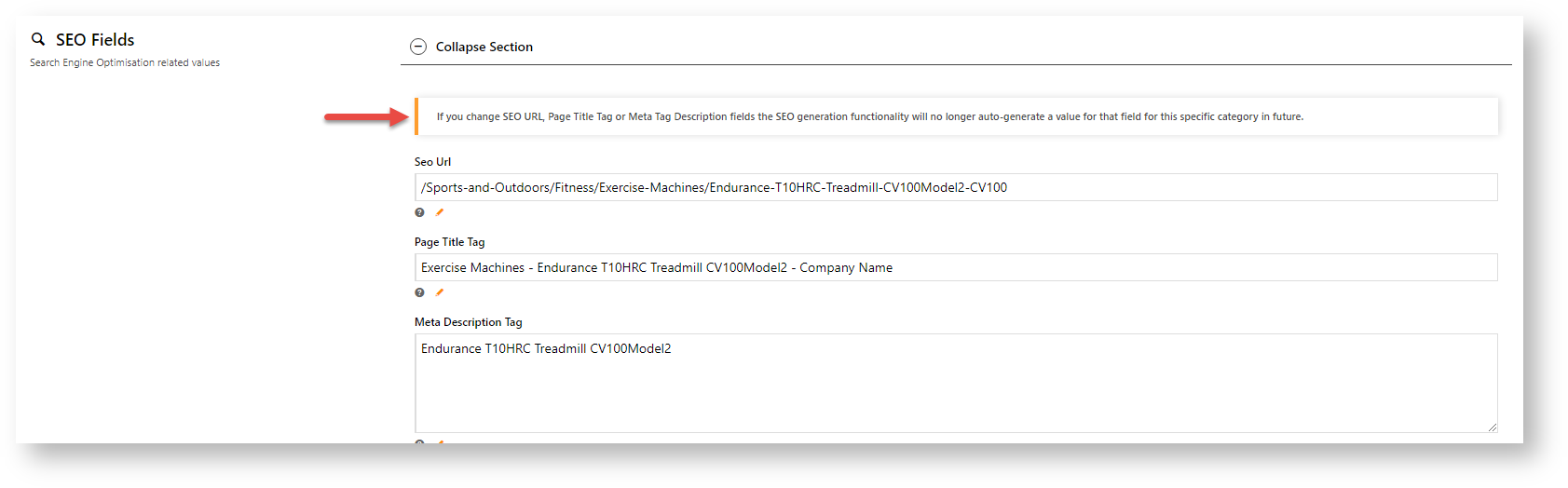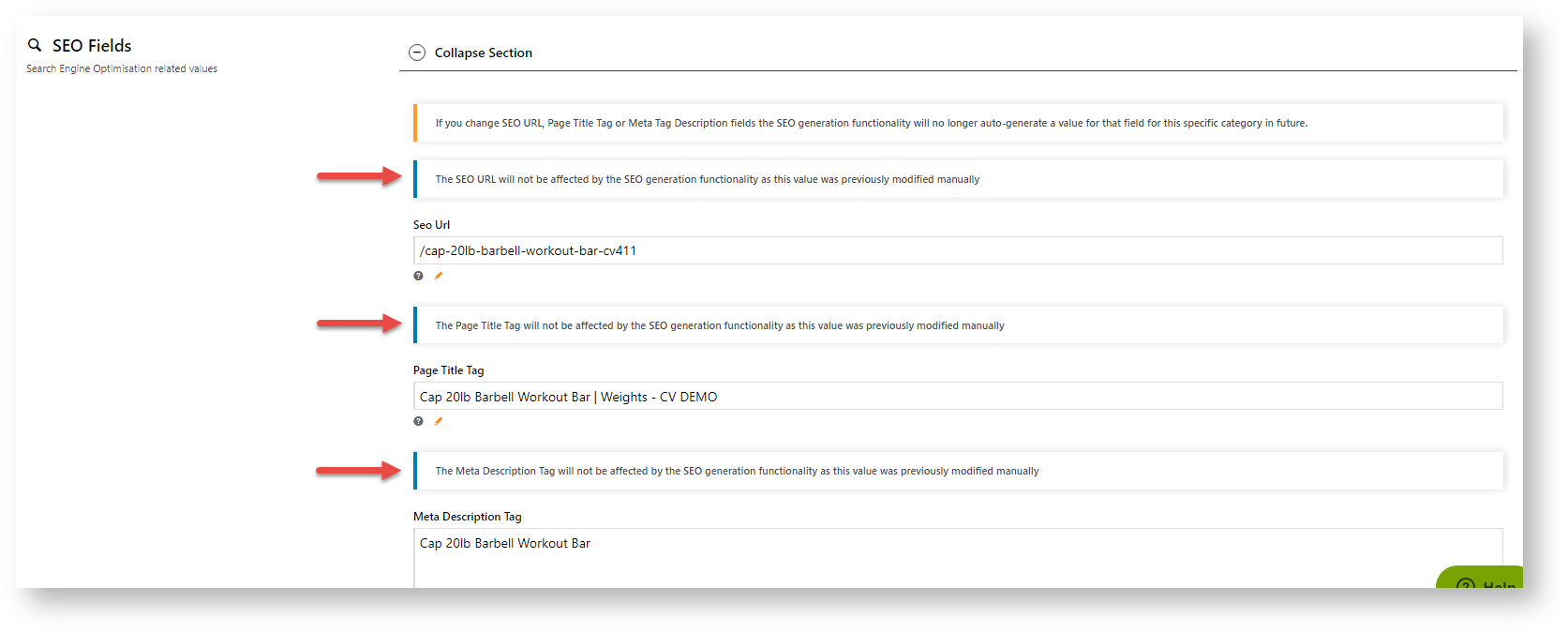...
- In the CMS, navigate to Settings → Feature Management → Content.
- Toggle ON SEO URL Generation Maintenance, then click Configure.
- Scheduled Task Mode sets the starting date, time and frequency of the task used to check and update that checks and updates rules and content relevant to SEO URL generationtheir applications to specific categories, products and articles.
- Enable Scheduled Task: toggle ON for task to run
- Schedule Start Date: enter the date this the schedule beginsstarts on
- Run Generator Every N Minutes: enter how often in number of minutes the task will run. Default: '0' (once a day).
- SEO Settings
- Enable URL History Redirects: if disabled, ' setting, historical used URLs will are not be redirected to the current SEO URL for Categories, Product and Articles.
- SEO URL Generation Email: enter the email address of the team member who will receive SEO generation reports. Each receives the report each time the scheduled task is run, a report will be emailed.
- Integration Settings,
- SEO URL population on Integration Enabled: If enabled, URLs are generated upon integration with the ERP rather than online. If maintaining and generation online, leave this disabled.
- Overwrite SEO URL for Non-empty Rules: Whether integration is permitted to override an existing SeoUrl field value (non empty) during integration. This assumes 'SEO URL Population On Integration Enabled' setting is enabled also (above)
- Use SEO URL Category Prefixing on Products: If enabled, (sub-)categories will be included in product URLs.
- SEO URL Append Code:
- Category Prefixing On Products: If 'Use SEO URL Category Prefixing on Products' is enabled, enter the prefixing rule. Default: /1/2/3/4/ProductSeoUrl
- Seo Url Category Fields: Enter which category field will be included.
- Seo Url Product Fields: Enter which product field will be included.
- Save your changes. If online maintenance is enabled, a warning message displays in Product Maintenance, Category Maintenance and Article pages. This alerts content editors that changing any SEO fields will manually override URL generation for that record.
If SEO fields have been edited, the user will be alerted:
...