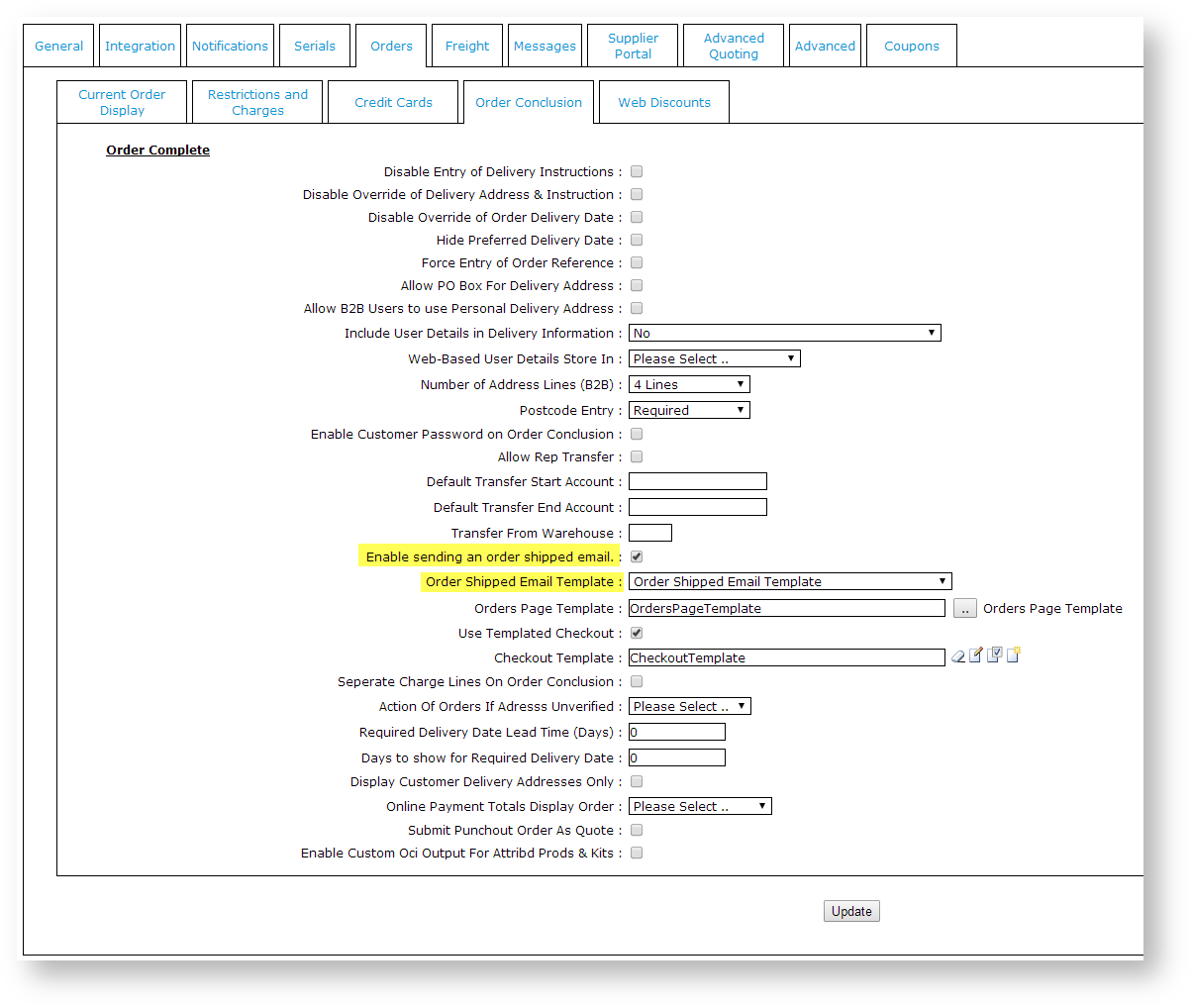...
- Create a New Email Template
- Update Order Shipped System Settings
- Update Integrator Settings
Step-by-step guides
To Create a New Email Template:
...
- Login as an Administrator.
- Navigate to 'Settings' --> 'SetttingsSettings' (/zSettings.aspx).
- Click the 'Orders' tab.
- Click the 'Order Conclusion' tab.
- Tick the box against the setting 'Enable sending an order shipped email'.
- In the 'Order Shipped Email Template' drop-down list, select the newly created email template.
- Click the 'Update' button to save changes.
...
| Info |
|---|
The Order Shipped email notification can be tested via 'Settings' --> 'Email Test'. Enter an order number for a sales order matching the required status, your email address, and select 'Order Shipped' from the 'Email Type' drop-down list. Then click 'Send Test Email'. |
Related articles
| Content by Label | ||||||||||||||||
|---|---|---|---|---|---|---|---|---|---|---|---|---|---|---|---|---|
|