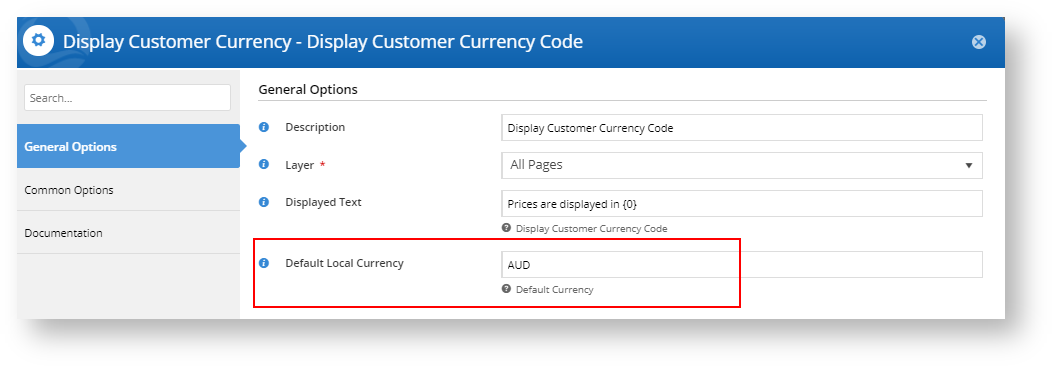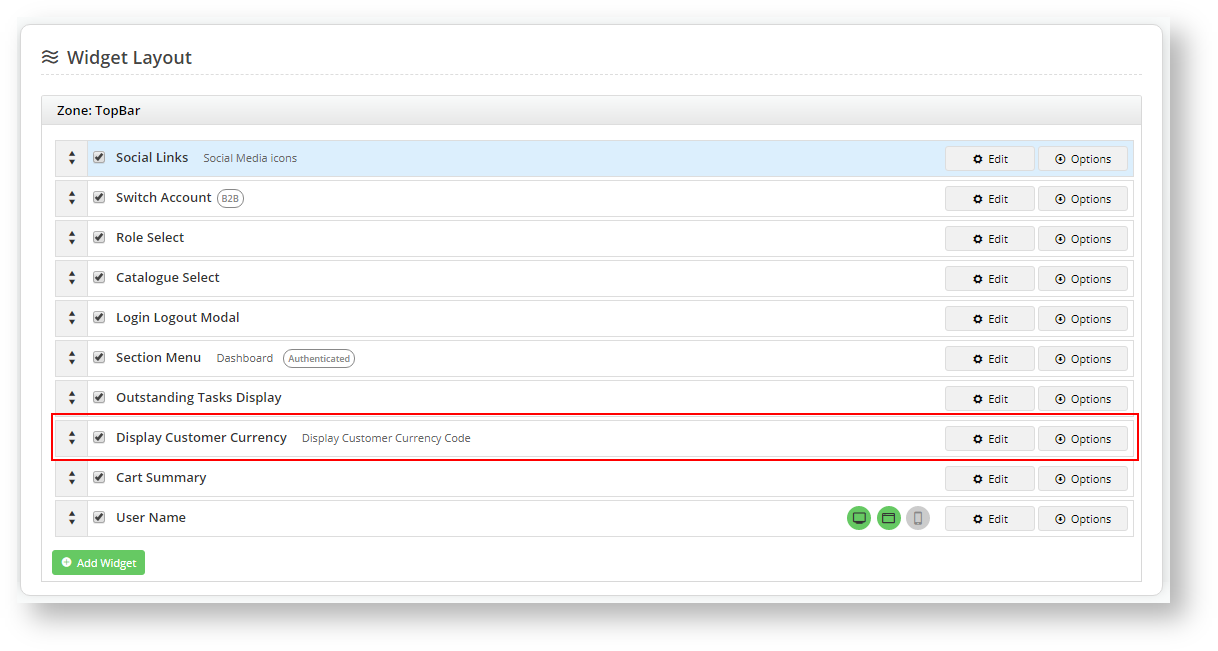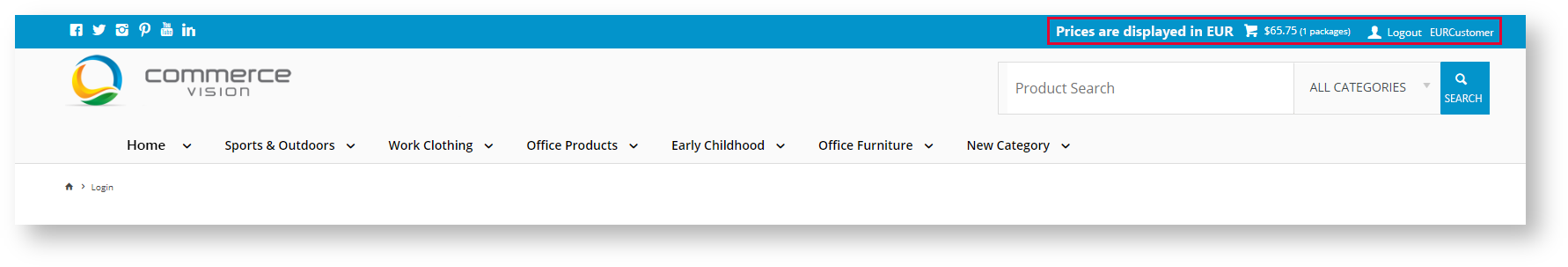...
7. Highlight it in the search results and click
8. Ensure the values are correct, then click The system will pop-up the Display Customer Currency - Display Customer Currency Code widget configuration window.
9. Make sure you enter the Default Local Currency, AUD in our example.
10. You can change the Displayed Text message; this is the message that will inform the customer of the currency in which they are transacting.
11. Click Save.
912. The Display Customer Currency widget now displays in the top bar menu. Drag it to where you want it to display on your website.
1013. the changes to your website.
...