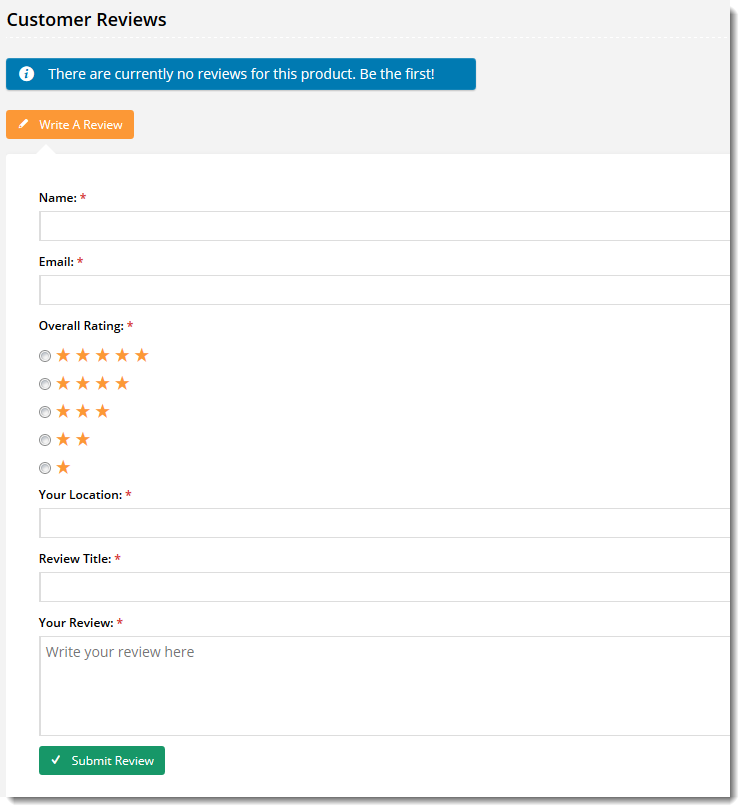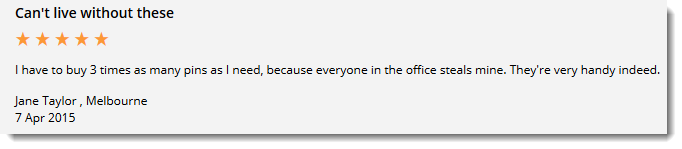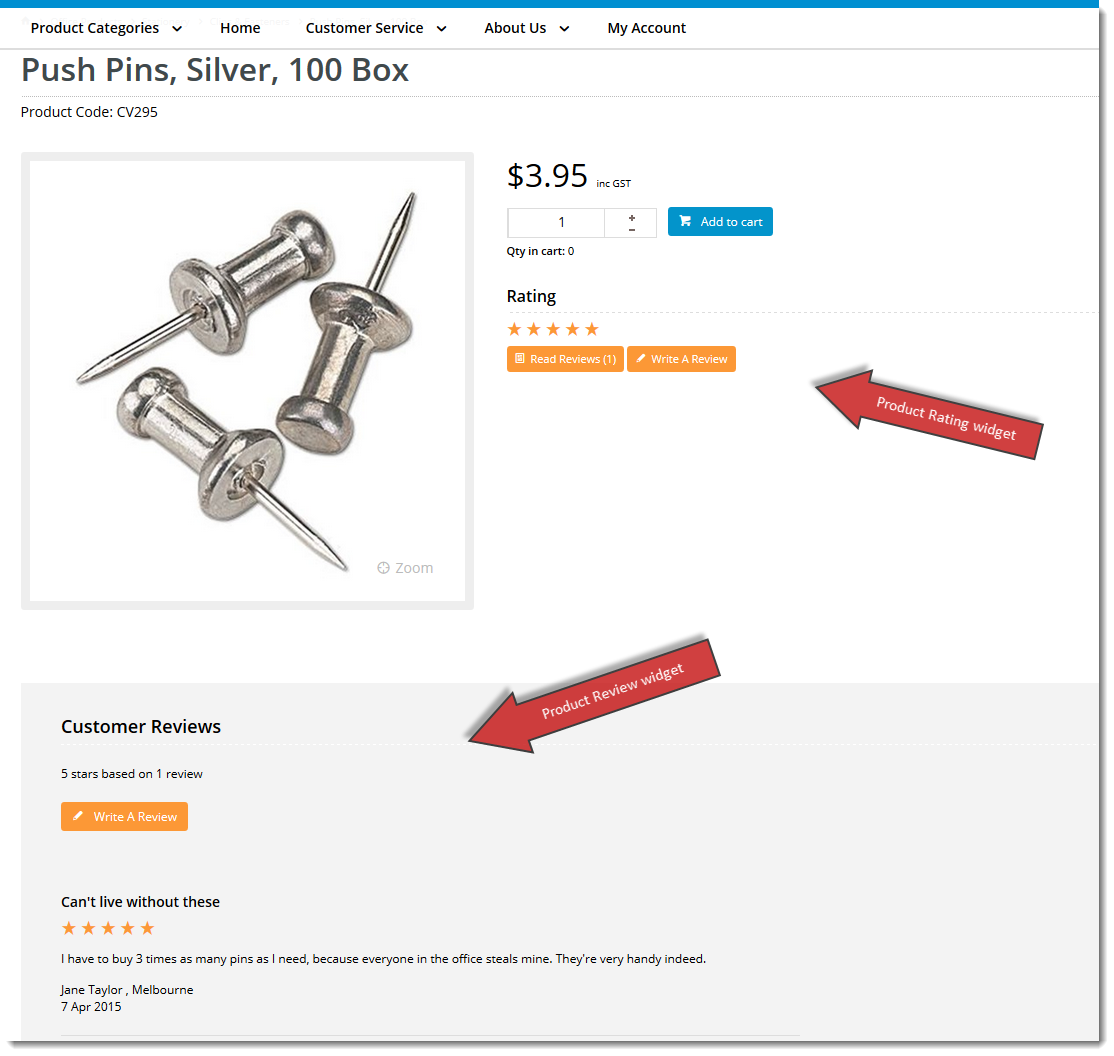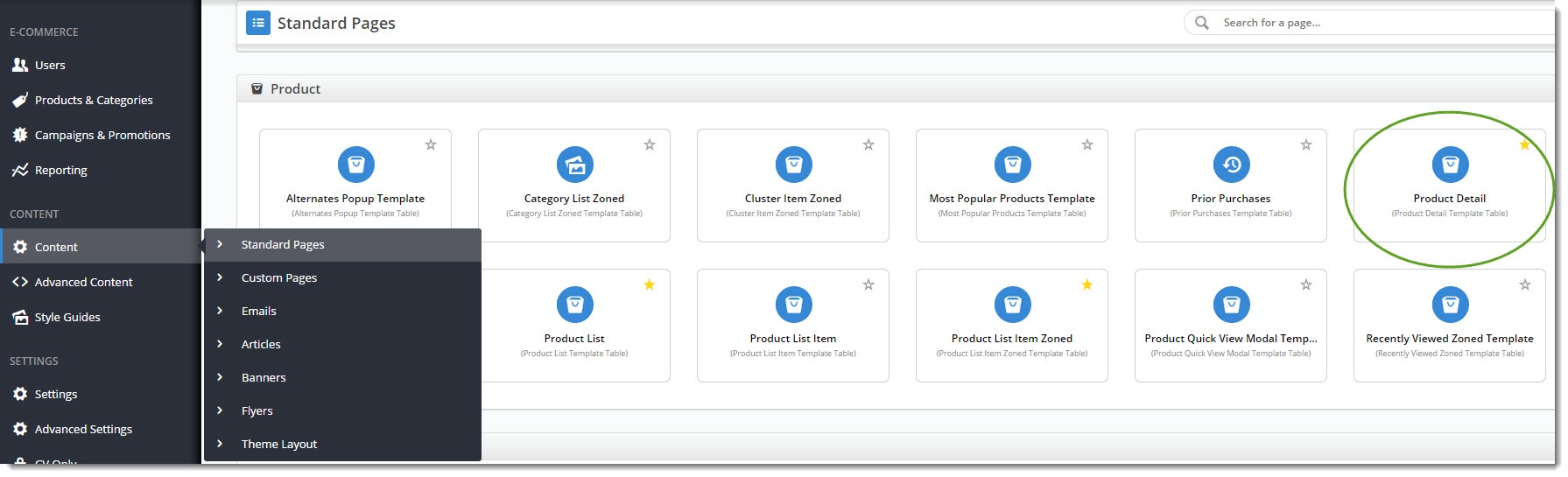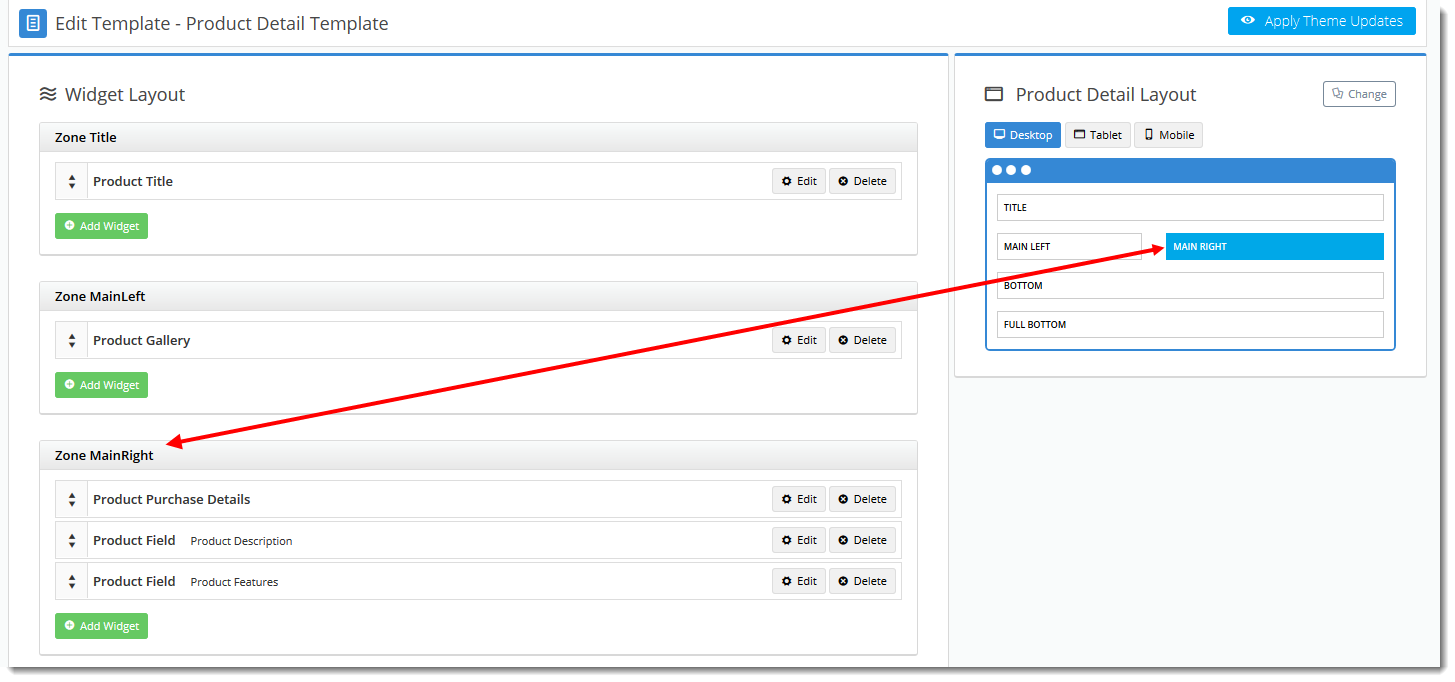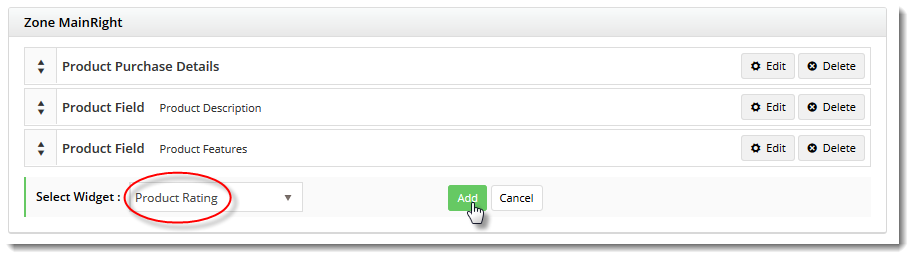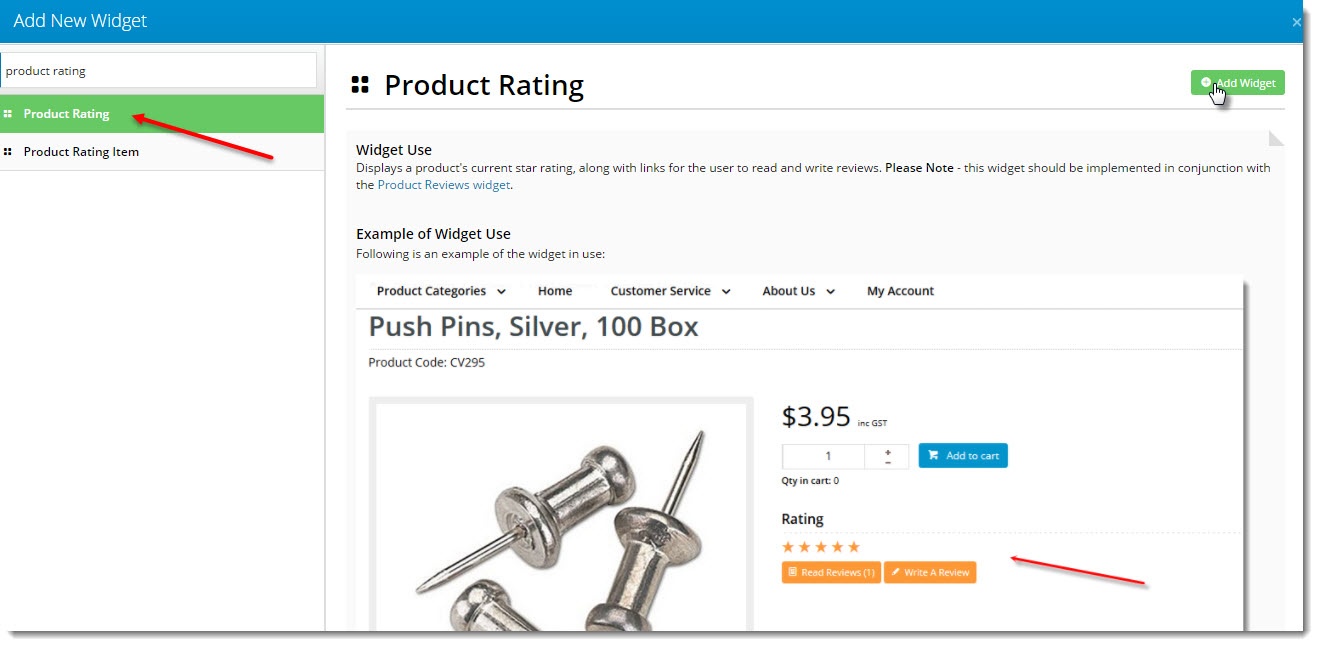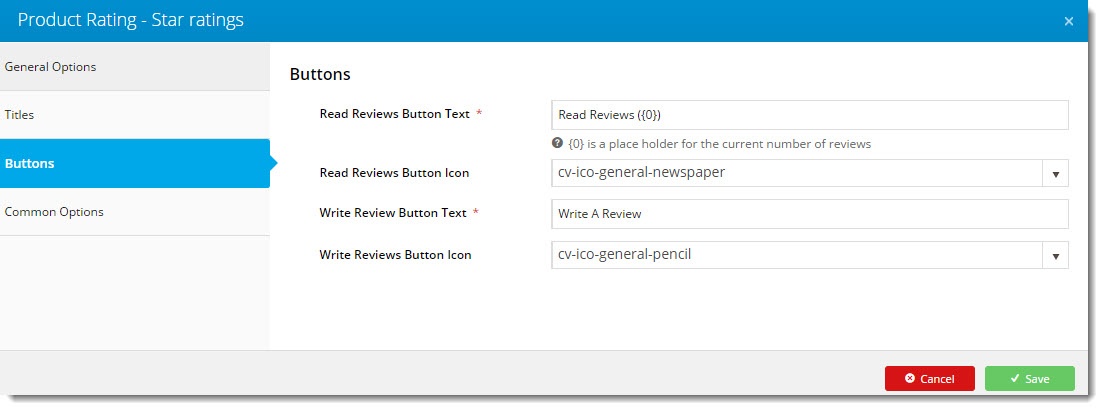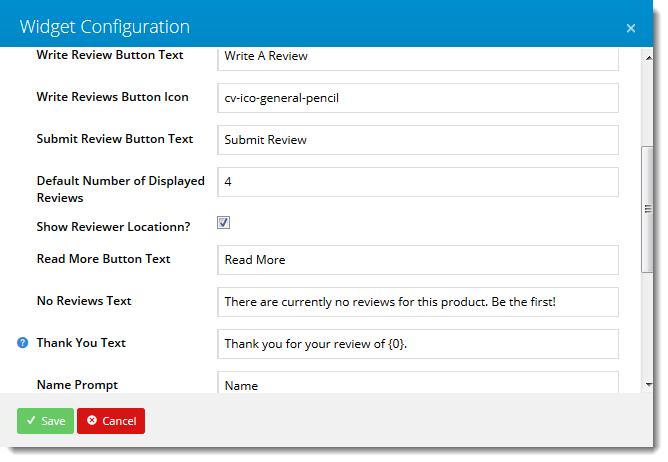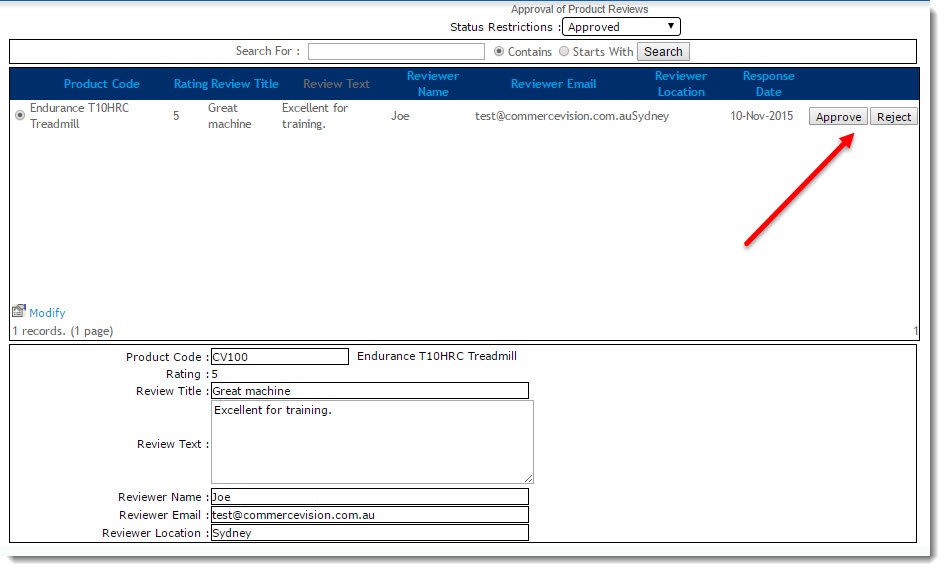Contents
...
Overview
| Multiexcerpt |
|---|
| MultiExcerptName | Feature Overview |
|---|
|
Customer Self Service offers CV ecommerce websites offer Product Review functionality via widgets |
, available from version 375 onward. Reviews are submitted by online users and feature a star rating, title, and summary text. |
|
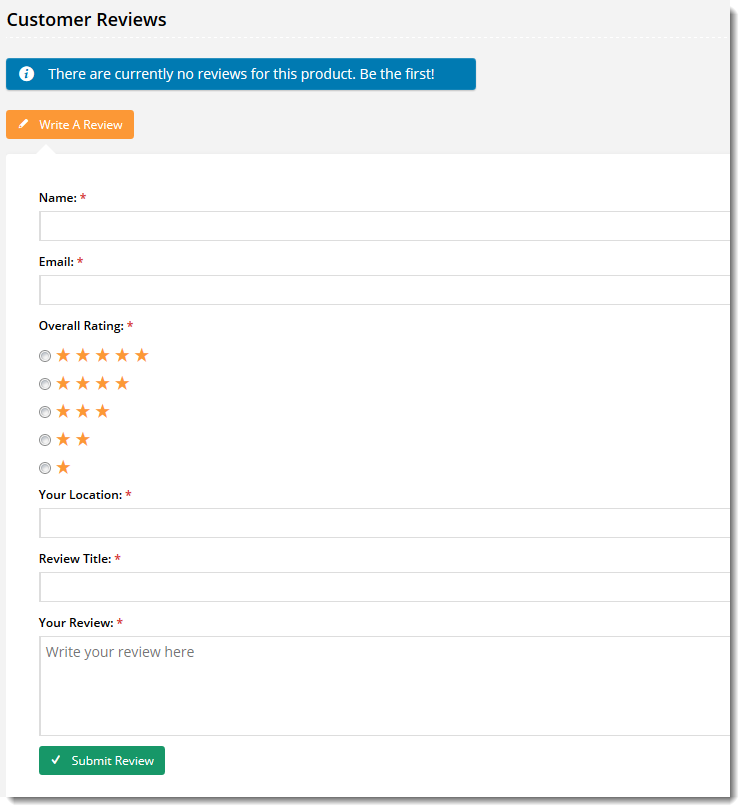 Image Modified
Image Modified
Product Reviews are displayed on the product detail page of the website after being approved by an Administrator. The reviewer's name and location (optional) are displayed under the review, as well as the submission date.
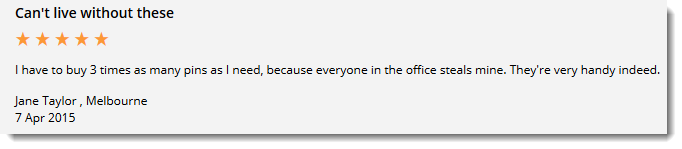 Image Modified
Image Modified
Enabling Product Reviews
Product Reviews are configured via the Content Management System (CMS). There are two widgets which can be added to the product detail template:
- Product Rating widget Rating widget (optional)- displays the average rating of the product, as well as buttons prompting the user to Read or Write a review.
- Product Review widgetReviews widget - displays recently approved reviews, and houses the actual review entry fields.
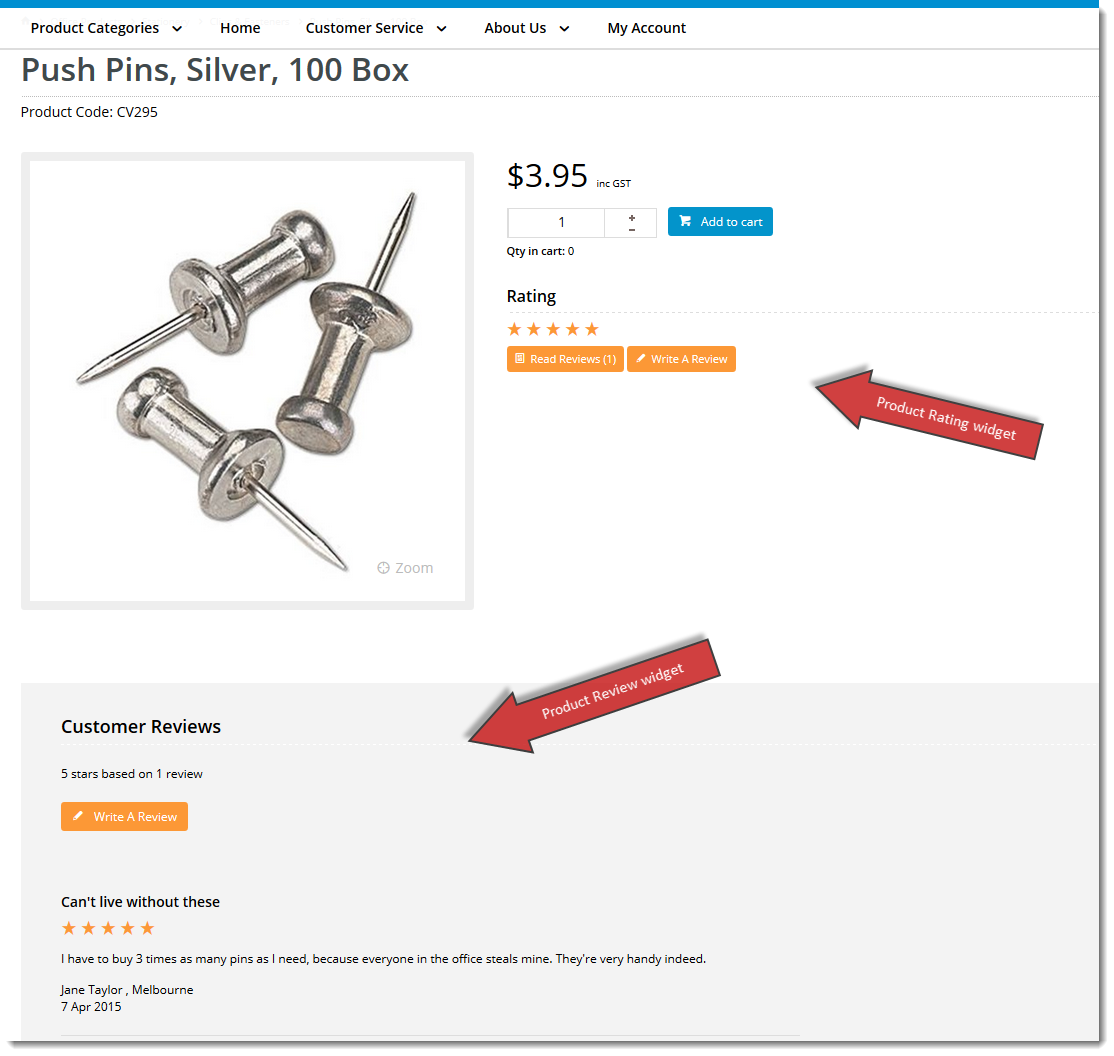
...
To Enable Product Reviews:
- Login to the CMS
- Navigate to 'Layouts' --> 'Templates'.
- Scroll to the 'Product' section and click the 'Product Detail' template.
 Image RemovedIn the CMS, go to Content → Standard Pages.
Image RemovedIn the CMS, go to Content → Standard Pages.
- Select the Product Detail template.
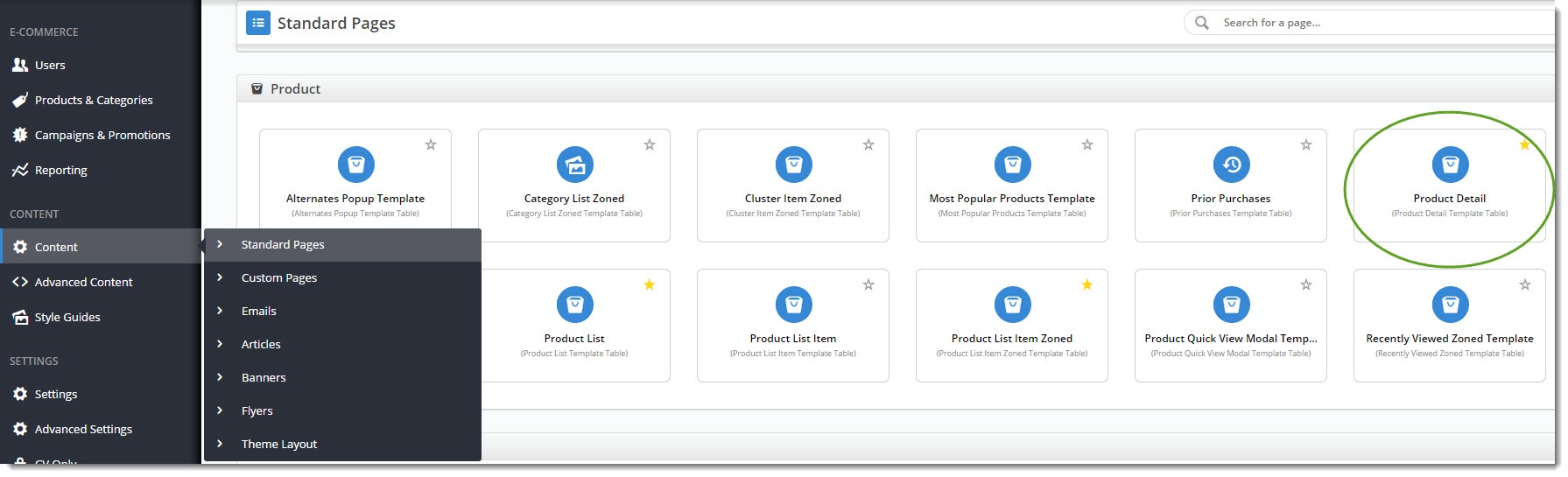 Image Added
Image Added
- If using the optional 'optional Product Rating' widget widget, locate the appropriate zone placement. The optimal location will depend on your site's layout, but common placements include 'Zone MainRight' or 'Zone Bottom'.
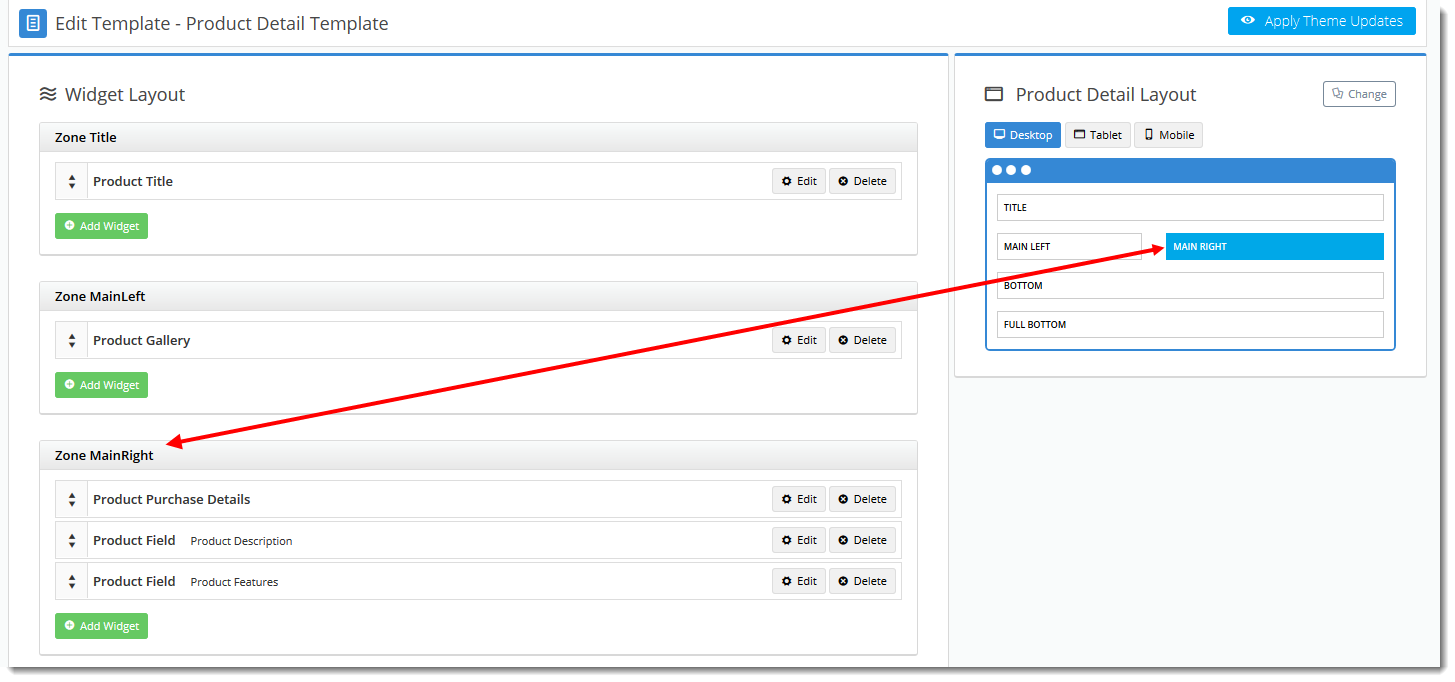
- Click the 'the Add Widget' button button.
- Select the Search for 'Product Rating' widget from the drop-down list.Click 'Add'.
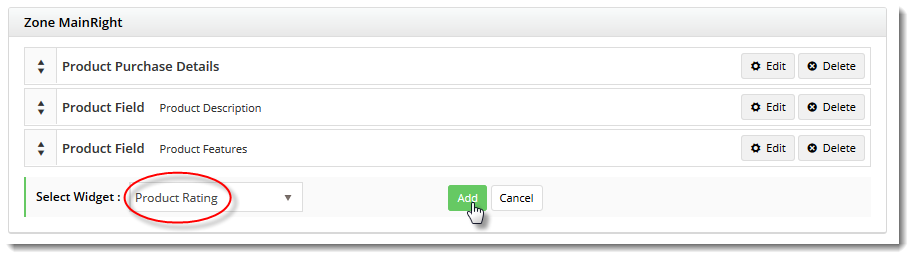 Image Removedin the Add Widget popup.
Image Removedin the Add Widget popup.
- Highlight the widget and click Add Widget.
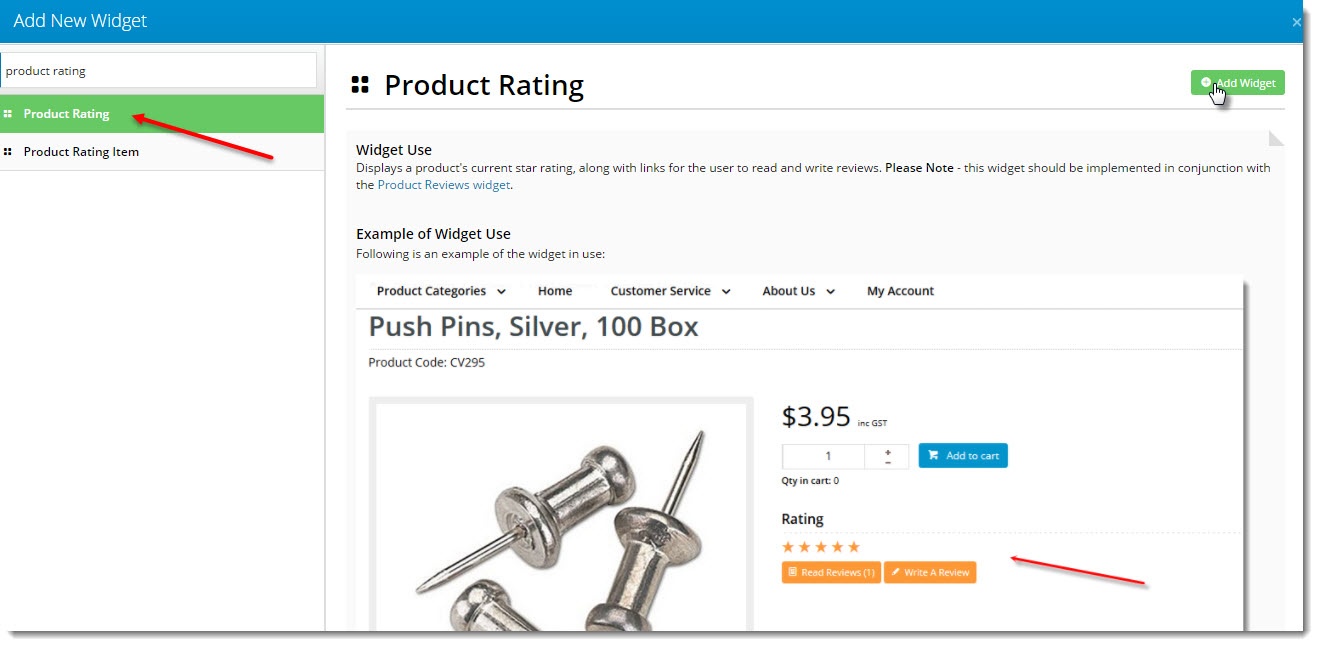 Image Added
Image Added
- Drag the widget to the desired sequence in the widget list, if required.
- Click the 'Edit' button to configure widget options. A modal window popup will appear.
 Image Removed
Image Removed
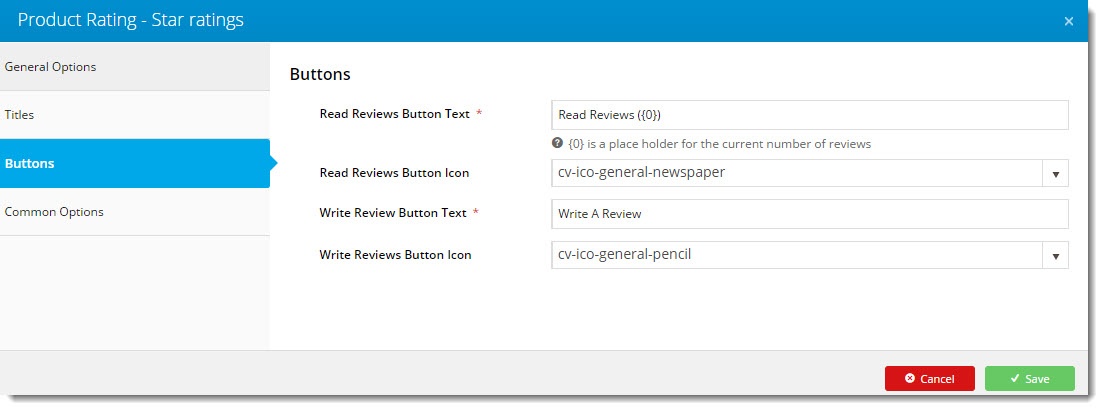 Image Added
Image Added - Click the 'Save' button after making required changes.
- Next, locate the appropriate zone for the 'Product Review' widget Product Reviews widget. The optimal location will depend on your site's layout, but common placements include 'Zone Bottom' or'Zone FullBottom'.
- Click the 'Add Widget' button.
- Select the 'Product Review' widget from the drop-down list.
- Click 'Add'Search for and select the Product Reviews widget.
- Click Add.
- Drag the widget to the desired sequence in the widget list, if required.
- Click the 'Edit ' button to configure the widget. Options include: default number of reviews to display, flag to include reviewer's location, Thank You message text, and field prompts.
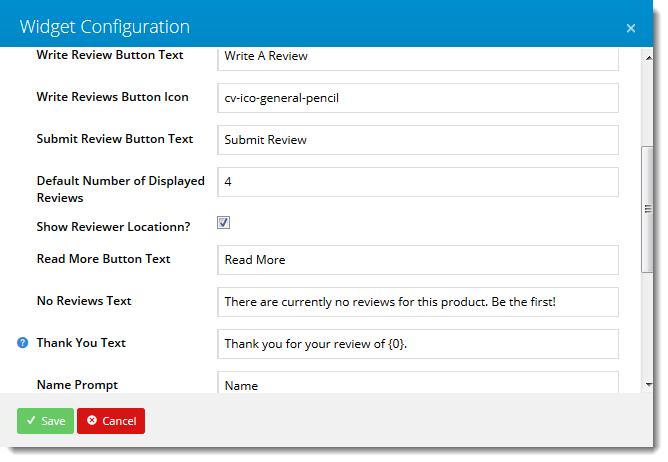
- Click the 'Save' button after making required changes.
The Product Review Reviews widgets will now be visible upon refresh of the product page.
...
Approving Product
...
Reviews
Actual product reviews will not appear on the website until they have been approved by a site Administrator.
For instructions on approving or rejecting reviews, refer to How To Manage Product Reviews.
To add the Product Review Approval page to the Administrator's menu:
- Login as an Administrator.
- Navigate to 'Content' --> 'Menu Editor'.
- Locate the Administrator's menu (usually 'CSSADMIN').
- Under the menu item 'Content', add the page 'ProductReviewApproval.aspx'.
 Image Removed
Image Removed - Refer to Adding a New Menu Item for detailed instructions.
...
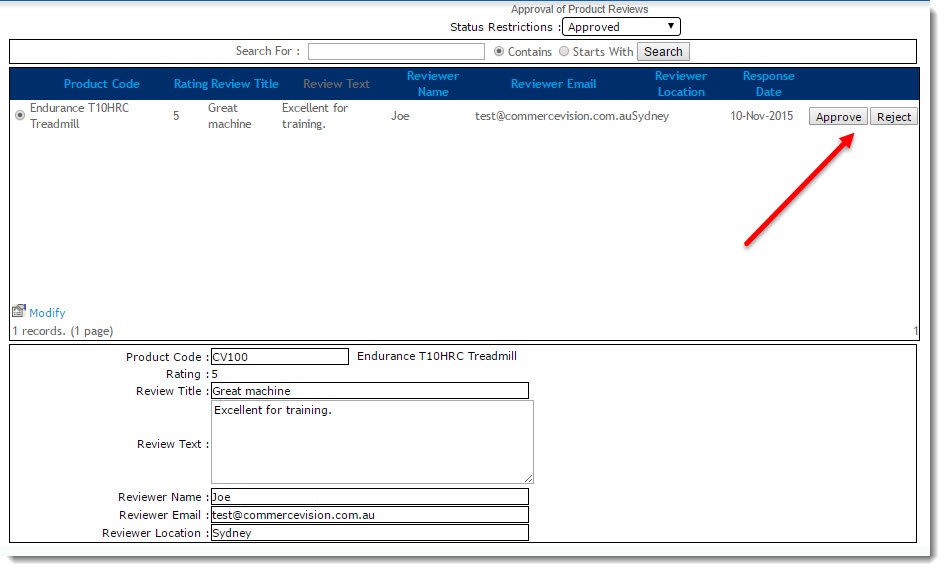 Image Added
Image Added
| Tip |
|---|
From version 4.09+, you can also display an Admin response to individual reviews! Our article on Manage Product Reviews explains how. |
Additional Information
| Multiexcerpt |
|---|
| MultiExcerptName | Additional Info |
|---|
|
| Product Reviews are displayed on the product detail page of the website after being approved by an Administrator. The reviewer's name and location (optional) are displayed under the review, as well as the submission date. |
| Multiexcerpt |
|---|
| hidden | true |
|---|
| MultiExcerptName | Feature Title |
|---|
|
Product Reviews |
| Minimum Version Requirements |
| Multiexcerpt |
|---|
| MultiExcerptName | Minimum Version Requirements |
|---|
| | 03.75.00 |
|
|---|
| Prerequisites | |
|---|
| Self Configurable |
| Multiexcerpt |
|---|
| MultiExcerptName | Self Configurable |
|---|
| Yes |
|
|---|
| Business Function |
| Multiexcerpt |
|---|
| MultiExcerptName | Business Function |
|---|
| Website User Experience |
|
|---|
| BPD Only? | |
|---|
| B2B/B2C/Both |
| Multiexcerpt |
|---|
| MultiExcerptName | B2B/B2C/Both |
|---|
| Both |
|
|---|
| Ballpark Hours From CV (if opting for CV to complete self config component) |
| Multiexcerpt |
|---|
| MultiExcerptName | Ballpark Hours From CV (if opting for CV to complete self config component) |
|---|
| 2 |
|
|---|
| Ballpark Hours From CV (in addition to any self config required) |
| Multiexcerpt |
|---|
| MultiExcerptName | Ballpark Hours From CV (in addition to any self config required) |
|---|
| Contact Commerce Vision |
|
|---|
| Third Party Costs |
| Multiexcerpt |
|---|
| MultiExcerptName | Third Party Costs |
|---|
| n/a
|
|
|---|
| CMS Category |
| Multiexcerpt |
|---|
| MultiExcerptName | CMS Category |
|---|
| - Content → Pages & Templates
- Products & Categories → Product Review Approval
|
|
|---|
Related help
| Content by Label |
|---|
| showLabels | false |
|---|
| max | 5 |
|---|
| spaces | KB |
|---|
| showSpace | false |
|---|
| sort | modified |
|---|
| reverse | true |
|---|
| type | page |
|---|
| cql | label = "kb-how-to-articleproduct_content" and type = "page" and space = "KB" |
|---|
| labels | kb-how-to-article |
|---|
|
| Content by Label |
|---|
| showLabels | false |
|---|
| showSpace | false |
|---|
| title | Related widgets |
|---|
| excludeCurrent | true |
|---|
| cql | label = "widget" and title ~ "product review" |
|---|
|
| Content by Label |
|---|
| showLabels | false |
|---|
| showSpace | false |
|---|
| excludeCurrent | true |
|---|
| cql | label = "widget" and title ~ "product rating" |
|---|
|