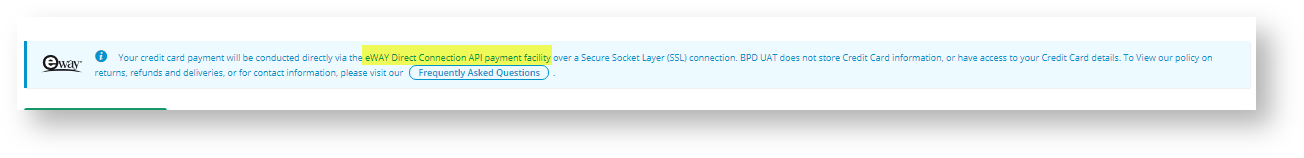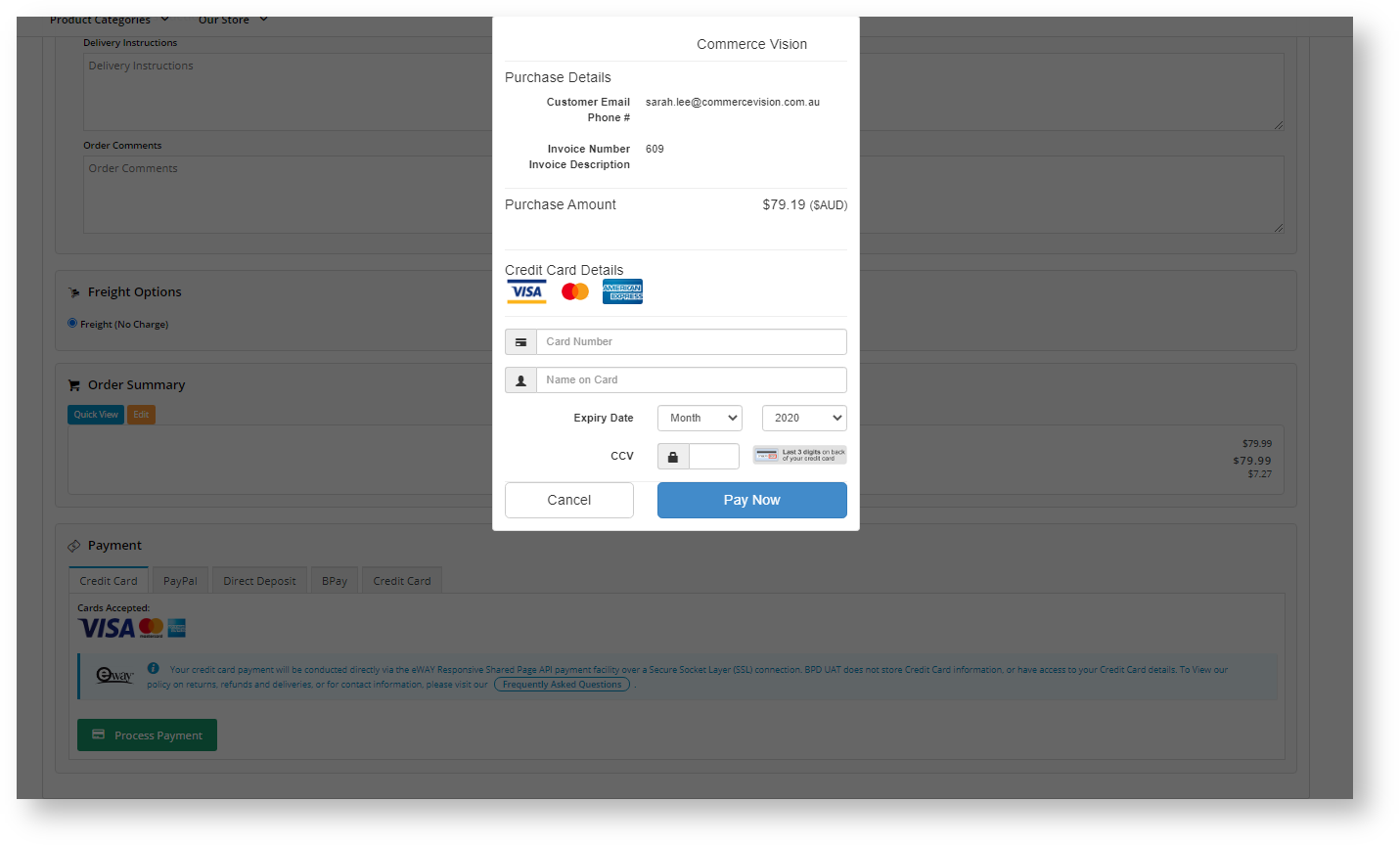eWAY is a payment gateway for credit card payments over a secure connection. It conforms to PSI DSS (Payment Card Industry Data Security Standard).
CSS supports four the two newer eWAY Rapid API methods:
- eWAY Secure Fields
- eWAY Responsive Shared Page
The two older (deprecated) methods are also supported:
- Rapid API Version 3
- Rapid API Version 1.1Rapid API Version 3
For more information on eWAY's payment solutions, refer to their website.
...
- A site user creates an order and goes through checkout.
- They select credit card as their payment option and will be presented with credit card input fields. If Secure Fields is in use, then fields securely hosted by eWAY appear in the form. If Responsive Shared Page is used, then customers will be redirected to a form entirely hosted by eWAY.
- They enter their card details and submit their order.
- Depending on which method is used, Commerce Vision does the preliminary setup and checks, such as:
- for Secure Fields: ensure the order is valid for submission and payment information is set up payment information, request an Access Code for the transaction from eWAY over a secure connection which needs to be posted with the card information.
- for Responsive Shared: pass the customer and transaction details to eWAY to generate a Responsive Shared Page URL, redirect the customer to the URL to enter payment information
- For Secure Fields, we post/submit the page (including the credit card information and the Access Code, if applicable) on behalf of the user directly to eWAY's servers. For Responsive Shared Page, we request the results from eWAY using the Access Code. Commerce Vision never handles or even sees credit card information at any point in the process.
- For both methods, eWAY processes the payment and then redirects the user to our return page, which finalises the order and triggers the appropriate Success or Fail page to be displayed.
...
| title | Need assistance implementing this feature |
|---|
...
- .
...
| Note |
|---|
|
...
Step-by-step guide
If your site uses eWAY to process credit cards, this message appears in the 'Payment' panel of the Checkout page under the Credit Card tab. It includes the eWAY method actively used on your site.
Once When setting eWAY has been set up on your site, the eWAY method your website prefers to use can be selected for credit card processing and paymentwill be using will have been set up. However, note that you can change the method yourself. Note - if you change methods, the relevant new API key need to be created.
- In the CMS, navigate to Settings → Feature Management → Payment & Checkout.
- If not already on, toggle Payment Provider on.
- Click Configure.
- In Provider Selection, select the eWAY method required for your site.
- Click Save or Save and Exit.
| Tip |
|---|
You can also select the payment option in Settings → Settings → Orders → Credit Cards. In the 'C/Card Payment Provider' field, select the eWAY method required. |
eWAY methods
Direct Connection API
...
Secure Fields
Secure Fields involve a simple, single server side call to process a transaction. In CSS, it is implemented with eWAY's Secured Fields. Secure fields hosted by eWAY appear in the form.
Responsive Shared Page
...
This method Responsive Shared Page is an entirely eWAY hosted payment form for the customer to enter their card details where the payment process is removed from your site altogether. If this method is active on your site, there are no credit card fields in the Payment panel of the Checkout page.
...
Instead, when the buyer clicks 'Process Payment', they will see a popup window form from eWAY for entering credit card information from eWAY.
Once payment is processed, the window form closes and the buyer will be taken redirected to your site's Order Confirmation page.
...
| Info | ||
|---|---|---|
| ||
If using eWAY Responsive Shared Page:
|
Rapid API Version 3
...
Deprecated methods
Both these methods use eWAY's Transparent Redirect . solution. They are deprecated but are still available in the CSS.
Rapid API Version 3
- For Rapid API Version 3.0, you need to have created an API key in your eWAY Business Centre interface. See: Generating an API Key for eWAY.
Rapid API Version 1.1
- This is the earliest Transparent Redirect solution.
To setup eWay Rapid API Version 1.1:
...