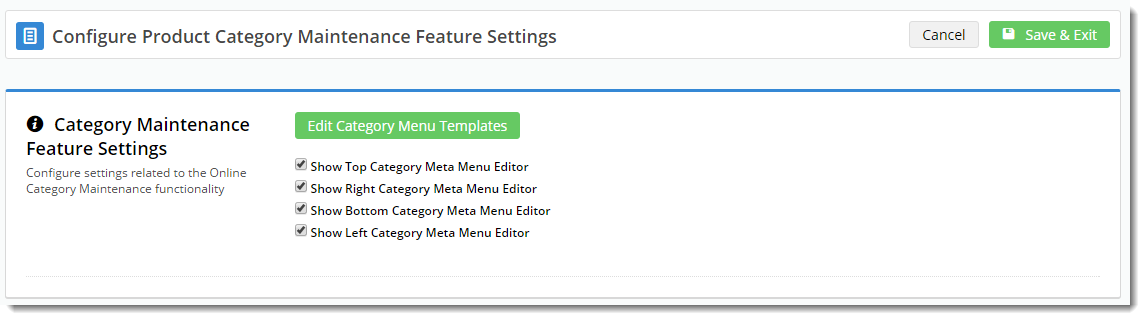...
| Multiexcerpt |
|---|
| MultiExcerptName | Feature Overview |
|---|
|
| Excerpt |
|---|
The product categories used on your website are initially integrated from your ERP, but if it suits your business processes, you can bypass PRONTO category integration and opt for complete online maintenance. |
|
Selecting Integrated or Complete Online Category Maintenance
You can select either the Integrated or Complete Online Category Maintenance mode. In the Integrated mode, category maintenance except for exclusively online category features is done in the ERP. In the complete online mode, all category maintenance is done in the CMS.
...
| Note |
|---|
Enabling the Online Category Maintenance feature will disable the Integrated Category Maintenance feature and change your Category Maintenance display to group sub-categories under the parent category rather than list all categories individually. You will not be able to limit your display to custom or global categories. All other options remain.  Image Added Image Added
|
Integrated Category Maintenance
- In the CMS, navigate to Settings → Feature Management → Products & Categories
- Toggle ON Integrated Category Maintenance and click Configure.
- Toggle ON Enable Integrated Category Maintenance.
- Select options as required, then click Save.
Complete Online Category Maintenance
- In the CMS, navigate to Settings → Feature Management → Products & Categories
- Toggle ON Online Category Maintenance and click Configure.
 Image Added
Image Added
- In Online Category Maintenance Settings, toggle ON 'Enable Online Category Maintenance Settings'.
- Select options as required, then click Save.
Accessing Category Maintenance
To access Category Maintenance, login to the CMS and navigate to Products & Categories → Category Maintenance.
...
| Info |
|---|
If you are running version 4.15.00 or later, in the Integrated mode, you have the option to limit the category view to All, Custom, or Global categories. |
...
The various sections of the Category Maintenance screen are detailed below.
Category Information
This section displays the category information integrated from PRONTO.

...
| Info |
|---|
Please note - this section will only be displayed if you have enabled it in the Feature Settings. To enable it, navigate to Settings → Feature Management → Product & Categories. Configure the Online Category Maintenance feature. Tick the zones you wish to edit content for, and 'then click Save & Exit'. 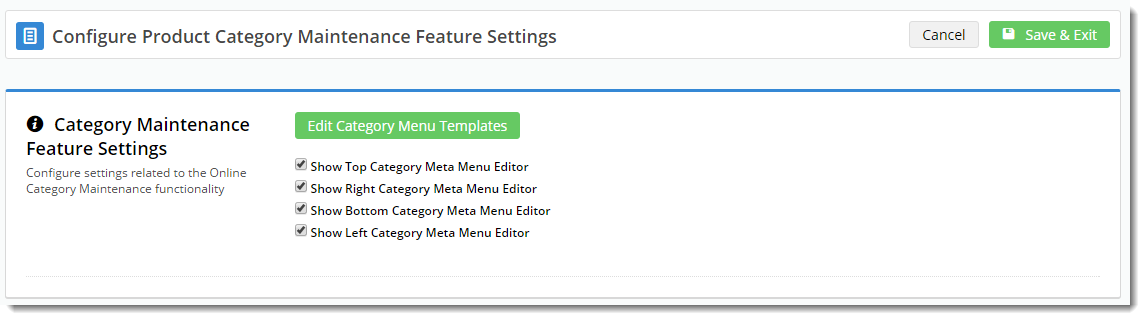
|
| Note |
|---|
Enabling the Online Category Maintenance feature will disable the Integrated Category Maintenance feature and change your Category Maintenance display to group sub-categories under the parent category rather than list all categories individually. You will not be able to limit your display to custom or global categories. All other options remain.  Image Removed Image Removed
|
Additional Information
| Multiexcerpt |
|---|
| MultiExcerptName | Additional Info |
|---|
|
| -- |
...
| Minimum Version Requirements |
| Multiexcerpt |
|---|
| MultiExcerptName | Minimum Version Requirements |
|---|
| **.**.** |
|
|---|
| Prerequisites |
| Multiexcerpt |
|---|
| In order to maintain categories online: - The 'Product Maintenance' feature must be enabled with the 'Categories' option tickedon. If this wasn't done during your site's implementation phase, you can request that we an update it for you at any time.
- Category integration from PRONTO must be disabled (by Commerce Vision) via the flag 'Disable Product Category Integration' - otherwise - otherwise the changes you make in the CMS will be overwritten on the next data send of data from the Integrator.
Once the above conditions are met, you're ready to maintain your product categories in the CMS. |
|
|---|
| Self Configurable |
| Multiexcerpt |
|---|
| MultiExcerptName | Self Configurable |
|---|
| Yes |
|
|---|
| Business Function |
| Multiexcerpt |
|---|
| MultiExcerptName | Business Function |
|---|
| Products & Categories |
|
|---|
| BPD Only? | |
|---|
| B2B/B2C/Both |
| Multiexcerpt |
|---|
| MultiExcerptName | B2B/B2C/Both |
|---|
| Both |
|
|---|
| Ballpark Hours From CV (if opting for CV to complete self config component) |
| Multiexcerpt |
|---|
| MultiExcerptName | Ballpark Hours From CV (if opting for CV to complete self config component) |
|---|
| Contact Commerce Vision |
|
|---|
| Ballpark Hours From CV (in addition to any self config required) |
| Multiexcerpt |
|---|
| MultiExcerptName | Ballpark Hours From CV (in addition to any self config required) |
|---|
| Contact Commerce Vision |
|
|---|
| Third Party Costs |
| Multiexcerpt |
|---|
| MultiExcerptName | Third Party Costs |
|---|
| n/a
|
|
|---|
| CMS Category |
| Multiexcerpt |
|---|
| MultiExcerptName | CMS Category |
|---|
| CMS Category |
|
|---|
...