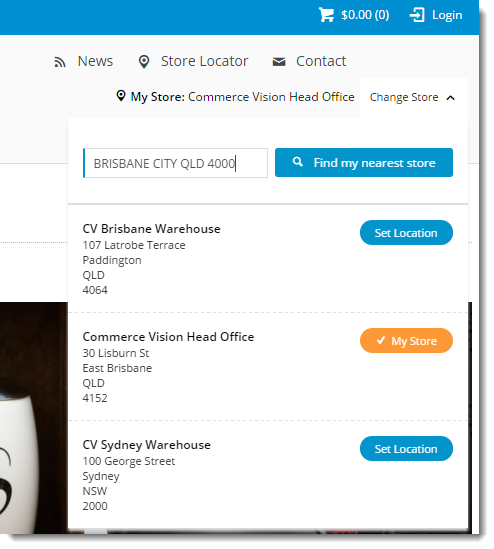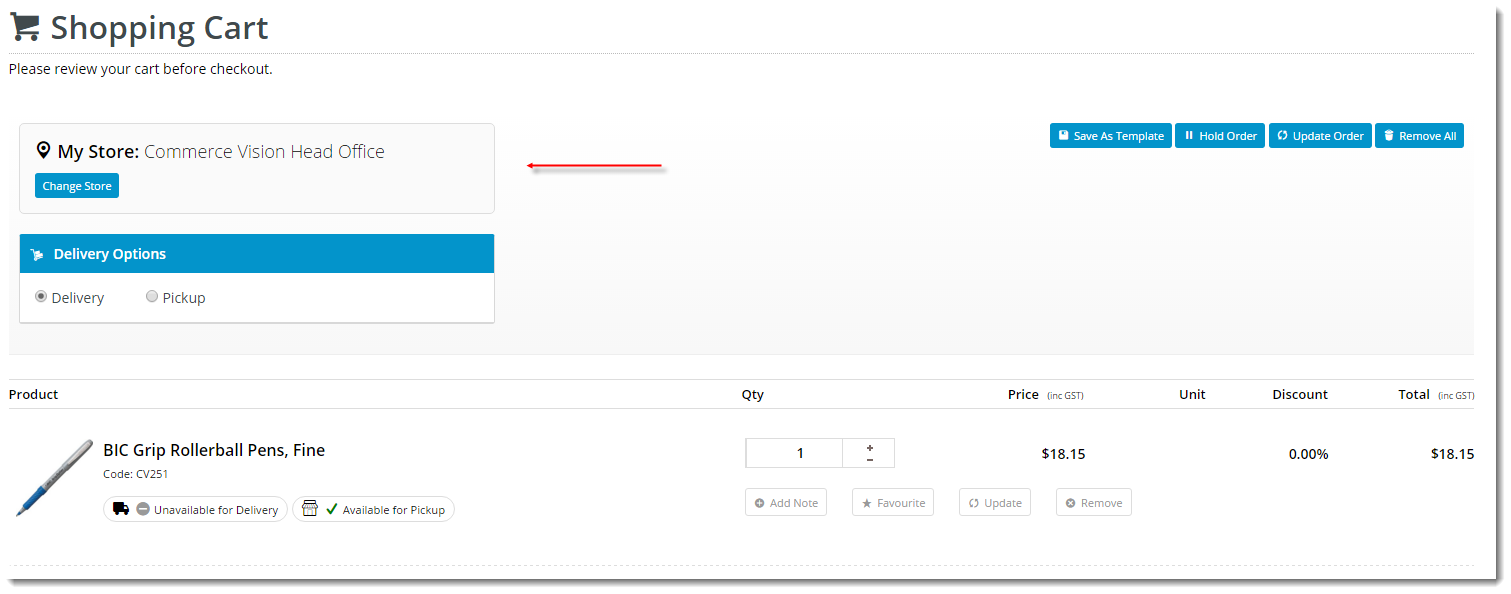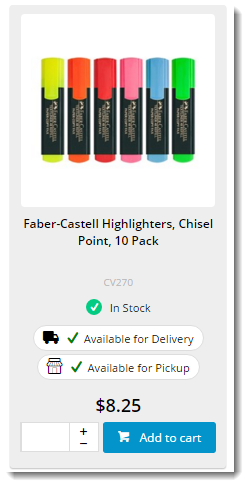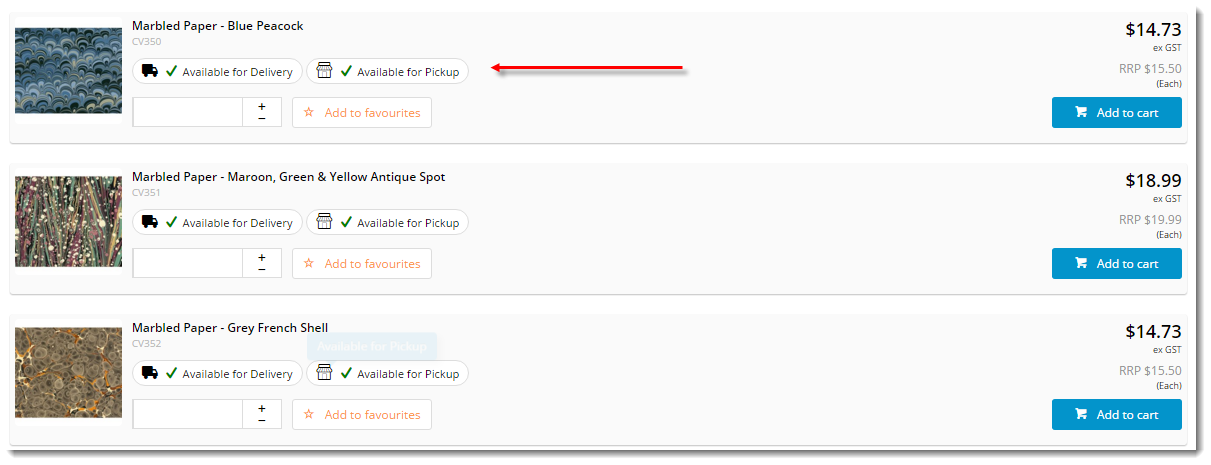...
| Excerpt |
|---|
Customer Self Service's Click & Collect functionality allows users to order products online and collect them at a store location convenient to them. Click & Collect can be a valuable sales driver, as it allows the customer to avoid shipping costs and receive their order on the same day in some cases. |
This guide details the general implementation of Click & Collect for a BPD site on version XXXX or later. Each business will have different requirements, thus consultation with Commerce Vision may be necessary in order to configure your site correctly.
Table of Contents
- My Store
- Logic
- Check Nearby Stores
- Store Locator
- System Settings
- Messaging
My Store
With Click & Collect functionality, the user can set their pickup location ('My Store') at any time during their visit. The 'My Store' (Store Availability Locator) widget is generally placed in the site's header area, making it accessible to the user during browsing and searching. The widget can also be placed in the cart, allowing to the user to change pickup locations just before checkout.
| Site header (Theme Layout) widget placement | Shopping Cart widget placement |
|---|---|
Setting a preferred store allows the pickup availability to be displayed to the user. If the user changes their pickup store, the availability will be re-calculated and the page will refresh with changes.
Product availability icons can be displayed on the product list page (i.e. search results, product categories, my favourites page), the product detail page, and the shopping cart.
Logic
Products may display show a different availability status for delivery, as the customer's default warehouse is used to calculate availability for this fulfillment method. A B2B user who switches to another account may see different delivery availability if the new account code has a different default warehouse.
...
| Products in a list displaying availability icons for both Delivery and Pickup |
|---|
Availability calculations will be specific to each site's implementation, but in all cases a product buffer may be employed. This adds a safety net to the availability logic, accounting for stocktake errors, for example. The buffer value is subtracted from the available quantity, for both Delivery and Pickup. The buffer can be set at the system level or by warehouse location override.
...