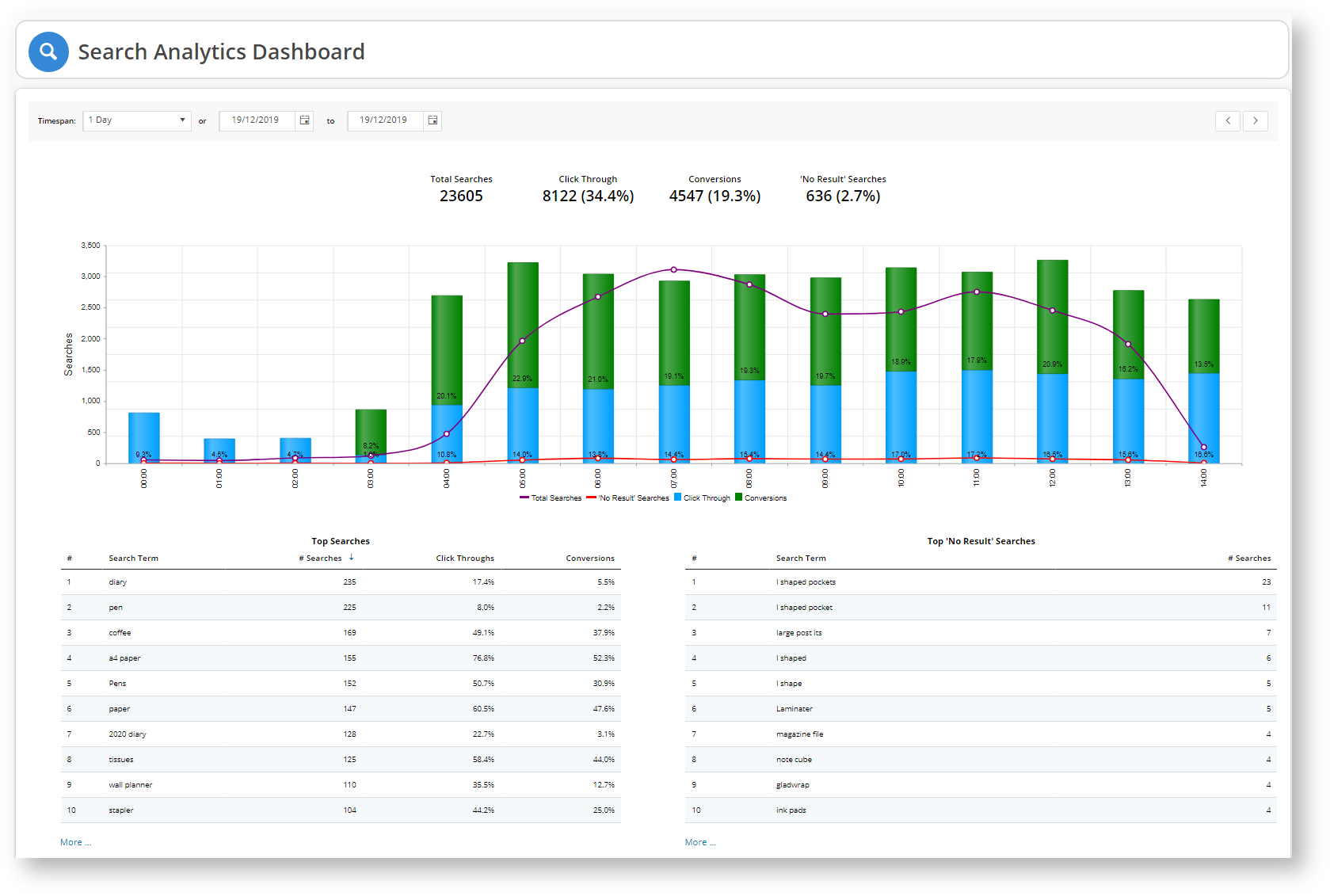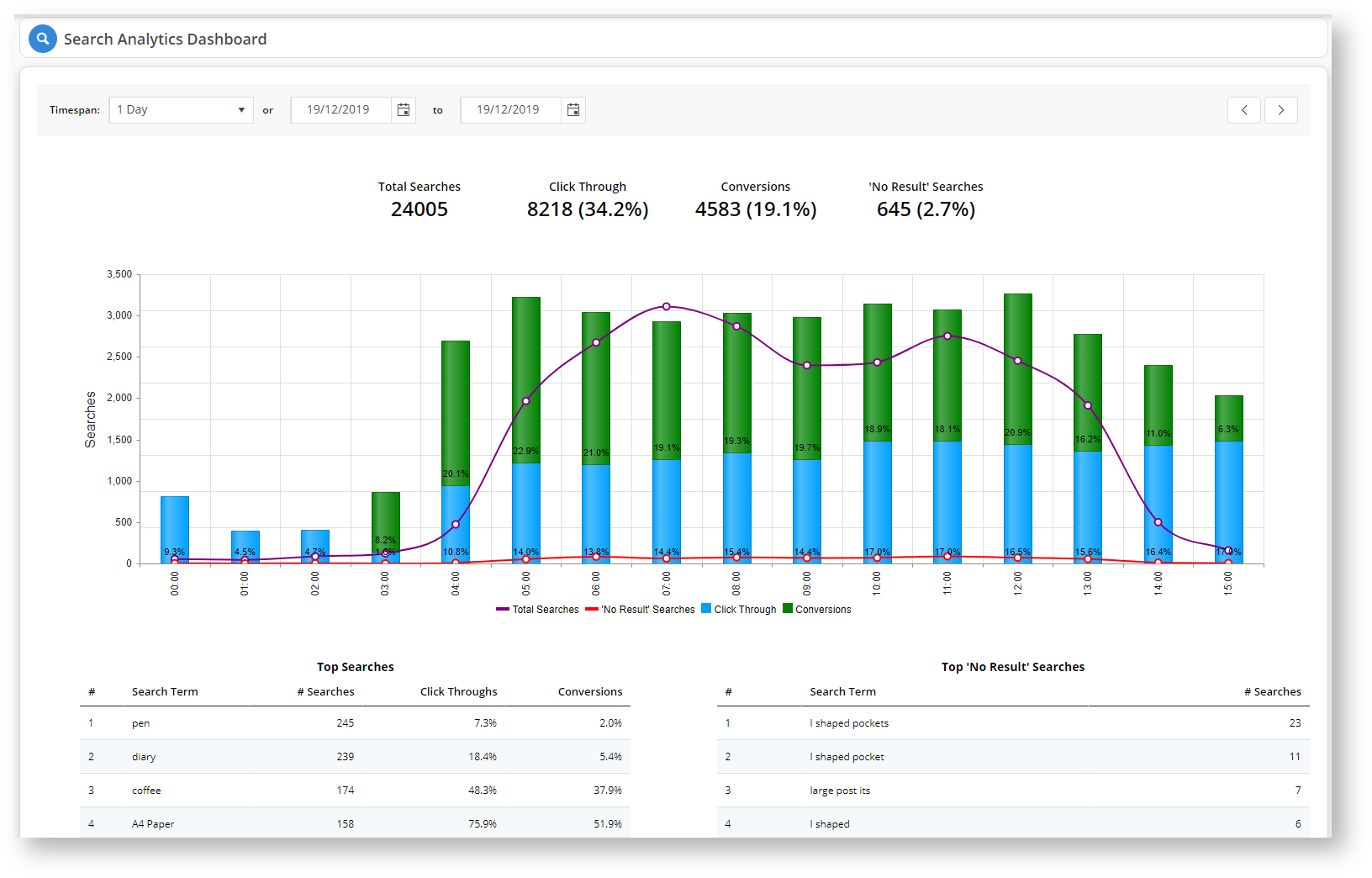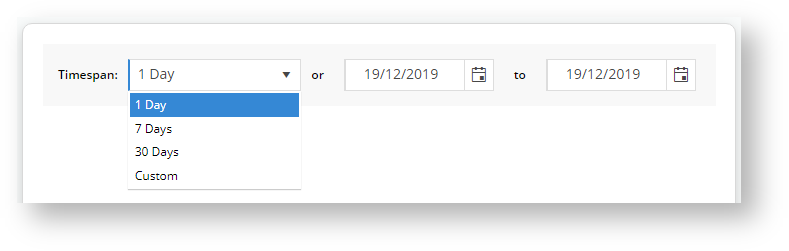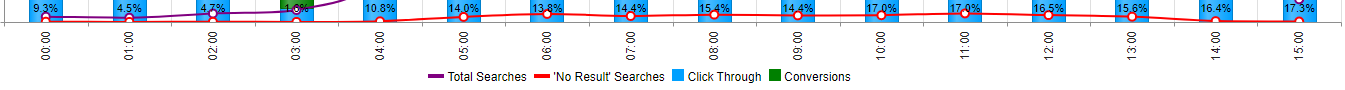SEARCH ANALYTICS: Capture and analyse the interaction users are having with your site in real-time: Answer these questions instantly with a quick glance at the Search Analytics Dashboard.
Use Case
You have a stack of notebook computers that no one is buying. You can't understand why. The product page is eye-catching: the product description is crisp, the colours are bright, the images clear and robust. It isn't until you implement Commerce Vision's Search Analytics that you realise people are not making it to the notebook product's page. They are searching for "note book", not notebook. Solution: Add a Query Translation to the term "note book" to direct potential buyers to your notebooks.
Step-by-step guide
1. We have added a new permission to the Administrator role: SearchAnalytics.
2. If you were logged into the CMS during the upgrade, you will need to log out and log in to effect the permission features.
3. In your CMS, navigate to Search Analytics → Dashboard.
4. The initial view displays search analytics for the current day (midnight to current time).
5. What am I looking at here?
Feature Default Value Description Words mean nothing to me... Timespan 1 Day The period in which you want to display the search analytics.
Other options:
- 7 Days
- 30 Days
- Custom.
When you choose custom, use the calendar from and to dates to set your time range.
Horizontal Axis Hourly from midnight The horizontal axis displays the timespan values and changes depending on the Timespan value selected.
When timespan = 1 Day, the horizontal axis displays every hour from midnight until the current hour.
Legend Total Searches
'No Result' Searches
Click Through
Conversions
Total Searches and 'No Result' searches correspond to the lines that intersect the Click Through and Conversions value bars.
Toggle each value off/on to hide or show that feature on the graph.
Additional Information
| Minimum Version Requirements | **.**.** |
|---|---|
| Prerequisites | -- |
| Self Configurable | Yes / No |
| Business Function | Marketing Finance IT OPPs |
| BPD Only? | Yes / No |
| B2B/B2C/Both | B2B / B2C / Both |
| Ballpark Hours From CV (if opting for CV to complete self config component) | Contact CV Support |
| Ballpark Hours From CV (in addition to any self config required) | Contact CV Support |
| Third Party Costs | n/a or Fees apply |
| CMS Category | CMS Category |
Related articles