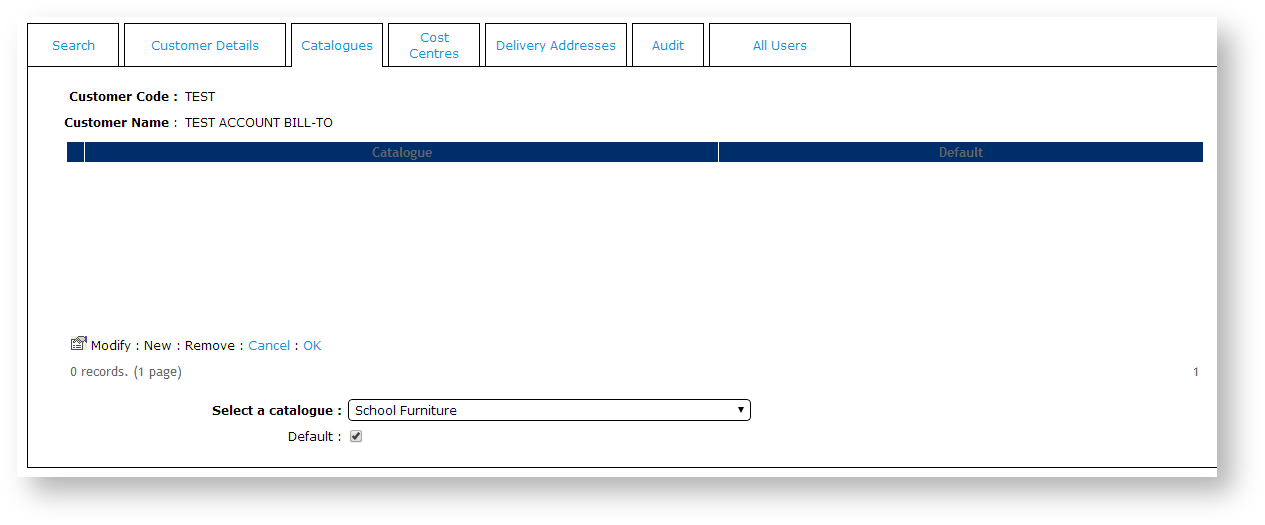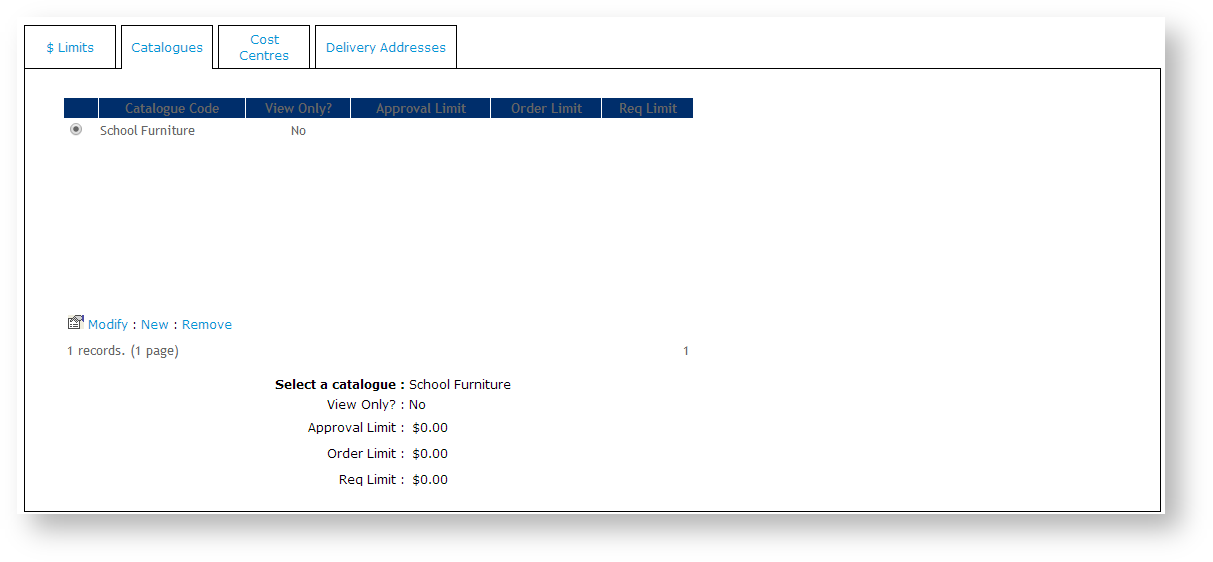In Customer Self Service, access to Custom Catalogues can be configured in one of two ways:
- Customer Level - ALL users attached to a Customer Code can be granted access to a catalogue by making the catalogue their default.
- User Level - Custom catalogue access can be configured on a user-by-user basis. This is useful where multiple users are attached to a Customer Code, but only some require access to the custom catalogue.
Step-by-step guides
To Assign a Catalogue at the Customer Level:
- Login as an Administrator.
- Navigate to 'Accounts' --> 'Customer Maintenance' (/CustomerMaintenance.aspx?mode=admin).
- Search for the required Customer Code.
- Select the record via radio button.
- Click the 'Catalogues' tab.
- Click 'New'.
- Select the required catalogue from the drop-down list.
- Tick the 'Default' flag.
- This ensures ALL users attached to the Customer Code have access to the catalogue, and will automatically view this catalogue upon login.
- Click 'OK' to save.
Attaching a Catalogue to a Customer Code will not grant all users access unless the 'Default' flag is set to Yes.
To Assign a Catalogue at the User Level:
- Login as an Administrator.
- Navigate to 'Accounts' --> 'Advanced User Maintenance' (/UsersMaintenance.aspx?mode=admin).
- Search for the required user.
- Select the record via radio button.
- Click the 'Accounts' tab.
- Select the required Customer Code via radio button.
- Click the 'Catalogues' tab.
- Click 'New'.
- Select the required catalogue from the drop-down list.
- Tick the 'View Only?' flag if the user requires viewing but not ordering access.
- Set the dollar value limits if Basic Order Approvals are in use for the catalogue (see Enabling order approvals for further information):
- Approval Limit
- Order Limit
- Req Limit
- Click 'OK' to save.
User catalogue access is configured per Customer Code, allowing a user attached to multiple Customer Codes to access a specific catalogue depending upon the account they are logged in against.
Therefore, if a user with multiple Customer Codes requires access to a particular catalogue across all accounts, access will need to be configured against each Customer Code the user is attached to.
Related help