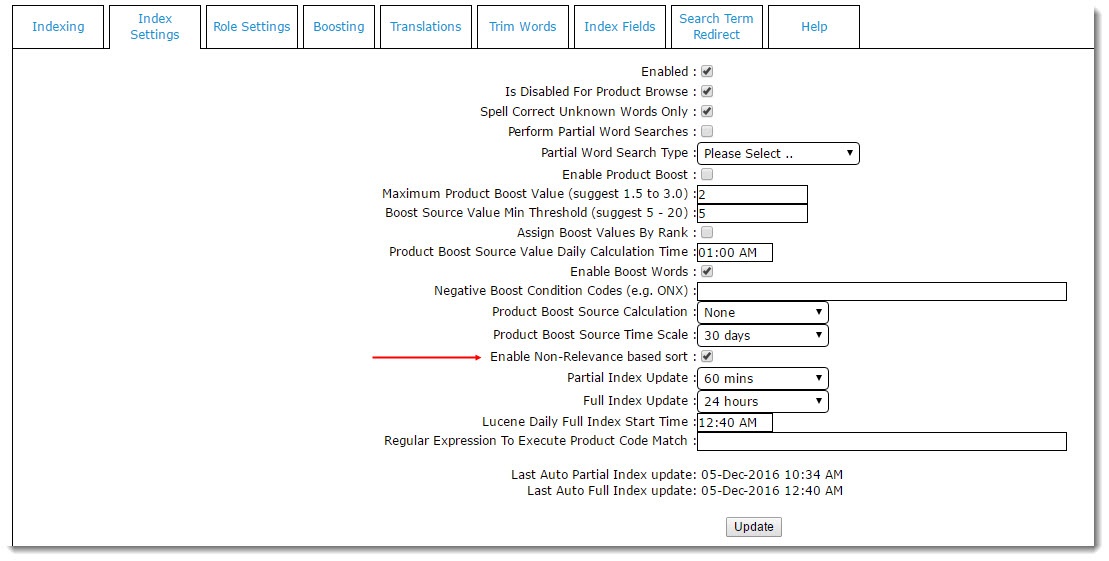Unable to render {include} The included page could not be found.
To turn on the flag:
- In the CMS, navigate to Advanced Settings → Lucene Search Settings.
- Select the 'Index Settings' tab.
- Tick the 'Enable Non-Relevance based sort' flag and click 'Update' to save.
To set the sort fields:
- Navigate to Advanced Settings → System Preferences.
- Select the 'Browse' tab.
- Set the value of the 'Product List Sort' fields (up to 5).
- If you still want to use the Lucene Score as a sort value, set one of the fields to '[LUCENE-SCORE]'.
- Click 'Update' to save.