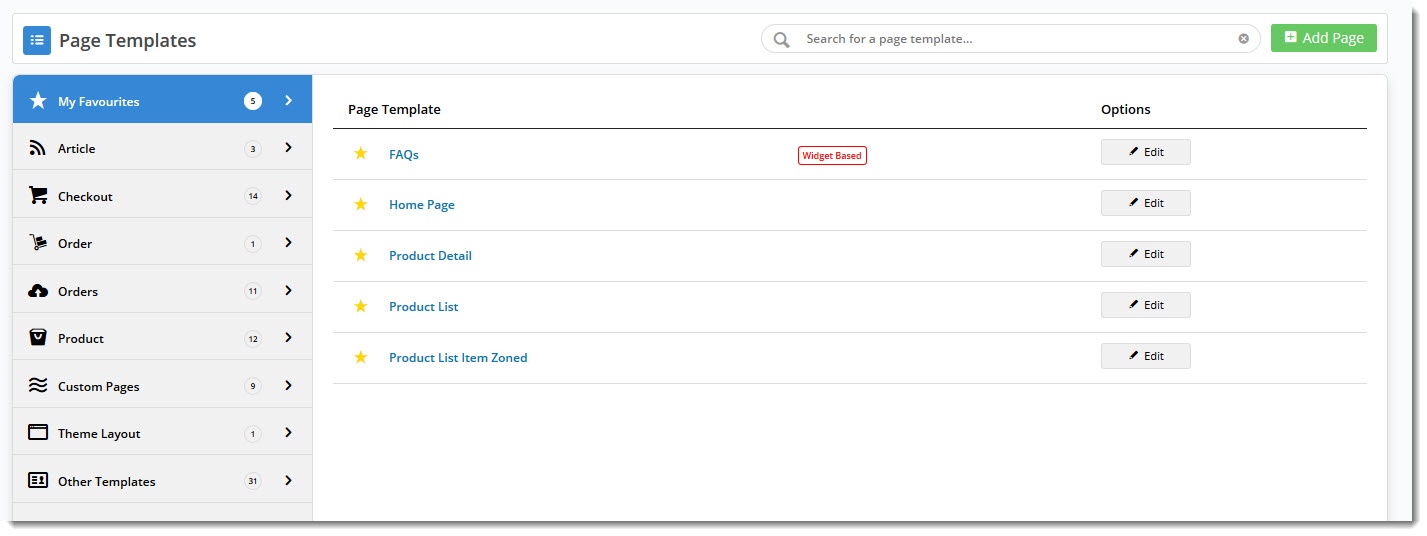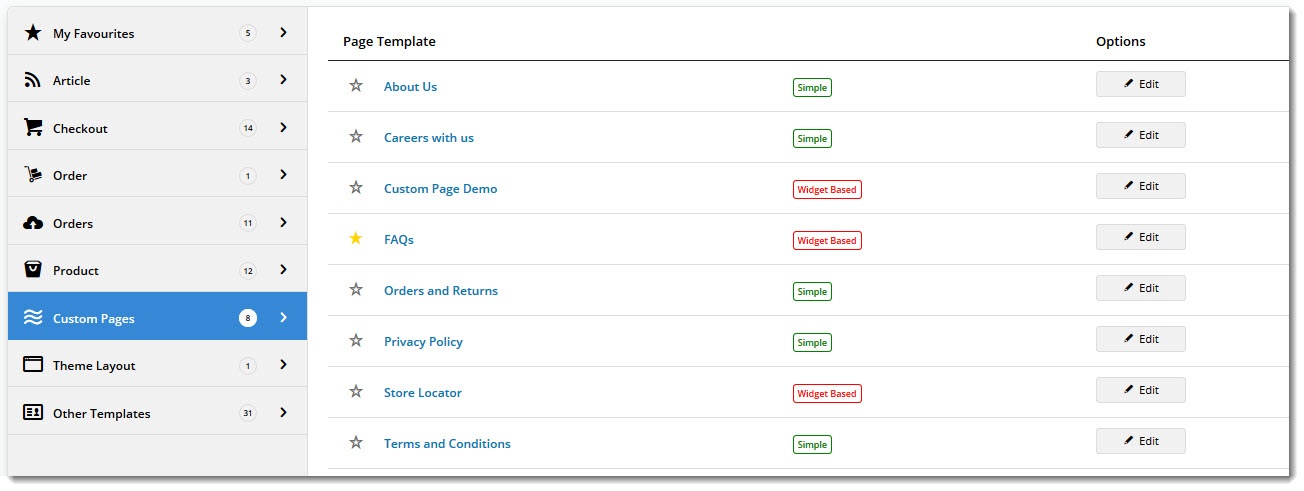Standard and Custom page templates have always been kept in 2 separate places in the CMS. But these templates are really not so different from each other - Standard pages are included by default in the CMS, and Custom pages are created by you. So we decided to merge them into one handy location.
Now, when you want to edit any page, all you have to do is navigate to Content → Page Templates.
Here you'll find Standard pages, Custom pages, and even the Theme Layout.
Your favourite templates are still identified by a star and are the first ones you see on landing at this page. The search function has also been retained, making it quick and easy to find the page you're after.
The Custom Pages tab is where all your content pages live, and you can see at a glance the simple vs widget based formats.
Create a new Custom Page
This is also where you come to create a new Custom Page. You'll see the 'Add Page' button in the top right. Click that to create a new page full of amazing content for your customers.