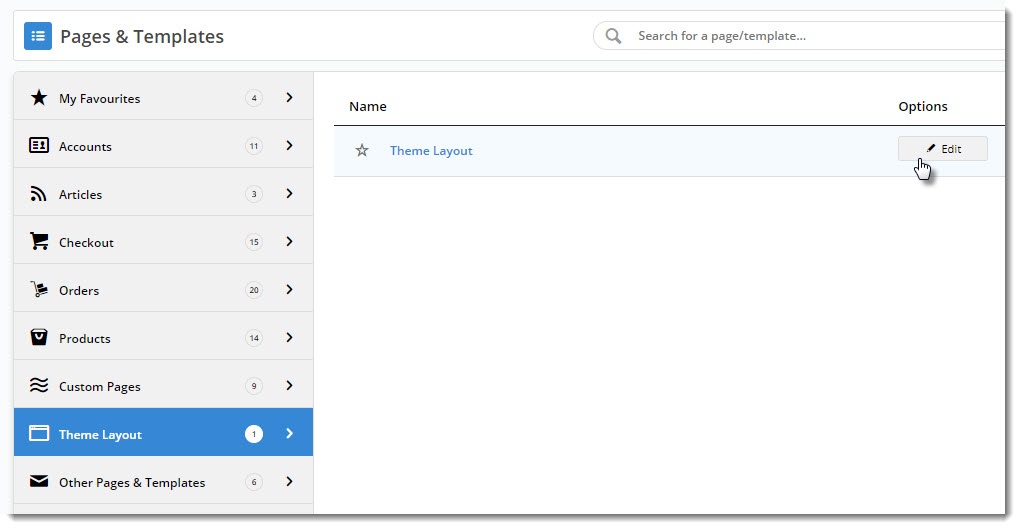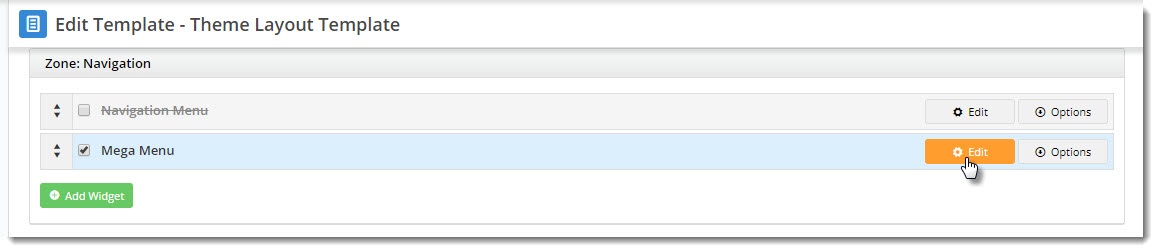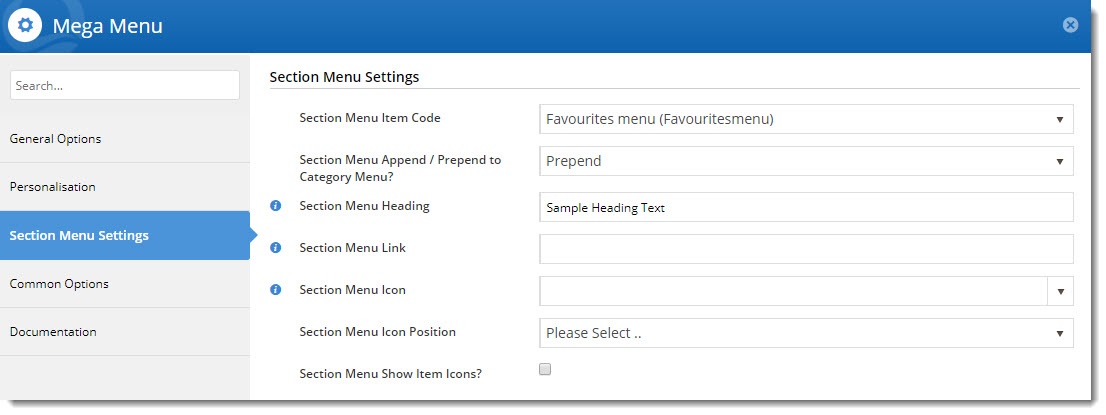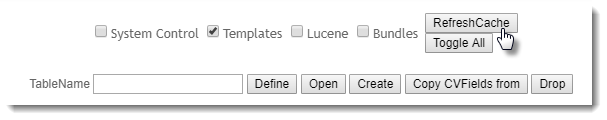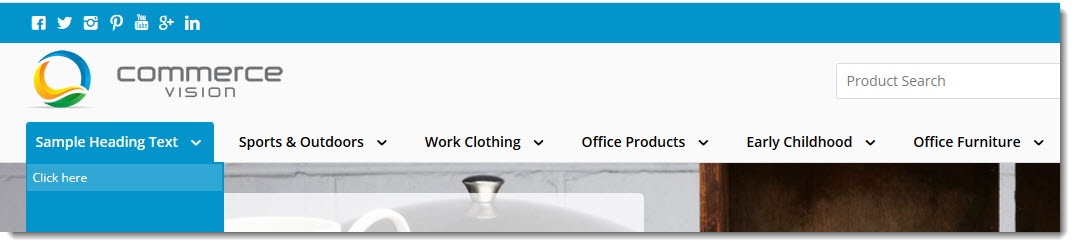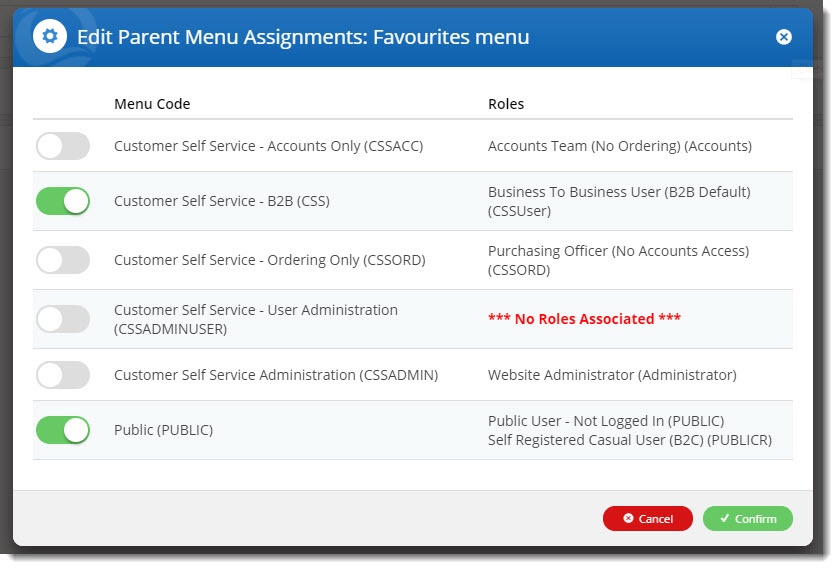Overview
The Mega Menu Widget renders the category menu for your site, where each top level category is displayed with its subcategories expanding beneath. But what if you'd like to display other items in this menu, in addition to your product categories? Well, from version 3.91+ you can!
To achieve this, you'll need a Section Menu containing the item(s) you want to display. You can create a section menu by following this guide Section Menu Editor.
Step-by-step guide
Edit the Mega Menu widget
- In the CMS, navigate to Content → Pages & Templates.
- Select the Theme Layout tab and Edit the Theme Layout.
- Locate your Mega Menu widget and click Edit.
- Select the Section Menu Settings tab on the left.
- From the Section Menu Item Code dropdown, select the section menu you'd like to display.
- Decide whether you'd like this menu to display before (prepend) or after (append) your category list. Select the option from the dropdown.
- Enter optional heading text for the top level of this menu. If you leave it blank, it will default to the first child item in the section menu. (
query with JW)
- Enter an optional link for your heading.
- If you'd like an icon to appear next to your heading, set it in the Section Menu Icon field via the dropdown.
- Decide whether the icon should appear to the left or right of the heading.
- Save your widget.
Push the changes to your website
Refresh your website's template cache to force the changes to your website:
- Navigate to Settings → Dictionary.
- Tick the 'Templates' box and click Refresh Cache.
- Refresh your website in another browser to view your updated mega menu!
Section menu content not displaying? Check the roles associated with the menu and either view your website as a user with the correct role, or update the permissions for that menu.
Additional Information
| Minimum Version Requirements |
|
|---|---|
| Prerequisites |
|
| Self Configurable |
|
| Business Function |
|
| BPD Only? |
|
| B2B/B2C/Both |
|
| Ballpark Hours From CV (if opting for CV to complete self config component) |
|
| Ballpark Hours From CV (in addition to any self config required) |
|
| Third Party Costs |
|
| CMS Category |
|
Related help