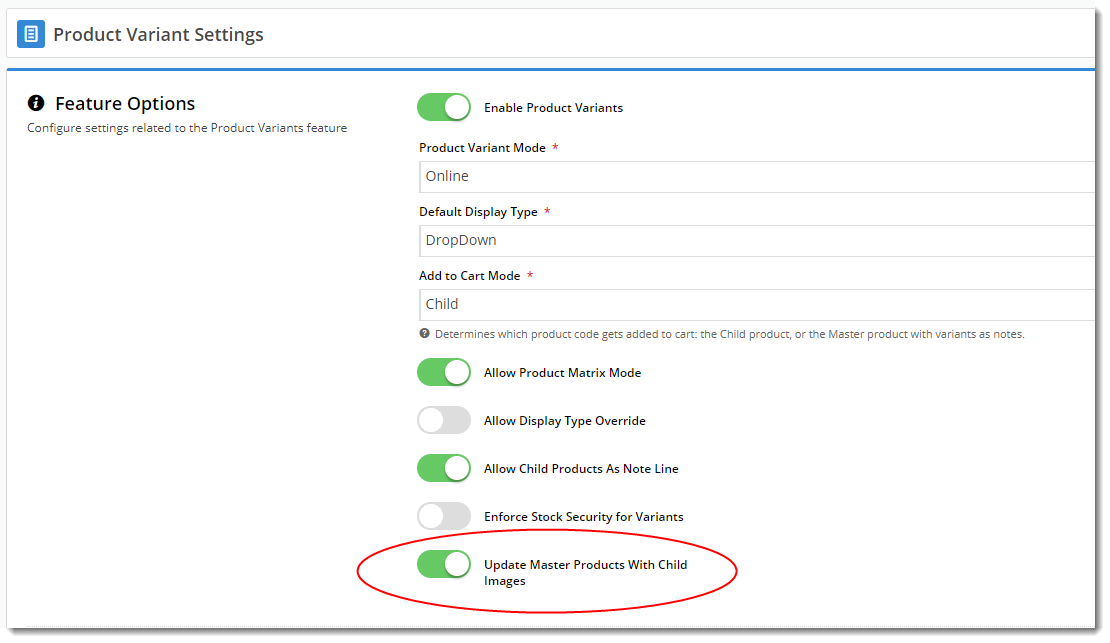Prerequisites
- Your site must be running version 4.04 or higher
- The child (variant) product
- needs an image loaded against it.
- can't also be a master product.
- can't be a child to more than one master - this feature works for one-to-one relationships only.
Overview
Your master products can be automatically updated with their child images and tagged for image switching.
This means that when you add a child product to a master in the CMS, all child product images will be copied across with the correct tags.
Step-by-step guide
1. Enable Update Master Products with Child Images
Administrators can enable/disable this functionality in the Product Variant Settings page in the CMS.
- Go to Settings → Settings → Feature Management → Product Variants.
- Click Configure.
- Enable the setting Update Master Products With Child Images.
2. Add Child Product to Master
Ensure Step 1 - 'Update Master Products With Child Images' is enabled.
Removing Child Product images
If you remove a Child Product from a Master Product, the existing Child Product's images need to be manually deleted.
- Go to Products & Categories → Product Maintenance.
- Use Search to find the Master product.
- Click Edit for a Master product.
- Add one child product or more to the master product.
TIP - Ensure that each child product has at least one image against it. All child images will be copied across to the master.- Once you've added all required child products, click Save.
- On reload of the page, you'll see that the image from each child product has been added to the master, and has been automatically tagged with its variant option(s).
Here's a video showing a simple example. You can see that when the master product is saved, the new child images appear, complete with correct tags.
Additional Information
Works whether your product images are loaded via the CMS or sent via the Integrator!
| Minimum Version Requirements |
|
|---|---|
| Prerequisites | -- |
| Self Configurable |
|
| Business Function |
|
| BPD Only? |
|
| B2B/B2C/Both |
|
| Third Party Costs |
|
Related help