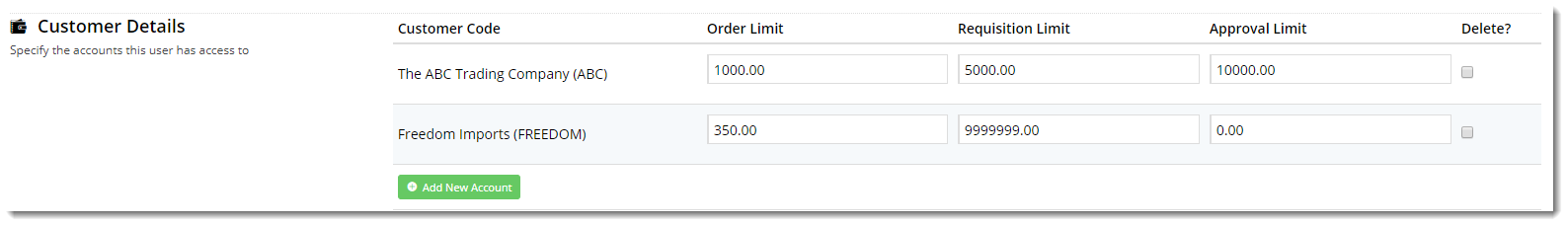This page describes how to amend a user's online order limits (requisition, order and approval) where the Advanced Order Approval system is used.
With Advanced Order Approval, users are given order limits for various order functions. For example, a user may have a 'Requisition Limit' of $999999.00, and an 'Order Limit' of $200.00. This user can submit orders up to $200 in value without approval, but any orders $200.01 - $999,999.00 will require approval. Approving users on the same Customer Code with an 'Approval Limit' greater than the order value will be able to approve the order. If there isn't a user with an appropriate approval limit for the order, an error message will be displayed to the User: 'Order cannot be submitted as there is no approver with the correct approval limit authority.'
Step-by-step guide
To Update a User's Order Limits:
- In the CMS, navigate to Users → Website Users.
- Search for and Edit the required user.
- In the Customer Details section, update the dollar amounts for the user's Order Limit, Requisition Limit, and Approval Limit.
- If the user has access to multiple accounts, you may wish to update the limits for those as well.
- Save & Exit.
- Repeat Steps 2 - 5 for other users on the account, including users who will have approval authority.
Related help