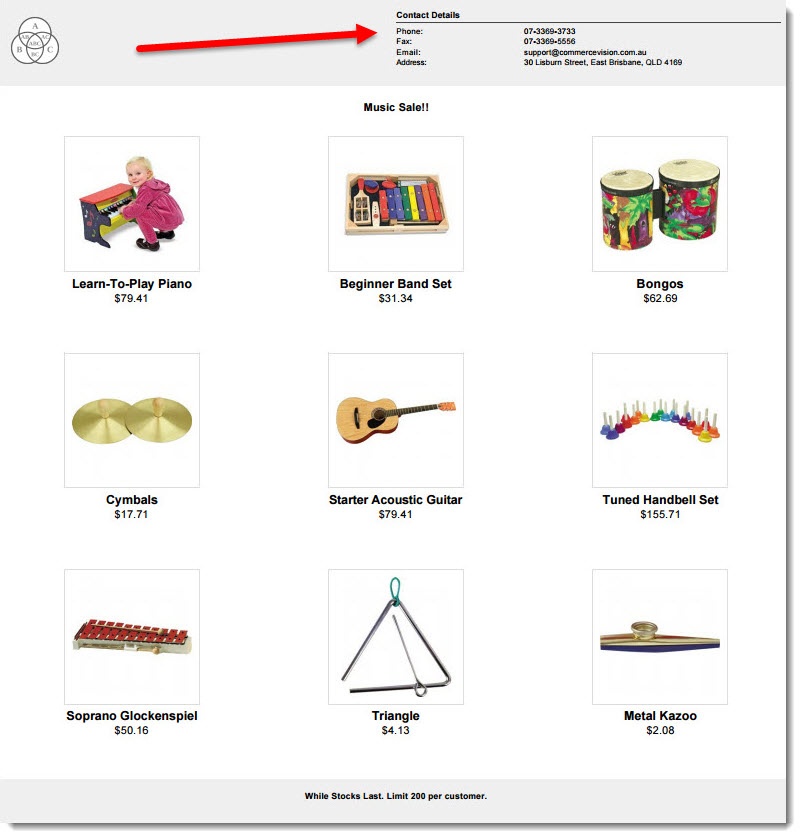Widget Use
Renders standard contact information (such as address, phone, and email) on the PDF generated via the Flyer Creator.Example of Widget Use
Where can the Widget be placed?
The widget can be used in the following templates:
- PDF Flyer Layout
Widget Options
| Option | Use | Comments | Available from Version |
|---|---|---|---|
| Description | A short description of the widget's use. | This description is added to the widget title. It makes the widget's use clear on the template page.. | All |
| Layer | The layer the widget is valid for. | Use layering to limit widget content to certain groups of users. To use the same widget for more than one user group but with different options set, add the widget as many times as needed in the same zone. Then add layering to define the user group each time. | All |
| Titles | |||
| Title | (Not in use; to be removed) | ||
| Prompts | |||
| Contact Details Heading | The heading displayed above the contact details section. | Default: Contact Details | 3.94 |
| Address Label | The label displayed for the Address field. | Default: Address: | 3.94 |
| Phone Label | The label displayed for the Phone field. | Default: Phone: | 3.94 |
| Fax Label | The label displayed for the Fax field. | Default: Fax: | 3.94 |
| Email Label | The label displayed for the Email field. | Default: Email: | 3.94 |
Related help