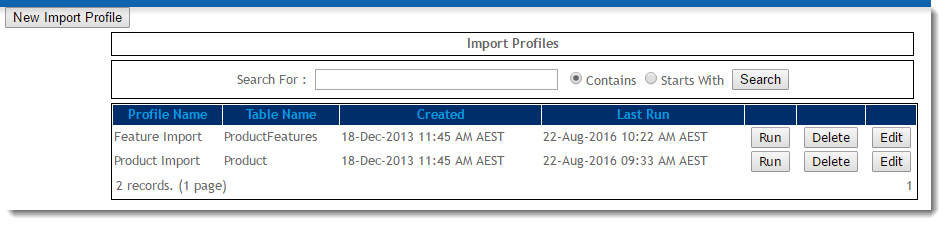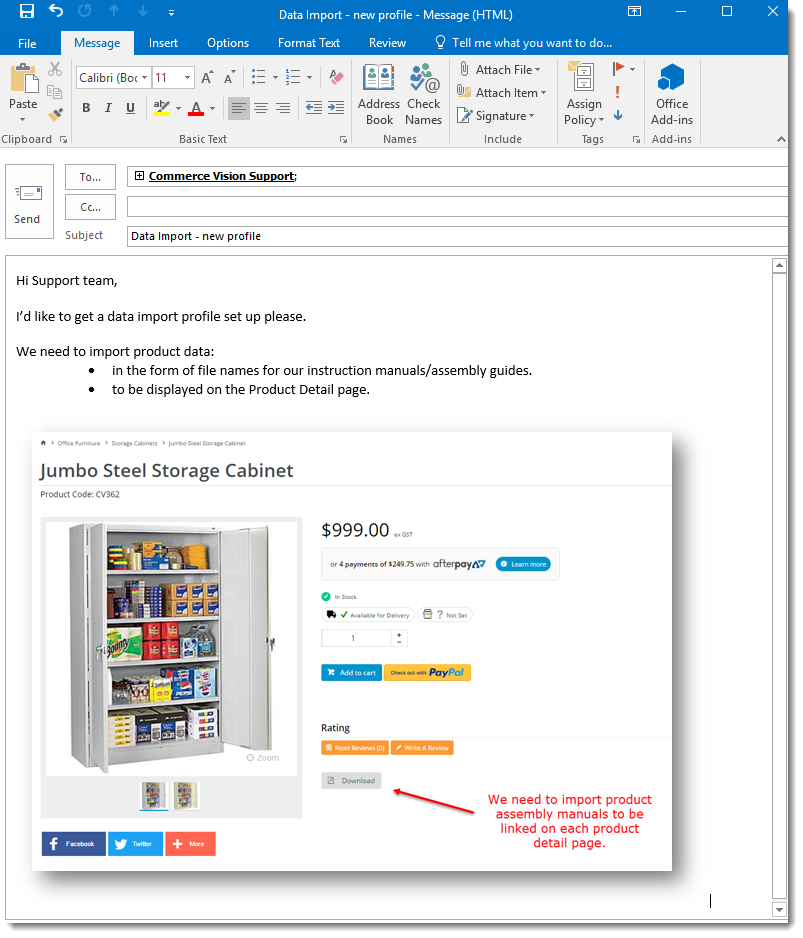You can even export existing data for review!
When you've got a lot of data to upload to your website, an import is often the answer. Luckily, Commerce Vision has a Data Import module which can be used to import large amounts of information to your web database.
Data import profiles are tailored specifically for your website, and are therefore not available out-of-the-box. This guide will outline how to get Data Import set up and running in the CMS for your site.
What kind of data?
As you can imagine, data can vary greatly from one site to another. Some of it is suitable for importing, and some is not.
- Suitable data might be an Apple product reseller who needs to update dozens of product descriptions from an Apple press kit. Or an online fencing supplier with extensive data around product height, length, and mesh size.
- Unsuitable data would be product availability or pricing, which comes directly from your ERP.
Am I already set up?
As part of your site's initial implementation, we may have configured import profiles for you. If so, you can find them in the CMS under Advanced Settings → Data Import.
Here's an example of some existing profiles:
But if you navigate to this page and don't see any profiles (or don't see what you need), read on.
How do I get set up?
If you think your data is ripe for importing to the web, get in touch with us!
- Send an email to support@commercevision.com.au.
- Tell us what kind of data you wish to import. Product data? User data?
- Include a screenshot of where this data appears (or should appear) on your website.
- If we know the exact page you're trying to affect, we'll be able to pinpoint the database table storing that information.
Commerce Vision will work with you to get your new import profile up and running. Be aware that we may request some sample data to test the functionality.
Once you're ready to perform an import, follow our guide here - Data Import and Export.
Related help