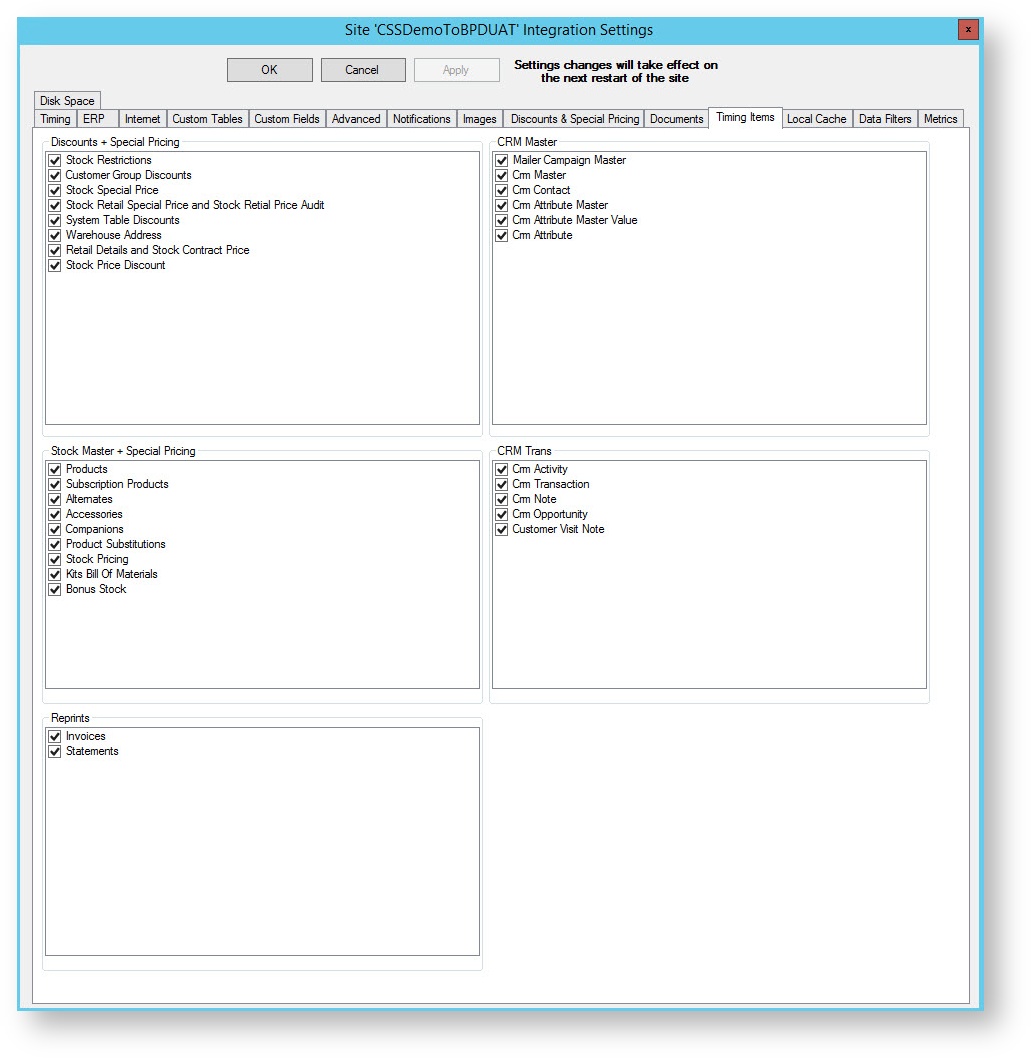The Settings 'Timing Items' tab is where various database fields can be toggled on or off with regard to integration.
For example, if a business does not deal in item subscriptions, there is no need to send data from the PRONTO's stock-conversion-procedure table to the web's SubscriptionProductRelease table. Turning off unnecessary processes can speed integration and reduce data overhead.
Step-by-step guide
To Maintain Timing Items Integration Settings:
- Open the Integrator client.
- Click the 'Settings' icon along the top menu.
- Click the 'Timing Items' tab.
- Tick or untick items as required.
- Click 'OK' to save.
Related articles