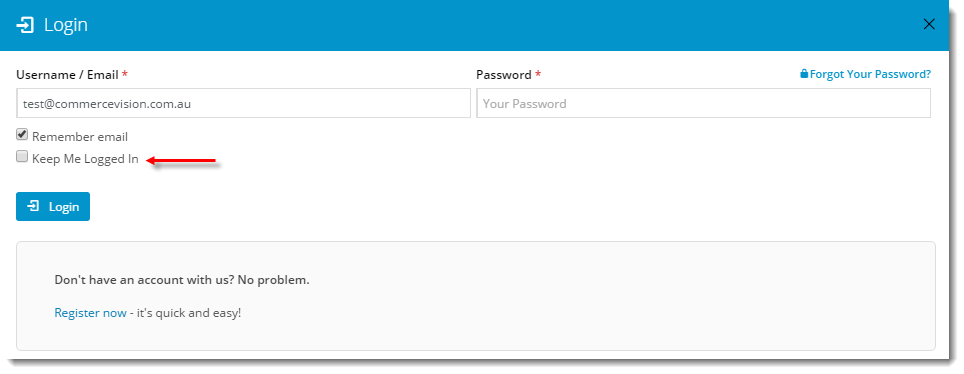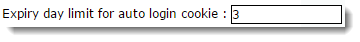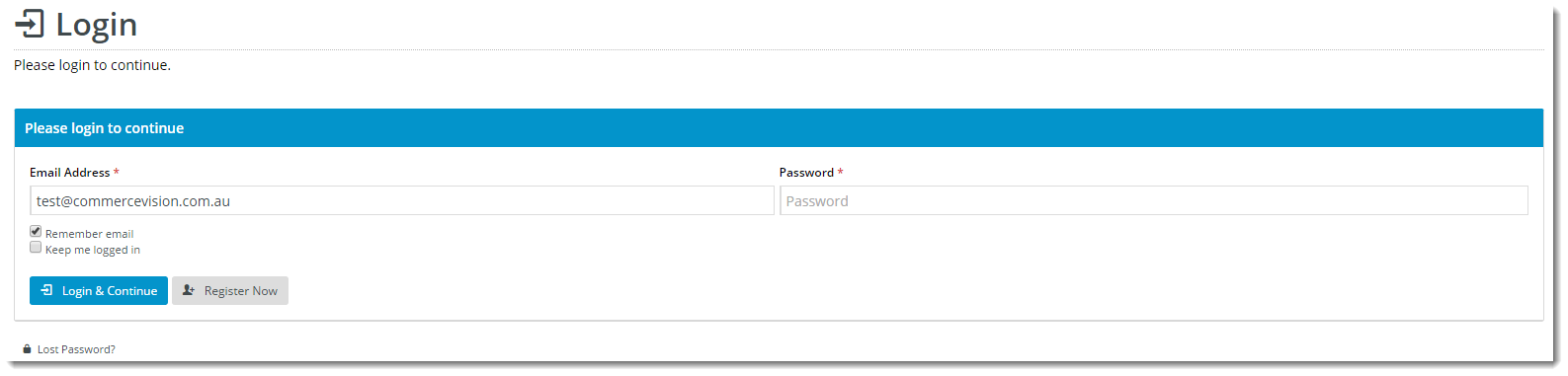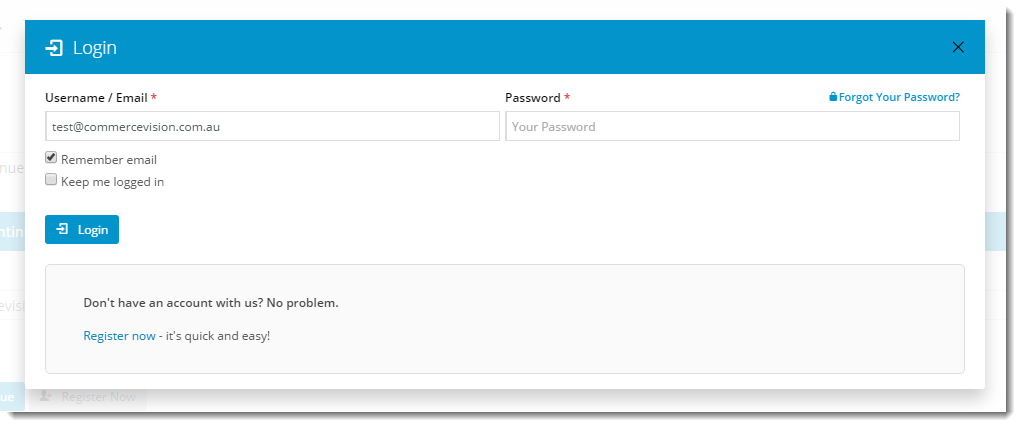Overview
The 'Keep Me Logged In' functionality allows users the option to remain logged in, overriding the usual session timeout period. A user who ticks this option won't need to log back in with their credentials next time they visit the site, unless they've exceeded the maximum period determined by you.
Allow users to remain logged in, overriding the usual session timeout period.
A user who ticks this option won't need to log back in with their credentials next time they visit the site, unless they've exceeded the maximum period determined by you. Enabling this function is quick and easy, and is detailed below.
Implementation
To enable the 'Keep Me Logged In' feature:
- Login to the CMS.
- Navigate to Settings --> Settings.
- Search for the system setting 'Expiry day limit for auto login cookie'.
- Set the value to the max number of days you wish to allow users to remain logged in.
- Click 'Update' to save changes.
- Refresh your site's login page. The 'Keep Me Logged In' option should now appear above the Login button.
Customisation
Updating the prompt text that appears beside the tickbox is also a snap. The widget to edit depends on the login method used on your site - Classic login page or Login Logout Modal window?
To edit wording on the classic login page:
- Login to the CMS.
- Navigate to Content --> Standard Pages.
- Select the Login Page template.
- Click 'Edit' on the Login widget.
- Locate the 'Keep Me Logged In Prompt' field and update the text as required.
- Click 'Save'.
- Refresh your site's login page - the change should be visible immediately.
To edit wording on the modal window:
- In the CMS, navigate to Content → Theme Layout.
- On the Login Logout Modal widget, click Edit.
- Locate the Keep Me Logged In Prompt field and update the text as required.
- Click Save.
- Refresh your site's page and click Login to launch the modal window - the change should be visible immediately.
Additional Information
--
| Minimum Version Requirements |
|
|---|---|
| Prerequisites |
|
| Self Configurable |
|
| Business Function |
|
| BPD Only? |
|
| B2B/B2C/Both |
|
| Third Party Costs |
|
Related help