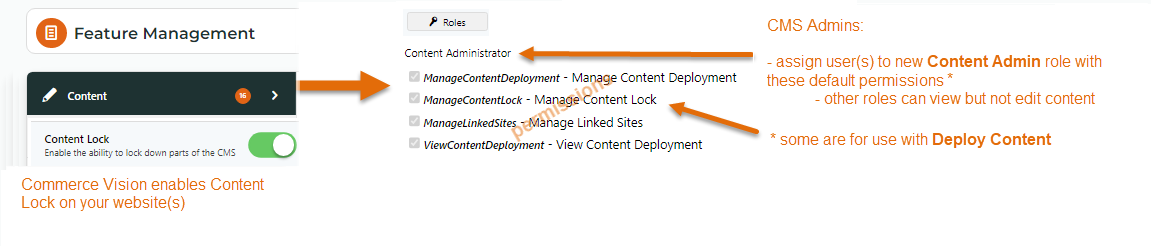What is content sharing and control?
- Content Lock lets specific content items to be locked on a website. Locked items can only be edited, deleted or unlocked by the Admin or Content Admin roles.
- Deploy Content allows content items from a source website to be copied over to one or more target websites remotely. Used with Content Lock, lockable content items can be copied over in 'locked' status. This prevents any CMS user of the target site from editing or deleting that item. They can view the item (except for widgets).
Can my business use Multisite Content Management?
Content Lock and Deploy Content can be used separately or in tandem, to provide solutions for a variety of purposes.
- Want content items to just be shareable across sites without adding publishing control? Enable Deploy Content only. This allows a non-lockable content item from any one site to be copied and published on any other site(s). It can always be edited and deleted by the target site's CMS users.
- Want some content items to be controlled by a single source site? Enable Content Lock and Deploy Content. Non-lockable content items can still be shared, unrestricted. But now, a lockable content item in 'locked' status can also be sent to be published automatically on the target site. The locked icon next to the item tells CMS users there that they cannot edit or delete it. To free the locked item for editing on the target site, just deploy that content item again, this time in 'unlocked' status.
- Want content control as a single site business? Enable Content Lock only. Take advantage of the Role-based permissioning to restrict publishing of locked items to specific CMS roles or users.
How does content control work?
There is a new Role in CMS called Content Administrator. Together with CMS Admin, they can enable/disable Content Lock and Deploy Content as feature settings.
Viewing locked and deployed content on target sites
To allow users of target sites to view (but not edit) locked content deployed from source sites, ask Commerce Vision to ensure their Roles have View Content Deployment permission enabled.
Learn More: Content Lock Deploy Content
Getting Started
Administrator Functions
Content Lock
Deploy Content