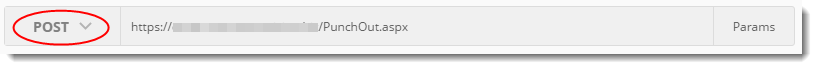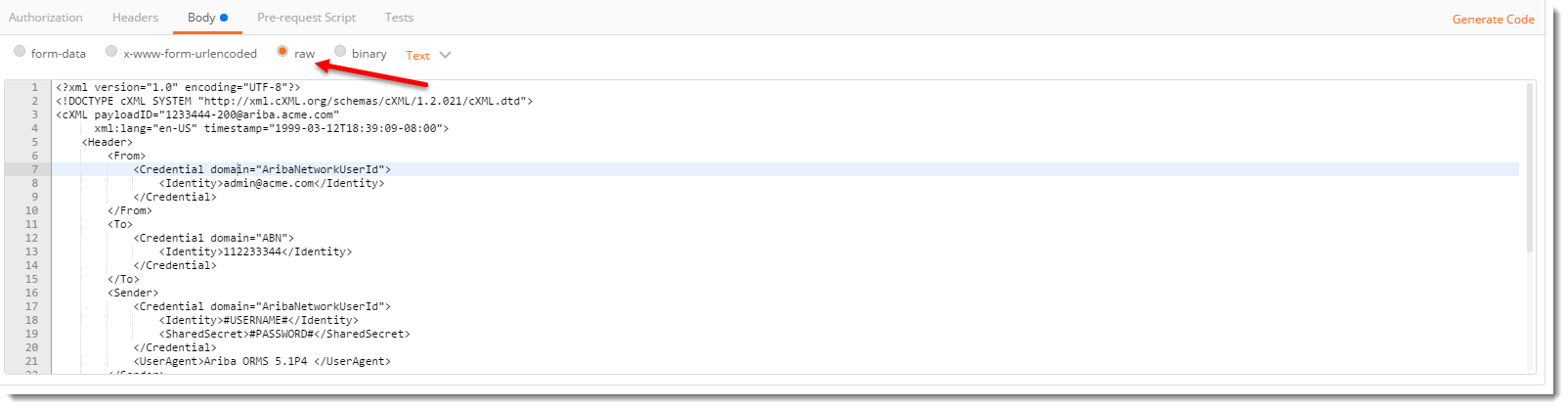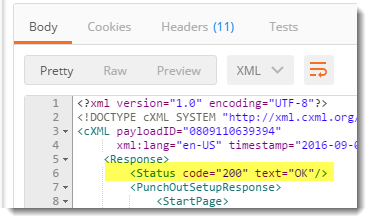Overview
This guide covers the process for testing cXML Punchout using the Postman for Chrome tool. There are add-ons available for other browsers, but this guide will show examples using Postman.
Use this guide to troubleshoot network connectivity and password / credential issues.
Prerequisites
- Punchout URL (i.e. https://yoursite.com.au/punchout.aspx)
- Username
- Password
- Sample Punchout Setup Request file (see sample at the end of this article)
- API testing app / browser add-on:
- Postman (Chrome) - https://chrome.google.com/webstore/detail/postman/fhbjgbiflinjbdggehcddcbncdddomop?hl=en
- Poster (Firefox) - https://addons.mozilla.org/en-US/firefox/addon/poster/
Step-by-step guide
- Open Postman.
- Enter the URL in the URL request box.
- Set the request type to 'POST'.
- Paste the sample Punchout Setup Request XML into the 'Body' dialogue box as raw data. You can find the code at the end of this article.
- Replace the #USERNAME# with your username.
- Replace the #PASSWORD# with your password.
- Click 'Send' (top right of browser window).
- If the request is successful, you will get a '200 OK' response code in the response dialogue box.
- If this is the case, you can continue on testing within your ERP system.
- If you get a blank response dialogue box (even if the status returns '200 OK'), check that the URL, your username, and password are all correct.
- If you still get a blank response, contact your supplier for further assistance.
Sample Punchout Setup Request
XML
<?xml version="1.0" encoding="UTF-8"?>
<!DOCTYPE cXML SYSTEM "http://xml.cXML.org/schemas/cXML/1.2.021/cXML.dtd">
<cXML payloadID="1233444-200@ariba.acme.com"
xml:lang="en-US" timestamp="1999-03-12T18:39:09-08:00">
<Header>
<From>
<Credential domain="AribaNetworkUserId">
<Identity>admin@acme.com</Identity>
</Credential>
</From>
<To>
<Credential domain="ABN">
<Identity>112233344</Identity>
</Credential>
</To>
<Sender>
<Credential domain="AribaNetworkUserId">
<Identity>#USERNAME#</Identity>
<SharedSecret>#PASSWORD#</SharedSecret>
</Credential>
<UserAgent>Ariba ORMS 5.1P4 </UserAgent>
</Sender>
</Header>
<Request>
<PunchOutSetupRequest operation="create">
<BuyerCookie>34234234ADFSDF234234</BuyerCookie>
<Extrinsic name="randomKey">department code</Extrinsic>
<BrowserFormPost>
<URL>http://www.hashemian.com/tools/form-post-tester.php/cxmlTest</URL>
</BrowserFormPost>
<SupplierSetup>
<URL>http://workchairs.com/cxml</URL>
</SupplierSetup>
</PunchOutSetupRequest>
</Request>
</cXML>
Related help