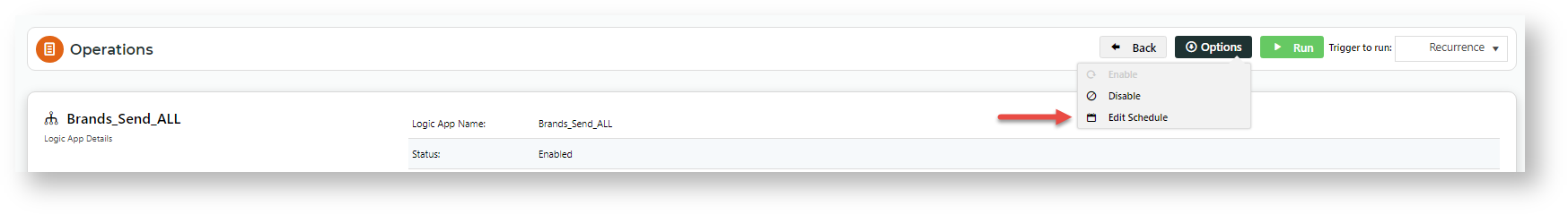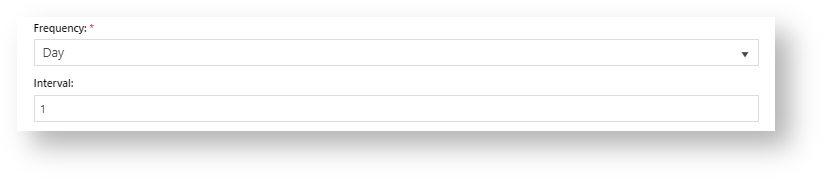...
| Excerpt |
|---|
Azure Integration Dashboard allows administrators to view the list of logic apps and their integration run histories, edit the integration schedule and trigger integrations.a run schedule, immediately run an integration, and disable a logic app. |
| Table of Contents |
|---|
Access a Logic App
To access view a logic app and view its details:
...
- In the Operations page for the logic app, hover over Options, and select Edit Schedule.
- Frequency and Interval work together to create the time unit of recurrence. For example, 'Day' + '1' means run each day.
- In At these hours, tick one or more hour units, to determine the hour(s) integration will run.
- In At these minutes, enter one or more minute units (0-59) the integration will run. Units must be comma-separated, e.g., '0,25,45'. Default:'0' - runs on the hour.
- To pause or stop the schedule from running, toggle ON Delay start.
- To save the updated schedule, click Update Schedule.
Disable a Logic App
To disable a logic app:
- In the Operations page for the logic app, hover over Options, and select Disable.
Related help
| Content by Label | ||||||||||||||||||||
|---|---|---|---|---|---|---|---|---|---|---|---|---|---|---|---|---|---|---|---|---|
|
...