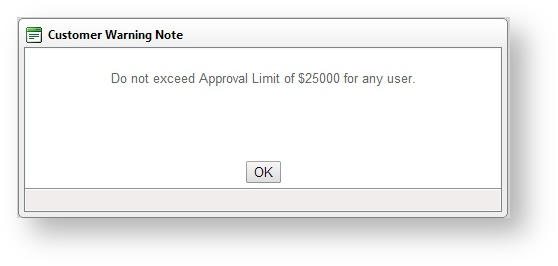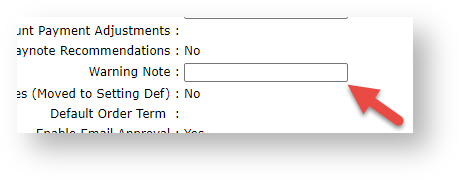| Info |
|---|
Warning Notes are available from version 3.51 onwards. Displaying warning notes in the CMS |
| Excerpt | ||
|---|---|---|
| ||
Warning Notes adds a popup message against a customer account and display for displayed when internal users when a record is selected for editing or edit the record and when a new user is added or approved needs approval in CMS. The message can contain any relevant information such as business rules that apply to the customer, default user budget limits, settings that should not be modified, etc. |
Warning notes are can be added are maintained by site administrators. They are displayed when:
- a record is selected in Customer Maintenance
...
- the customer account is selected for a user in CMS
- a new self-registered user is reviewed by the approver
Below are examples:
When Customer is selected in Customer Maintenance | In the CMS |
Step-by-step guide
1. Enable Warning Notes
- In the CMS or on the website, navigate to Settings → Settings (/zSettings.aspx).
- On the General tab, find and tick the Enable Customer Warning Note checkbox.
- To save the setting, click the Update button.
...
2. Add a Warning Note
...
- In the Customer Maintenance screen (/CustomerMaintenance.aspx), search for the required customer.
- Click the Customer Details tab.
- Click Modify.
- In the Warning Note field, enter the warning text.
- To save it, click OK.
...
- .
Related help
| Content by Label | ||||||||||||||||||
|---|---|---|---|---|---|---|---|---|---|---|---|---|---|---|---|---|---|---|
|