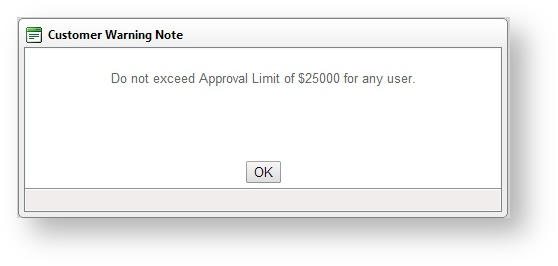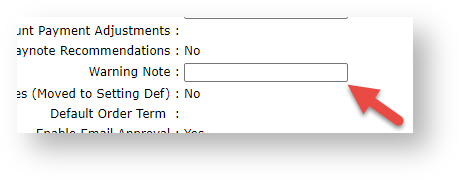Warning notes are can be added in Customer Maintenance and displayed when the record is selected for editing. The warning note can be used to display any business rules that may apply to the customer such as, 'Do not activate or modify - Contact Igor on 1234567 for more details.' Below is an example:
First, enable Warning Notes:
- In the CMS or on the website, navigate to Settings → Settings (/zSettings.aspx).
- On the General tab, find and tick the Enable Customer Warning Note checkbox.
- To save the setting, click the Update button.
Now, add a Warning Note:
- In the Customer Maintenance screen (/CustomerMaintenance.aspx), search for the required customer.
- Click the Customer Details tab.
- Click Modify.
- In the Warning Note field, enter the warning text.
- To save it, click OK.
Warning Notes are available from version 3.51 onwards.
Related help